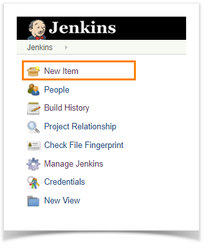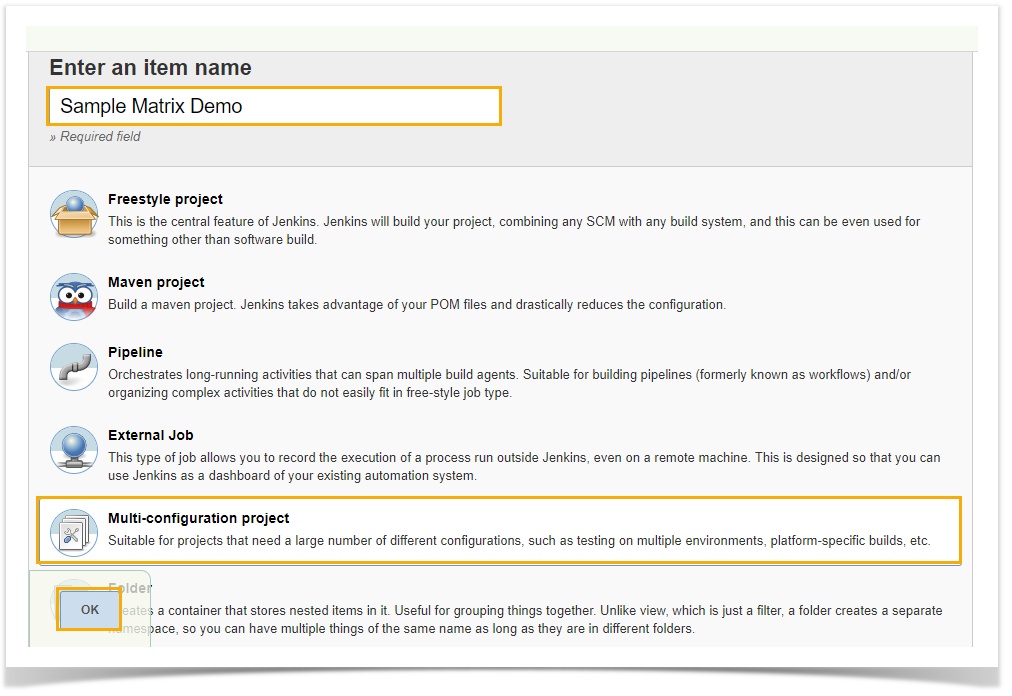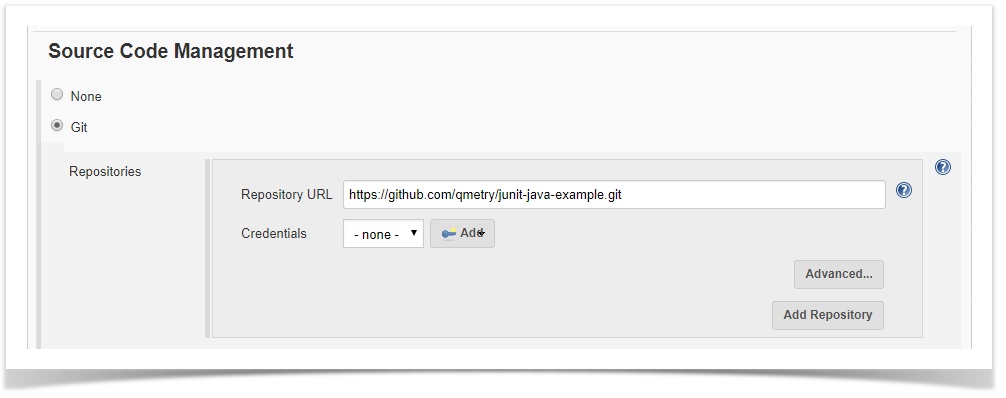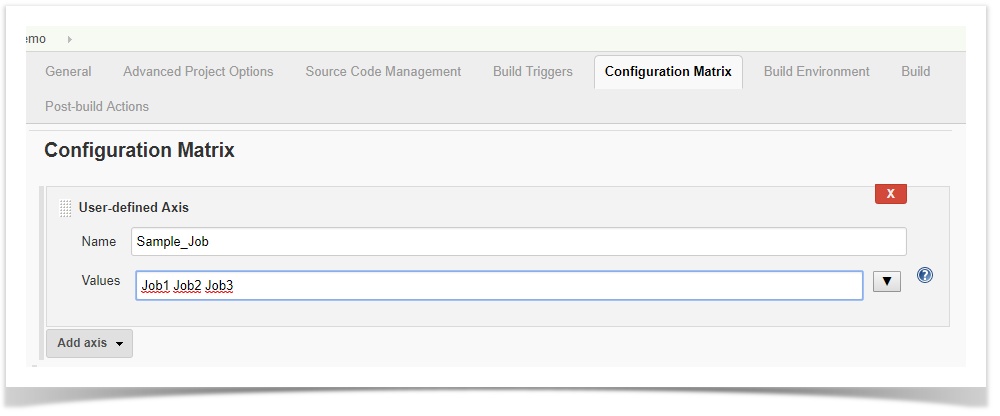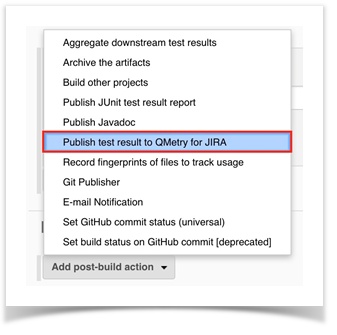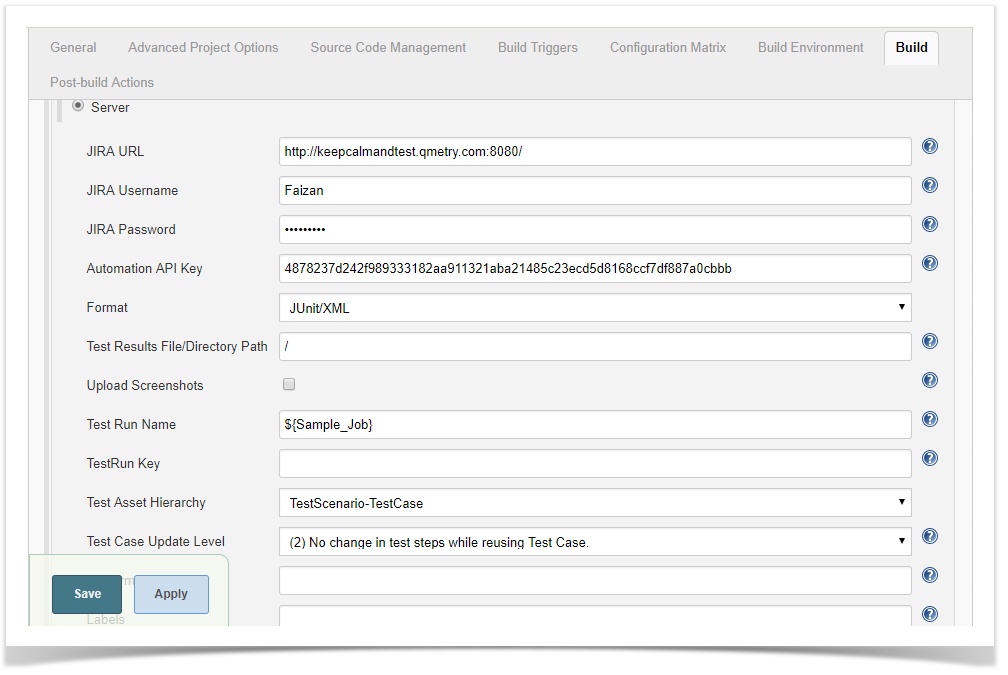Back to QMetry All Products Help Page
How to configure a Multi-configuration/Matrix project in Jenkins?
To configure a Multi-configuration/matrix project in Jenkins for QMetry for Jira, follow below steps.
- To create a new Jenkins job with Multi-configuration, click on the New Item option on the Jenkins menu.
- Provide a name for your Job and then select Multi-configuration project on the screen and then click OK
- (Note: If the Multi-configurations project isn't displayed in the Jenkins job list, then add Matrix project plug-in into your Jenkins)
- On the Source Code Management tab, select the appropriate option in which you have your source code.
- Next, configure your Matrix. For example, using User-defined axis, provide your Job Name and its values.
Next step is to add Post-build Actions. select “QMetry Test Management for JIRA Plugin”.
- Based on the type of JIRA instance you have, select either JIRA Cloud or JIRA Server or configure it by passing the values in given parameters.
- In the test run name, enter your Matrix job name as follow ${Job_Name}
- Once done with setting the project, Save it and Build that project.
Back to QMetry All Products Help Page