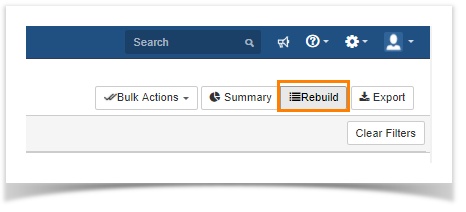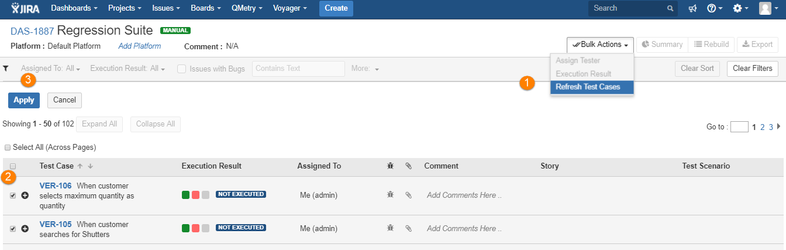Back to QMetry All Products Help Page
Update Test Run Snapshot
Rebuild Test Run
Users can apply rebuild at test run level as well as at test case level.
Full Rebuild
This rebuild is applied at Test Run level. All the test cases within the test run will be synced and updated to the latest ones.
Clicking on the Rebuild Test Run option, reconciles the story within the test run to bring it to its updated status. Any addition or removal of test scenarios to the individual story is also applied to the test run that contains the story. Hence, you get the updated stories to run and record appropriate results.
Example,
- QA Engineer associates test scenarios ts1 and ts2 to a story s1.
- He creates a test run tr1 containing the story s1 and executes the run.
- Now he opens the story s1 separately and adds one more test scenario ts3 to it.
- He wants to execute the test run tr1 again. It is likely that it will execute the same story s1 with its earlier content only; regardless of more test scenarios added to the story s1 recently.
The Rebuild Test Run feature helps you update the stories/test cases/test scenarios selected in the test run with any changes made to it.
Steps
1. Open the Test Execution page of the test run you want to execute.
2. Click on the Rebuild button on it.
In case any background process is running that is updating issues, then the Rebuild feature will also be disabled.
Partial Rebuild
This rebuild is applied to particular test cases selected by users. It will update only selected test cases, instead of updating all the test cases within the test run.
Steps
- Open the Test Execution page of the test run you want to execute. Click on the Bulk Actions drop-down and select Refresh Test Cases.
- Select test cases you want to refresh/rebuild.
- Click Apply.
Back to QMetry All Products Help Page