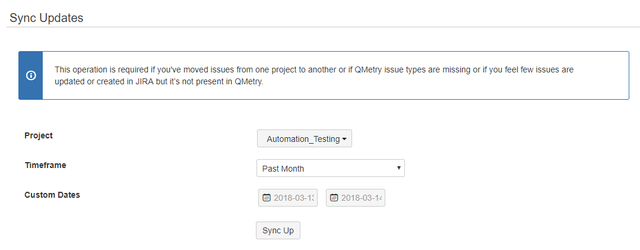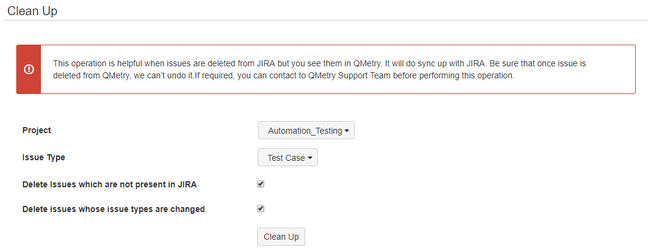Back to QMetry All Products Help Page
Re-Index
Sync Updates
In case the data of QMetry Test Manager for JIRA is not in sync with JIRA, then the Sync Updates feature allows you to sync the data of QMetry Test Manager for Jira with Jira and fill the gap. It lets you sync the data even before taking help from Support team.
The feature is available under QMetry Configurations (on the menu bar, select QMetry > Configuration).
- Project: Select the Project you want to sync the data for.
- Timeframe: Select the duration for which the data needs to be synced. To set custom dates, select "Custom" timeframe.
Click on the Sync Up button to start the syncing.
It shows the process status of syncing.
The success message is shown on completion of the process.
It will update the data of QMetry Test Manager for JIRA accordingly.
Clean Up
The functionality helps users bring QMetry in sync with Jira. It happens when issues associated with Jira still exist in QMetry, even though such issues are deleted from Jira. In this case to sync QMetry with Jira you can delete issues that still exist in QMetry by applying Clean Up.
Note: Once issue is deleted from QMetry, you can not undo it. Contact QMetry Support Team before performing this operation, if required.
- Project: Select the Project you want to clean the data for.
- Issue Type: Select the Issue Type the data of which you want to clean from QMetry.
- Delete issues which are not present in Jira: Select the check box to delete issues in QMetry which are not present in Jira.
- Delete issues whose issue types are changed: Select the check box to delete issues in QMetry whose issue type is changed in Jira.
Click on the Clean Up button.
Back to QMetry All Products Help Page