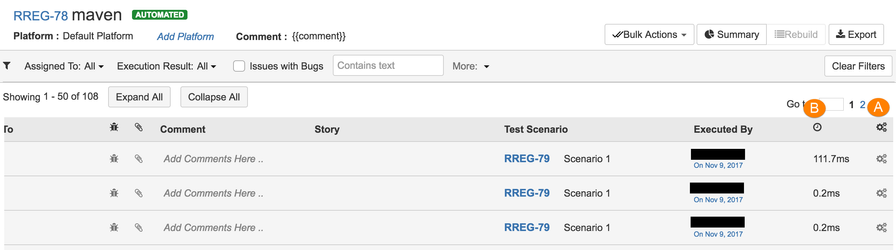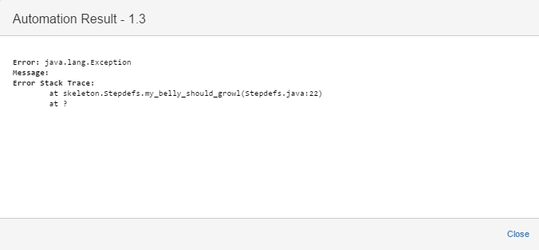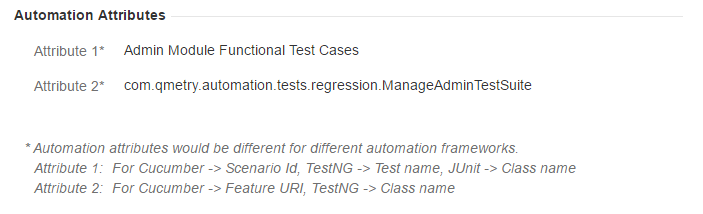Back to QMetry All Products Help Page
Automation Details
You can view the automation results of test cases through the execution screen.
If the test cases are imported through automation process and the test run is created through it, then the following two columns will be displayed:
A. Automation Result: Click on the icon to view automation details for the specific test case/test scenario. If the action step is failed, then the relevant error message is displayed.
B. Execution Time: It is the execution time of the particular test case/test scenario. Execution time for a test scenario is the total of execution time of all the test cases beneath it.
Automation Attributes
Automation Attributes are used to identify Automated Test Cases uniquely. If you import another result that has test cases/test steps, which have been imported previously, then existing test cases will be reused based on these attributes. You can view Automation Attributes on test case detail page.
Back to QMetry All Products Help Page