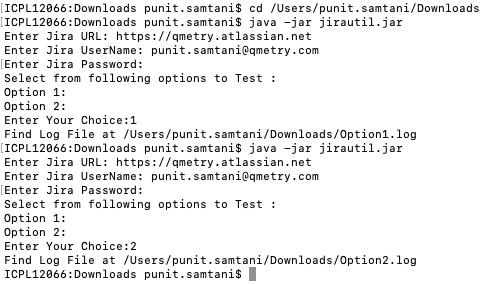Back to QMetry All Products Help Page
How to obtain logs to verify - Jira SSL connection with QMetry?
If you run into issues when QMetry - Jira integration is not working properly. QMetry Support might ask for logs to check the Jira - QMetry SSL connection authenticity.These logs can be captured with a special java utility .jar.
Here are the steps :
- Download attached - jirautil.jar
- Execute it on your machine and ensure it has JRE 1.8 installed.
- During execution, it will ask you to enter Jira URL for Staging, Username, and Password.
- The utility will ask for two options 1 and 2, execute the utility for both the options in sequence.
- Every option will create a log file at the same location from where the .jar is executed. Send us the option1.log and the option2.log file.
Refer below screenshot for steps
Back to QMetry All Products Help Page