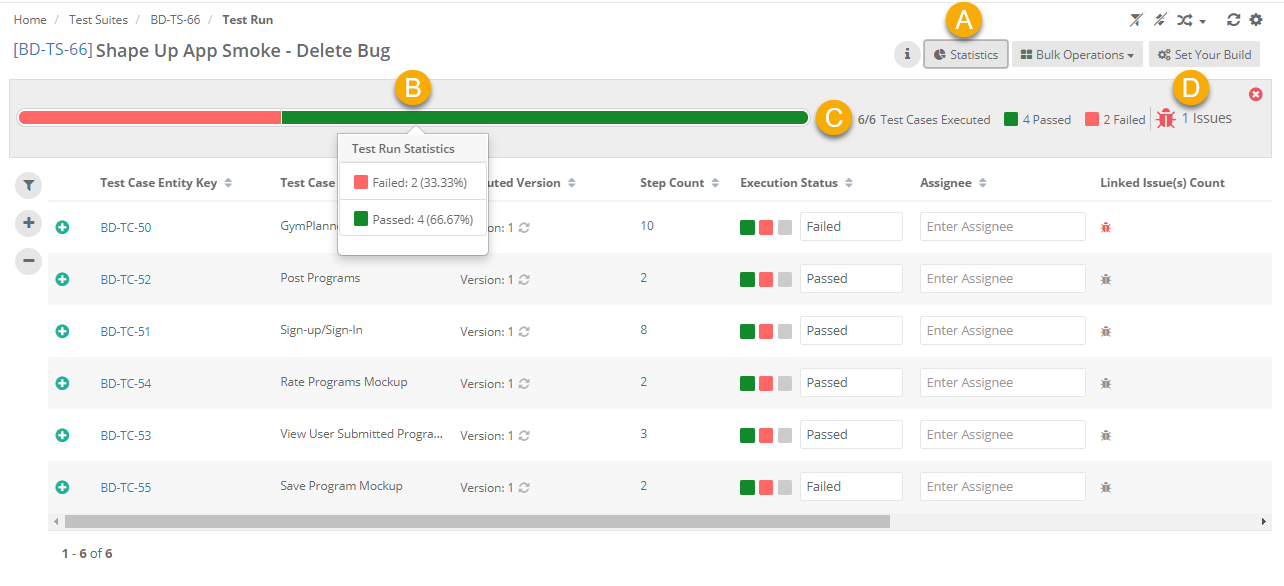Back to QMetry All Products Help Page
How to view Statistics of Execution?
The Statistics button is provided at the top of the screen.
A. Click on the Statistics button.
B. It displays a status bar regarding execution status of test cases. The status bar is generated based on the status of each test case execution (i.e. Not Run/Passed/Failed/Blocked/Not Applicable/any other user-defined status) of each individual test case.
C. It displays the statistics for executed test cases.
D. To close the statistics pane, click on the Close Statistics button.
Back to QMetry All Products Help Page