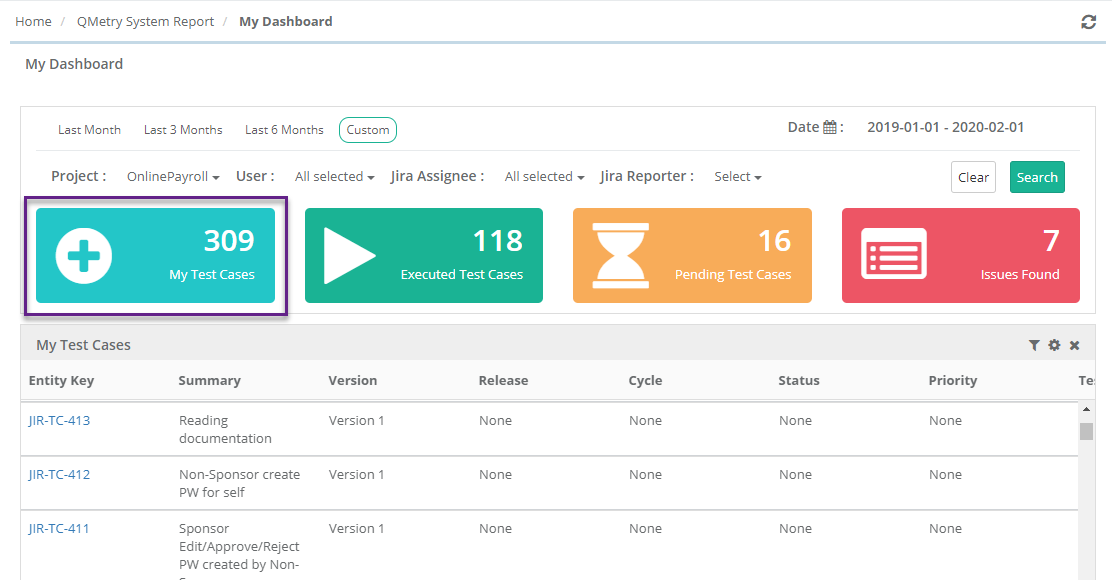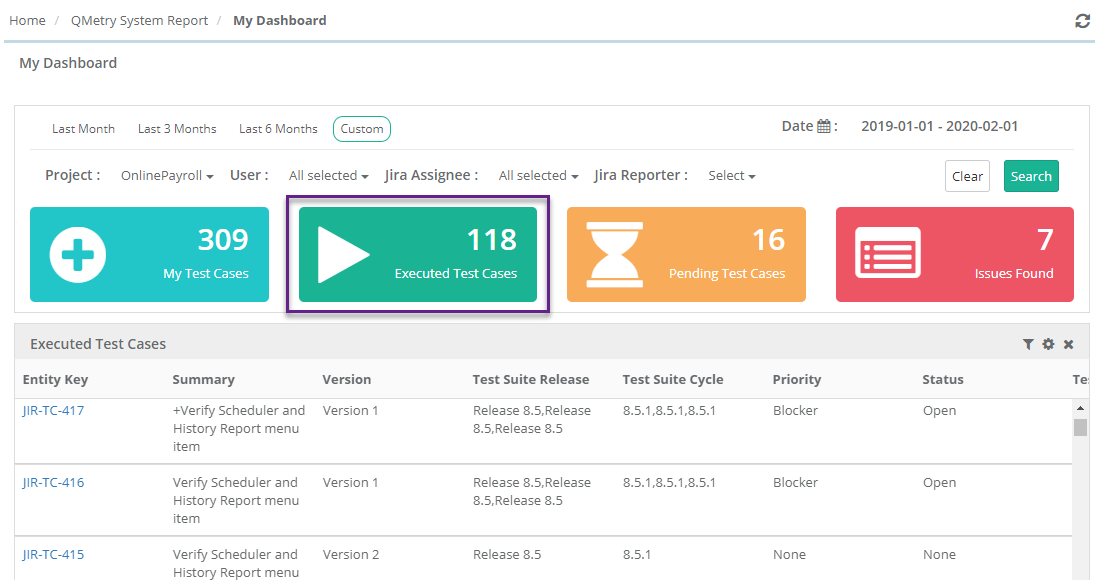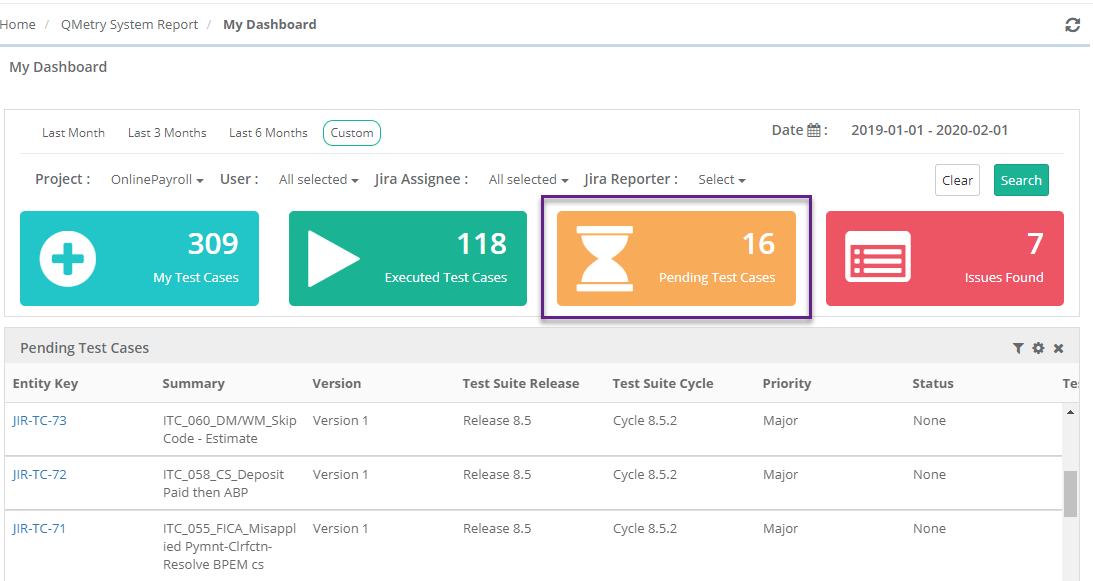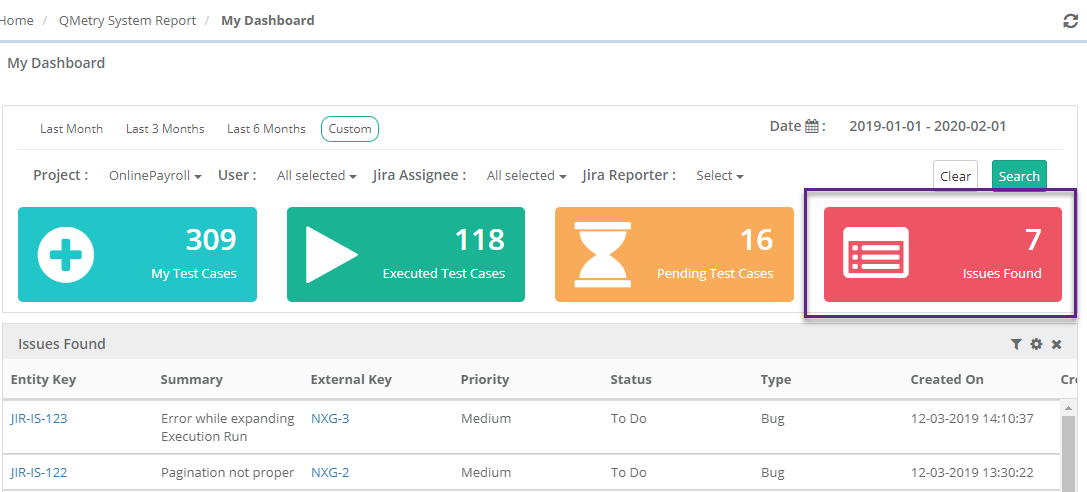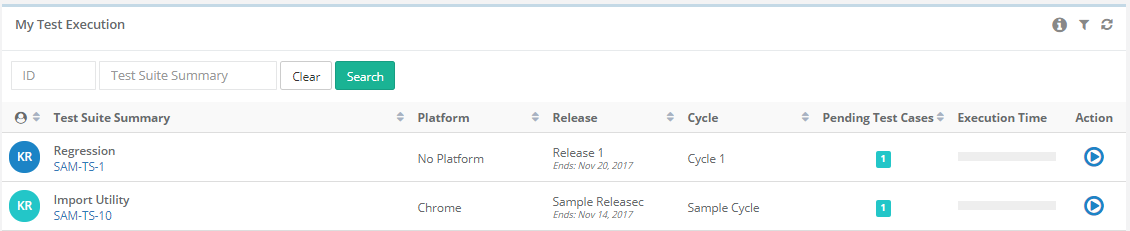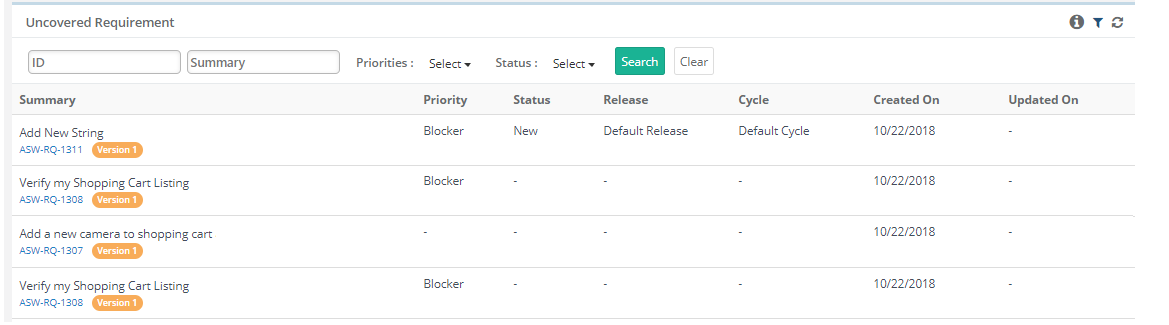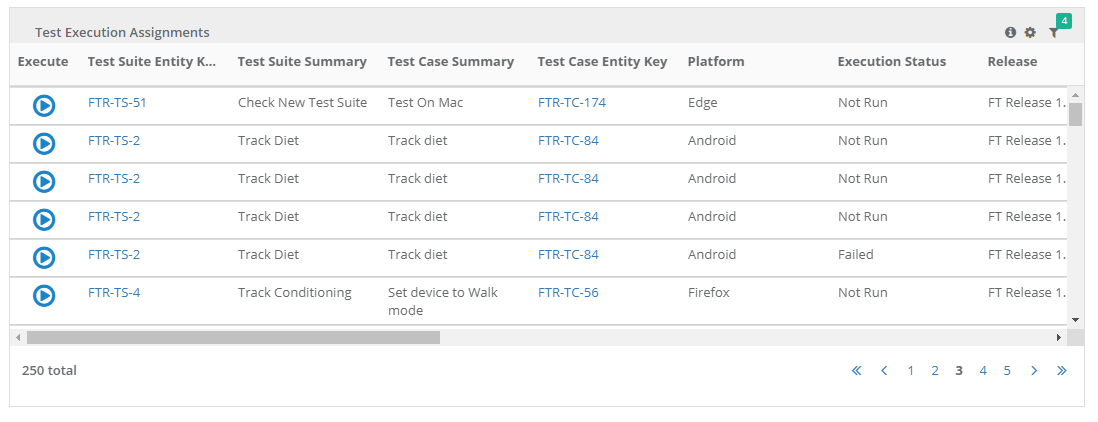Back to QMetry All Products Help Page
Which reports Dashboard shows by Default?
This is a personalized dashboard for testers. The reports are generated for user/s selected on the User drop-down.
Generate reports and charts for the duration you require or just define the custom period to run the report.
Get statistics on –
- My Test Cases: It shows the count of test cases created by the user/s selected on the drop-down.
- Executed Test Cases: It shows count of test cases which are executed by the selected user/s. It excludes test cases with "Not Run" status.
- Pending Test Cases: It shows count of test cases which are assigned to the selected user/s but are yet to be executed and having the Execution Status as "Not Run".
- Issues Found: It shows count of Issues logged by the selected user/s.
My Test Execution
It displays count for test cases assigned to the user/s and which are yet to be executed. These are the test cases the user has to execute or run for testing.
Uncovered Requirements
The report displays all requirements which are created by any user but are not linked to any test case yet.
Test Execution Assignments
Test Execution Assignments gadget shows a list of test executions assigned to the selected user(s) for a unique combination of test suite, test case, platform, executed version, release and cycle . The Execute button is provided with each test case. Testers will be directly taken to the execution screen by clicking on "Execute" button for the respective test case run.
The gadget shows the following details:
Test Suite Entity Key, Test Suite Summary, Test Case Summary, Test Case Entity Key, Platform, Execution Status, Release, Cycle, Build Name, Test Case Priority, Test Case Status, Assigned User, Executed By, Executed Version, Testing Type, Test Category, Created By.
Back to QMetry All Products Help Page