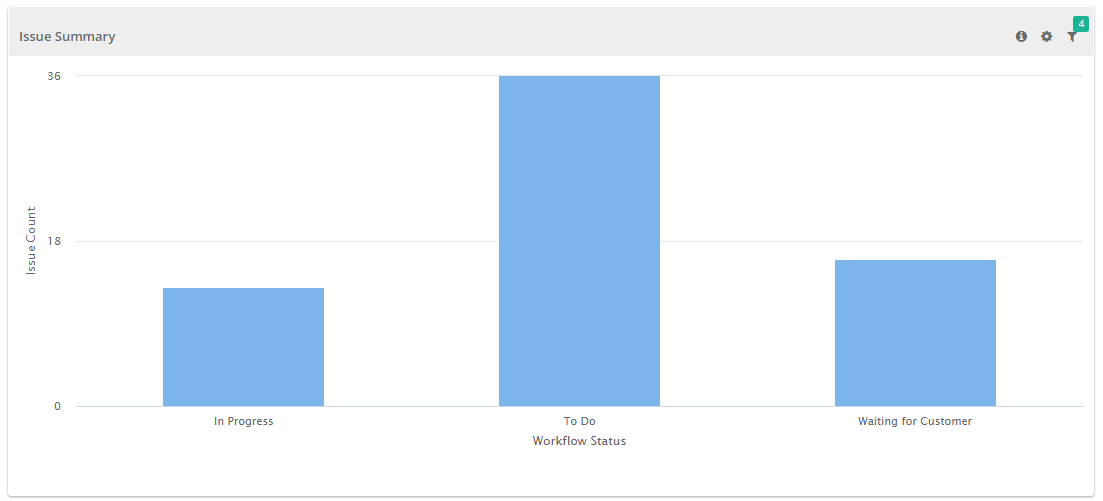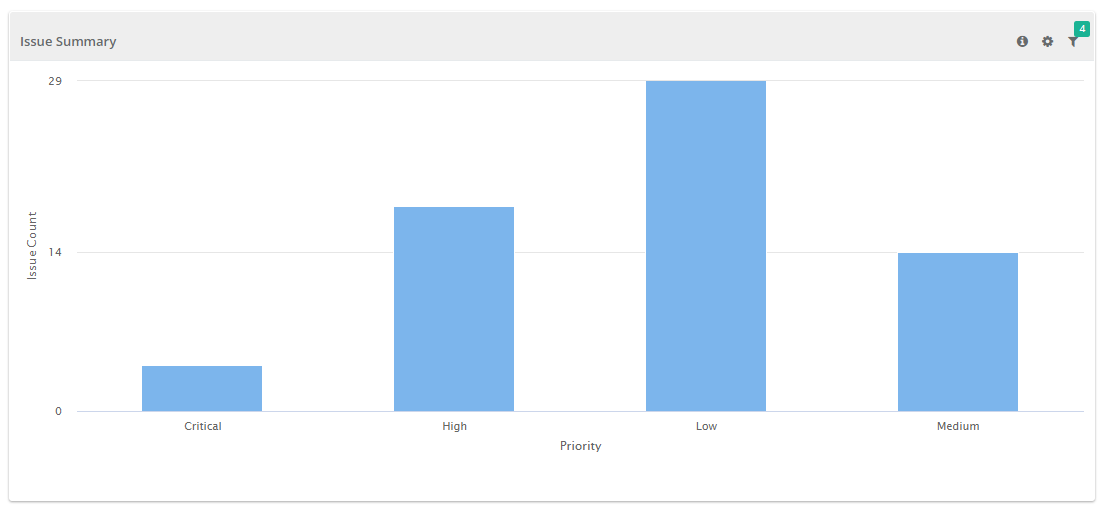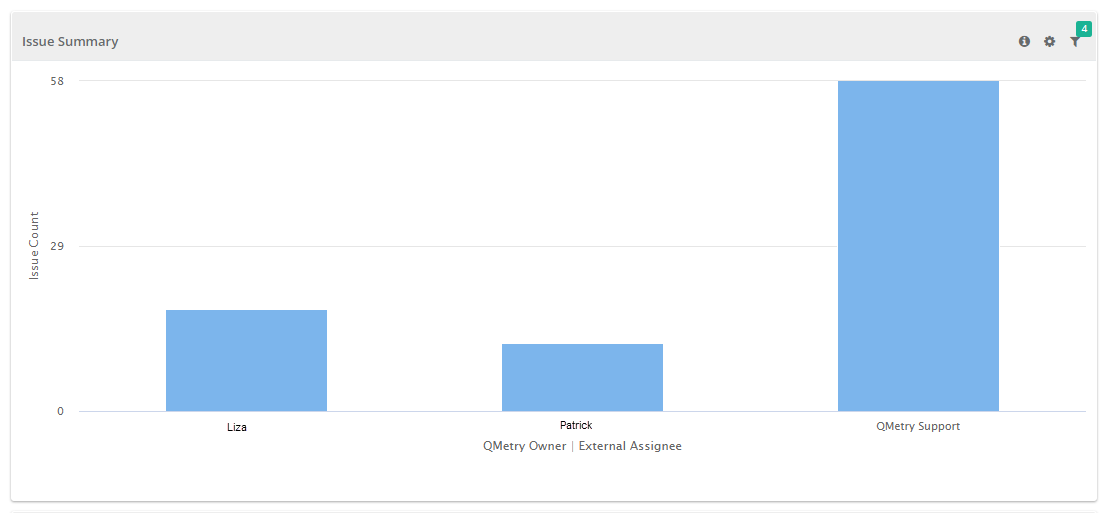Back to QMetry All Products Help Page
How to view Issue Summary Analysis Reports?
With the QMetry Issue analysis report you have reports associated with the Issues. You can access the issue summary report from Home > QMetry System Reports > Issue Analysis Report.
Issue Summary
You can generate the following types of reports to view Issue Summary. You can find the corresponding filters in the Filters menu.
- Issue Summary by Workflow Status: The report shows issues by their workflow status i.e. the value in the Status field of issues.
- Issue Summary by Priority: The report shows all Issues organized by priority.
- Issue Summary by Type: The report shows issues categorized by type. This is the Type mentioned while creating an issue/logging a bug.
- Issue Summary by Assignee: The report shows all issues organized by their assignee - either QMetry Owner or Jira Assignee.
You can drill down the chart to view details in tabular format.
Issue Summary by Workflow Status
Issue Summary by Priority
Issue Summary by Type
Issue Summary by Assignee (QMetry Owner | External Assignee)
Back to QMetry All Products Help Page