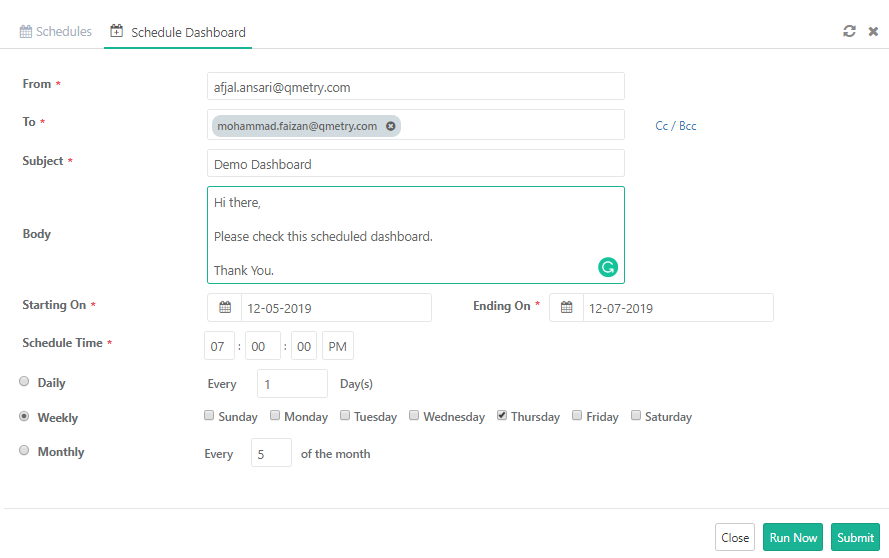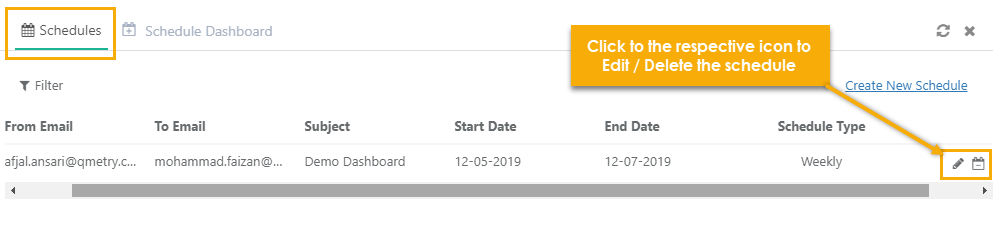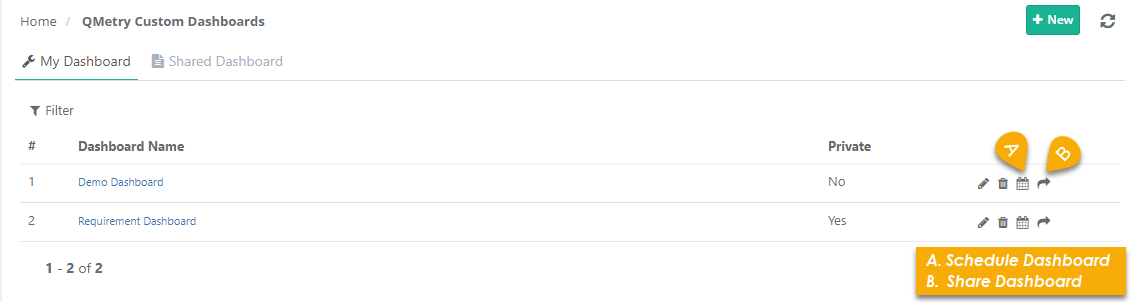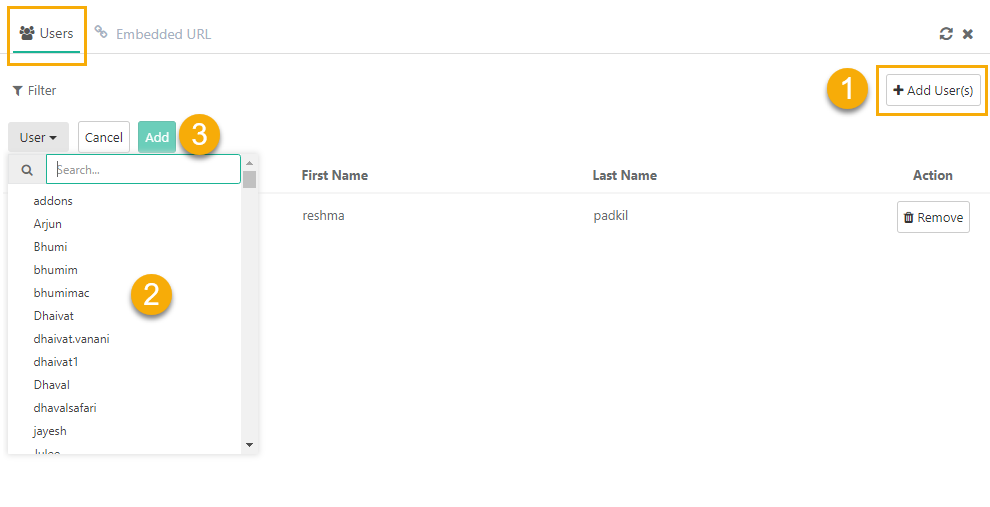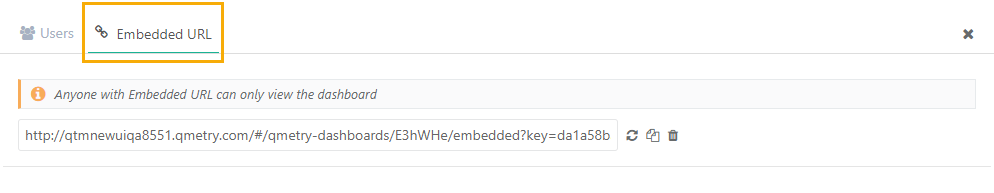Back to QMetry All Products Help Page
How to schedule and share the custom dashboard ?
Schedule Dashboard
You can share updated dashboards on a regularly to stakeholders. QMetry offers the flexibility to schedule emails that will contain PDF of Dashboard details.
Click on the calendar icon to schedule the dashboard and email it to recipients.
The dashboard details will be sent in PDF to recipients as per the defined schedule. You can edit or delete the scheduled details from the Schedules tab (refer to the below screenshot).
Share Dashboard
Click on the share arrow icon to share a dashboard with other users. Once a dashboard is shared, the user, with whom it has been shared, will be able to see that dashboard under the Shared Dashboard tab.
Note : A shared dashboard will be read-only for the users with whom the dashboard has been shared and users are not allowed to make any modification including the filters.
Click on the "+ Add User(s)" button from the top to select and add the user, with whom you want to share the dashboard. You can further filter the records for the added users in the shared dashboard section.
Share Dashboard through Embedded URL
Users can generate embedded URL and share with other users even if they do not have access over the QMetry application. The recipient users of the URL can open it and view the dashboard without logging into QMetry application.
You can also re-generate the URL using the refresh icon next to the URL and the URL can also be deleted.
Back to QMetry All Products Help Page