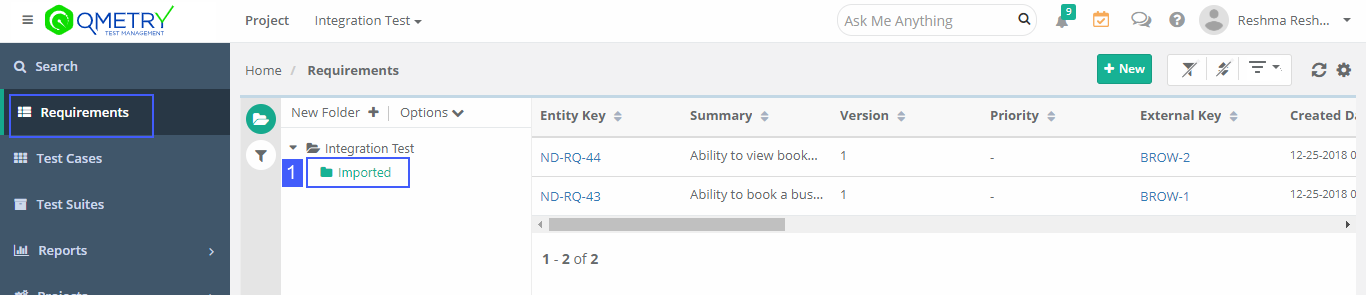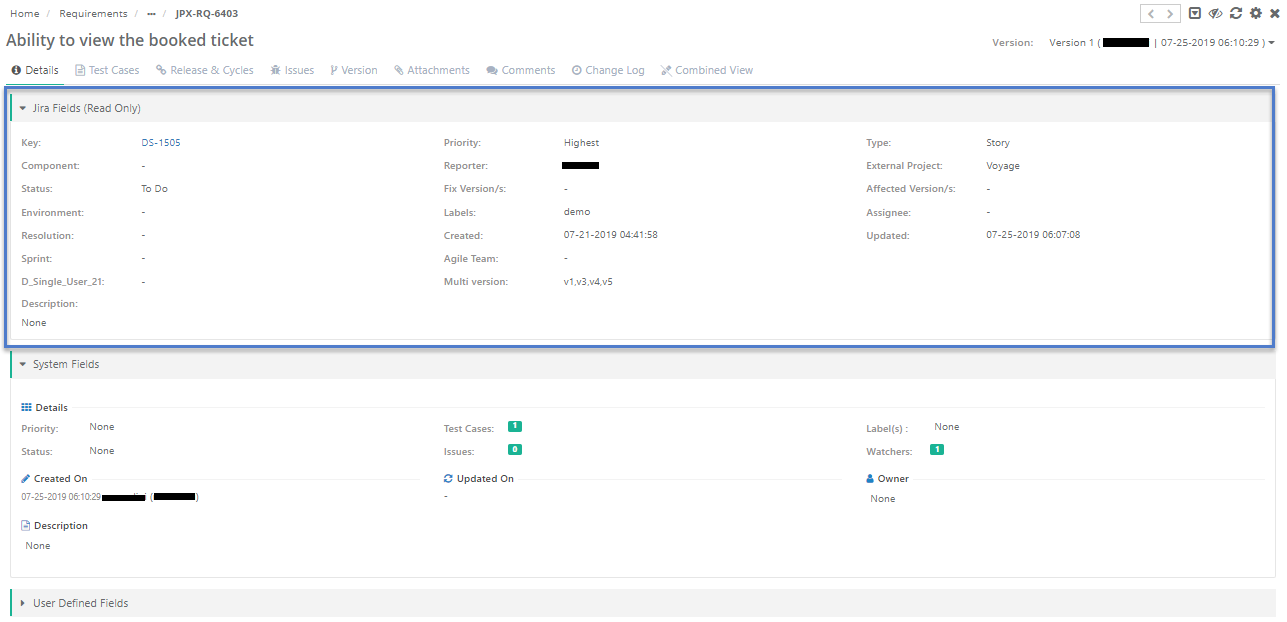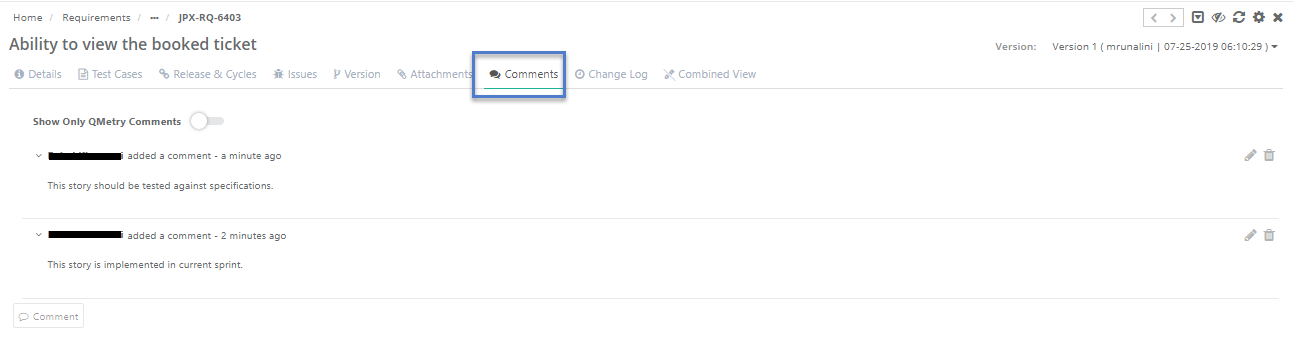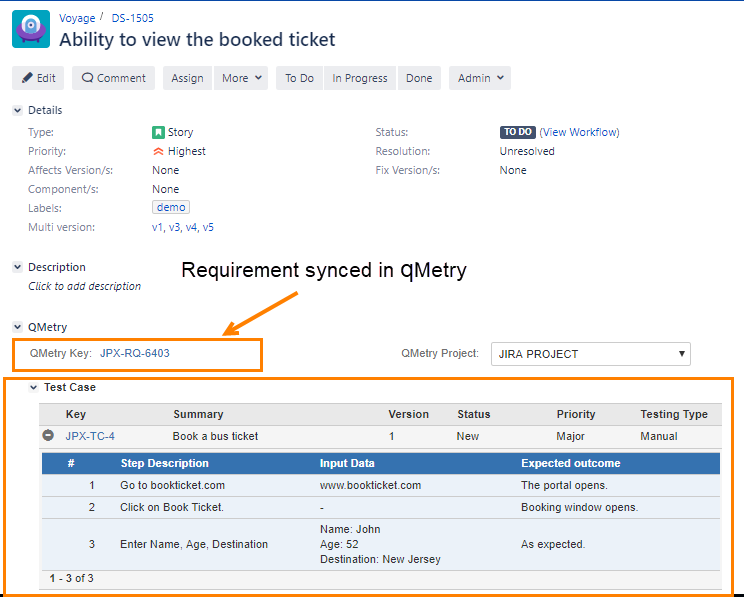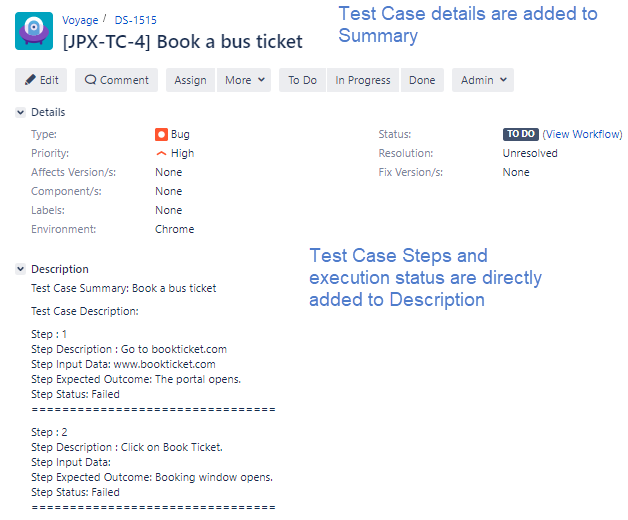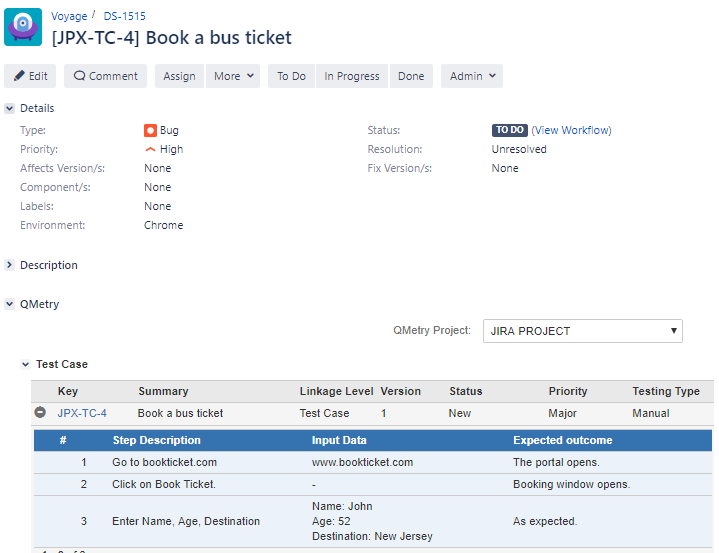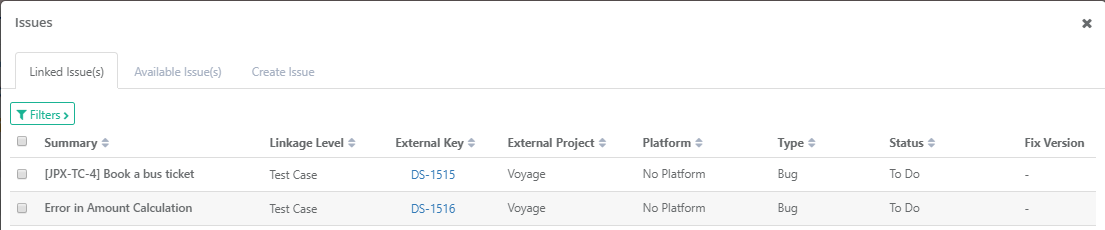Back to QMetry All Products Help Page
Sync Requirements & Issues
QMetry panel in Jira now has separate sections for synced requirements, linked test cases and BDD details.
Sync Requirements from Jira to QMetry
Once Jira Project is configured with QMetry Project and Mapping of issue type with QMetry Requirement module is done. Requirements will be imported in Requirement module in as per selected folder while Jira integration. Syncing of Jira fields is unidirectional i.e from Jira to QMetry. Once the requirements are imported only the QMetry fields can be edited, the Jira fields will be Read Only.
Requirement detail screen displays below information of Jira issues :
- Jira Fields - System and Custom Fields. Jira fields Sprint and Lables fields are also synced in QMetry.
- Latest 10 Comments & Attachments from Jira issue.
Test case linkages to Requirement are shown in Jira on issue page under QMetry panel.
QMetry Project: It displays QMetry Projects with which the Jira story is synced. If the story is synced in more than one QMetry project, the drop-down will show more than one QMetry Project.
Once you select the project, QMetry Key populates for the issue synced in QMetry as a requirement.
Sync Issues (Defects/Bugs) from Jira to QMetry
Once Jira Project is configured with QMetry Project and Mapping of issue type with QMetry Issue module is done. User can create new issue from QMetry to Jira while executing test cases, link existing issues of Jira and view already linked issue. Issue can be linked to Test case or Test case steps.
Note : Once QMetry Project is integrated with Jira Project, QMetry internal Issue module would be hidden.
Create Jira issues from Test suite execution window
Test case and Step details are automatically added to Issue Description.
Test case Section in Jira will show the details of the Test case.
Link existing Jira issues (already created) from the Test suite execution window
View already linked/ new created issues on the Test suite execution window.
Sync Deletion of Requirements/Issues in Jira
Now QMetry is more synced with Jira. When a requirement/issue is deleted in Jira, the same requirement/issue also gets deleted in QMetry.
Back to QMetry All Products Help Page