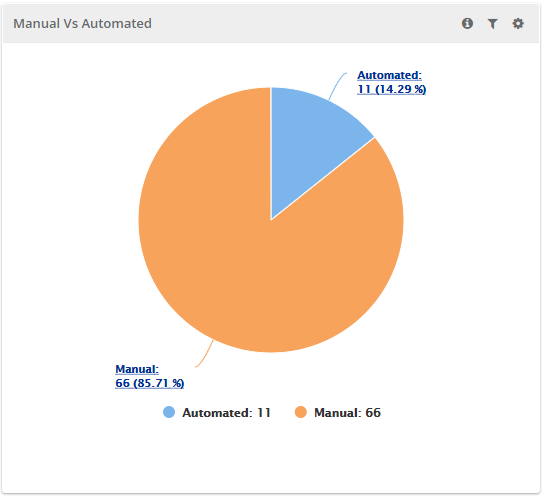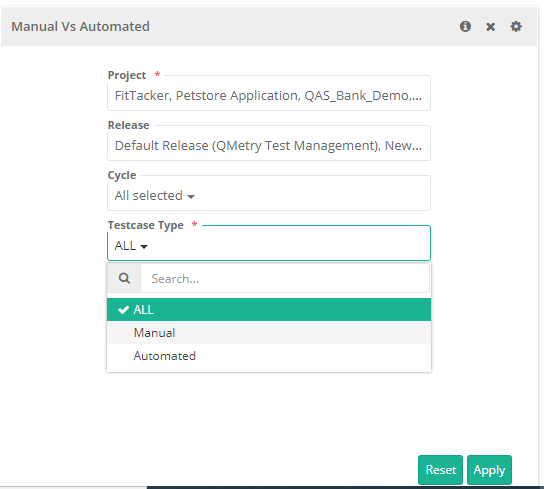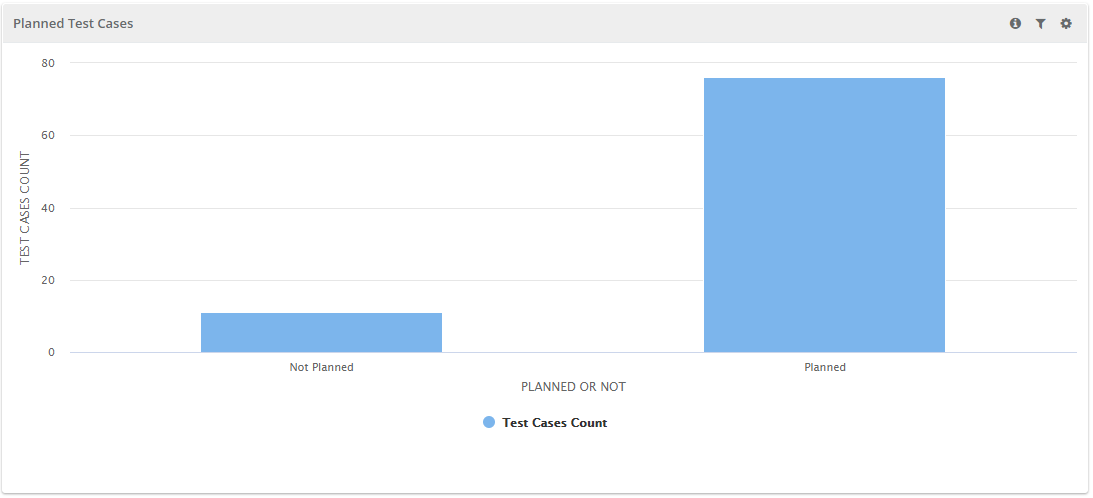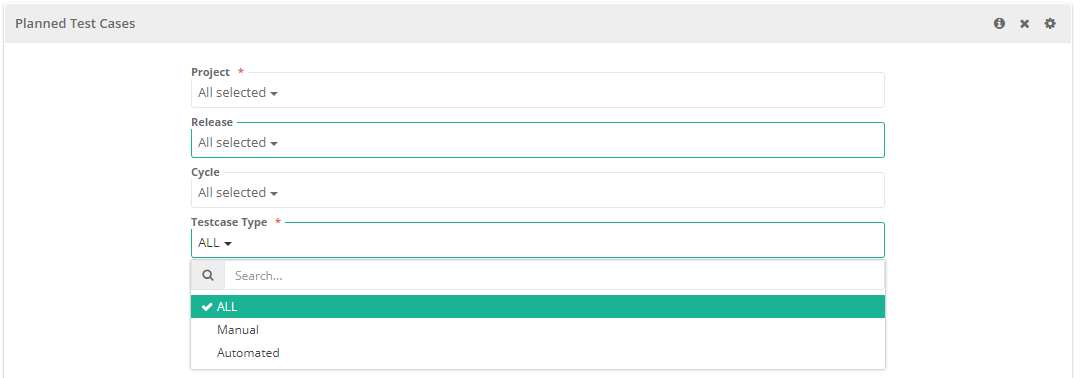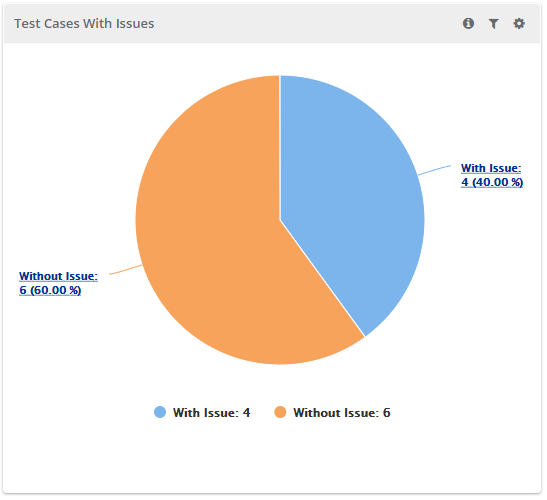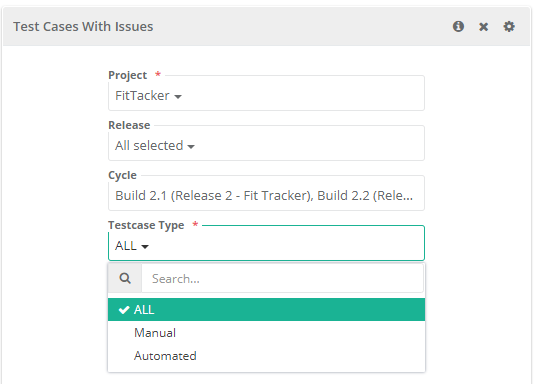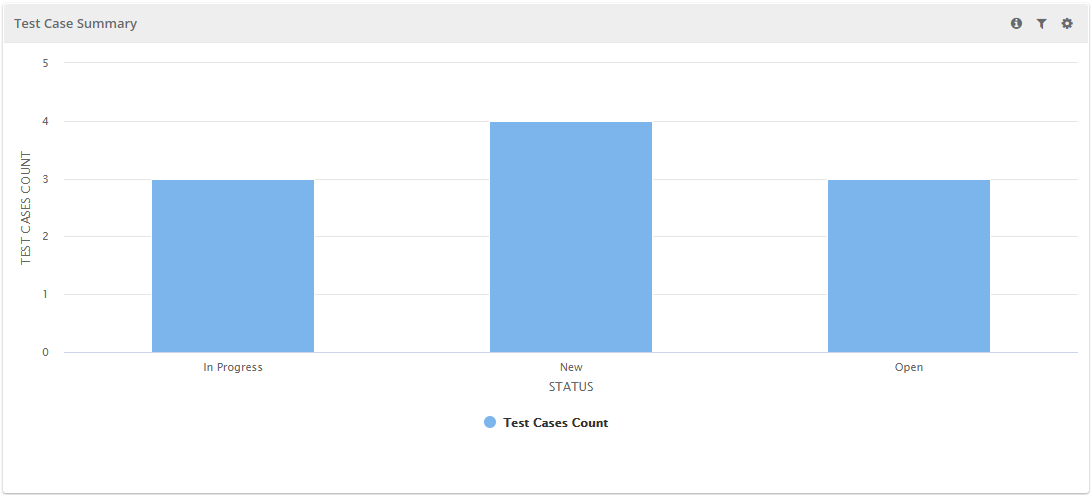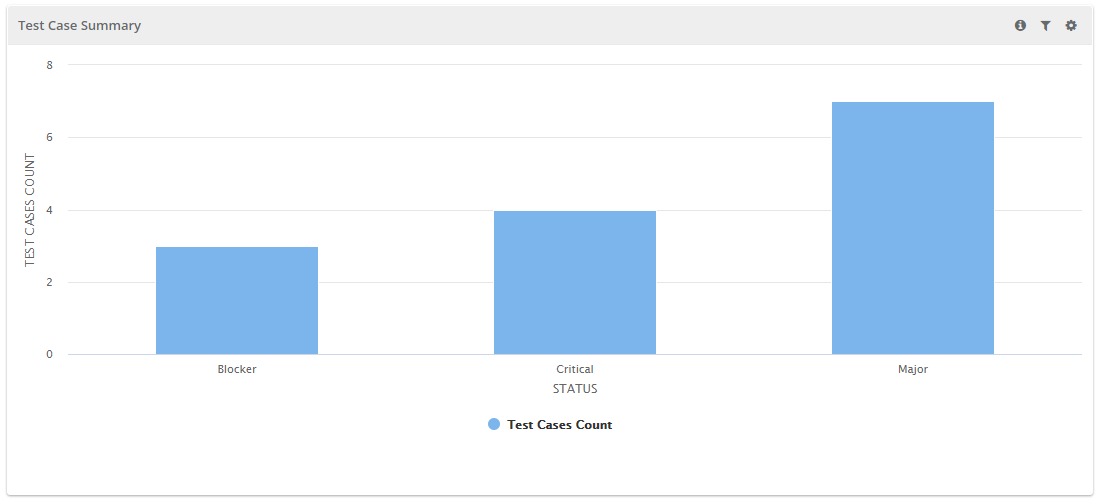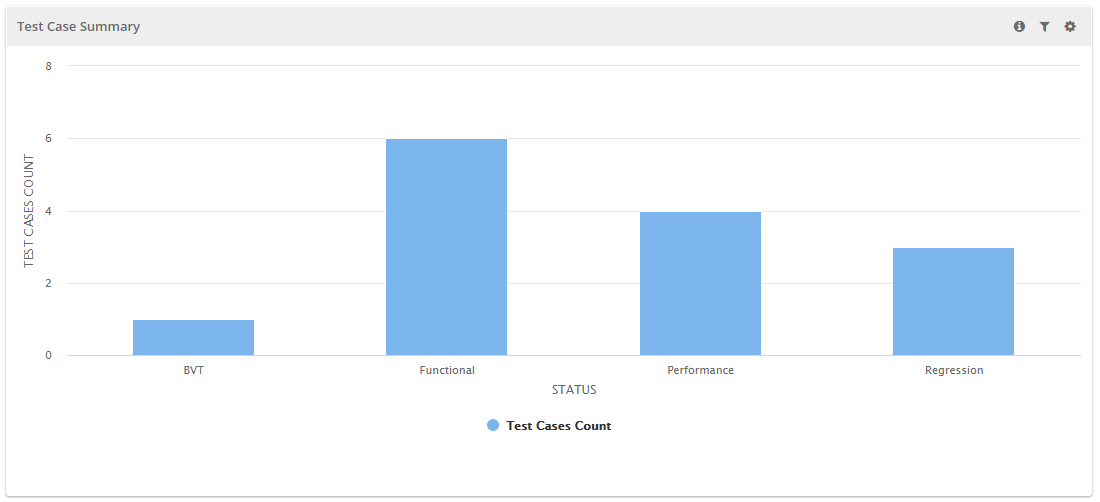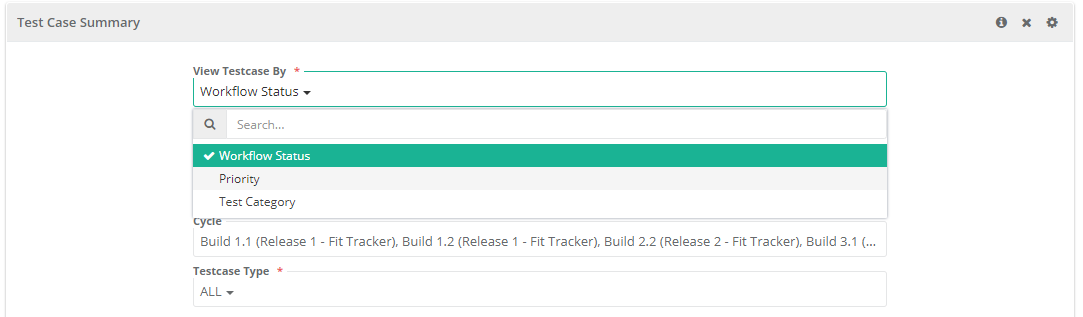Back to QMetry All Products Help Page
Test Case Report
Test Case Report provides standard industry matrices used by QA managers & Testers to get a summarized view on test automation coverage, execution coverage, test cases affected with bug for combination of Project, Release and Cycle.
The report can be generated for multiple projects. You can select more than one project on the drop-down.
Only one Release and Cycle can be selected at a time.
- If only Project is selected (without Release and Cycle), then the latest version of test case will be considered in the report.
- If Release/Cycle is selected along with Project, then the test case version associated to that Release and Cycle will be considered in the report.
Test case reports show the following matrices :
Manual Vs Automated : The report shows summary of Manual vs Automated test cases based on testing type. Testing type is decided based on how a test case is created in QMetry. Test cases that are created/imported (via excel) using QMetry UI will have type as "Manual". Test cases that are created through Automation will have type as "Automated".
Filter Report:
Click on the Filter icon on the individual chart to generate the report as per requirement by applying multiple filters.
Planned Test Cases : The report shows summary of test case planned or unplanned for execution. Test Cases those are linked with test suites are "Planned" for execution. Test case those are not linked with test suites are considered "Unplanned" for execution.
Filter Report:
Click on the Filter icon on the individual chart to generate the report as per requirement by applying multiple filters.
Test Cases with Issues: The report shows summary of Test cases associated with issues captured during execution. The report can be filtered based on combination of Release and Cycle. The issue linked at test step level are not considered for this report.
Filter Report:
Click on the Filter icon on the individual chart to generate the report as per requirement by applying multiple filters.
Test Case Summary: The report shows summary of test cases grouped by their workflow status/priority/test category.
Test Case Summary By Workflow Status
Test Case Summary By Priority
Test Case Summary By Test Category
Filter Report:
Click on the Filter icon on the individual chart to generate the report as per requirement by applying multiple filters.
Back to QMetry All Products Help Page