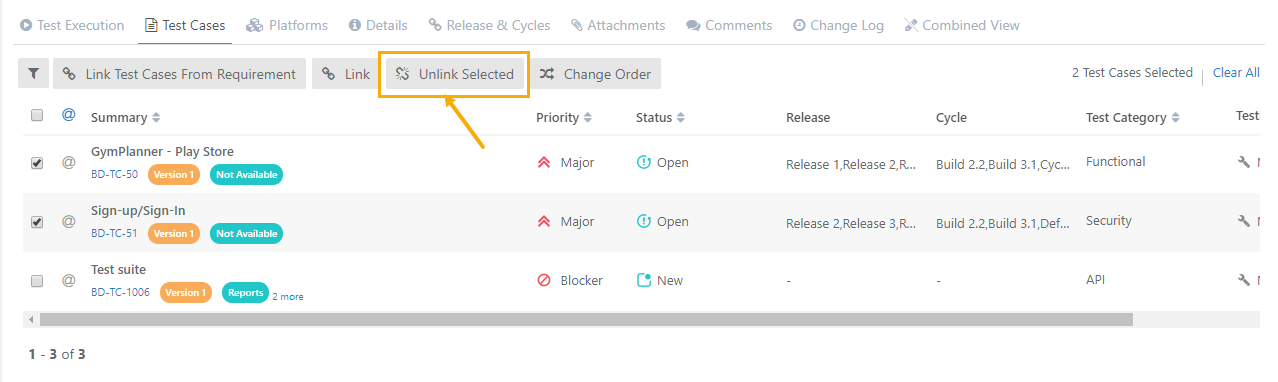Back to QMetry All Products Help Page
How to unlink Test Cases to a Test Suite?
The linkage of test cases with test suite can be removed while adding or editing the test suite.
Steps :
- Go to the Test Cases section on the Create Test Suite screen.
- Select the test cases you want to unlink from the test suite.
- Click on the Unlink Selected button.
Note: If you are unlinking test cases after execution, then it will remove all the executions associated with the test suite for all the releases, cycles and platforms.
Back to QMetry All Products Help Page