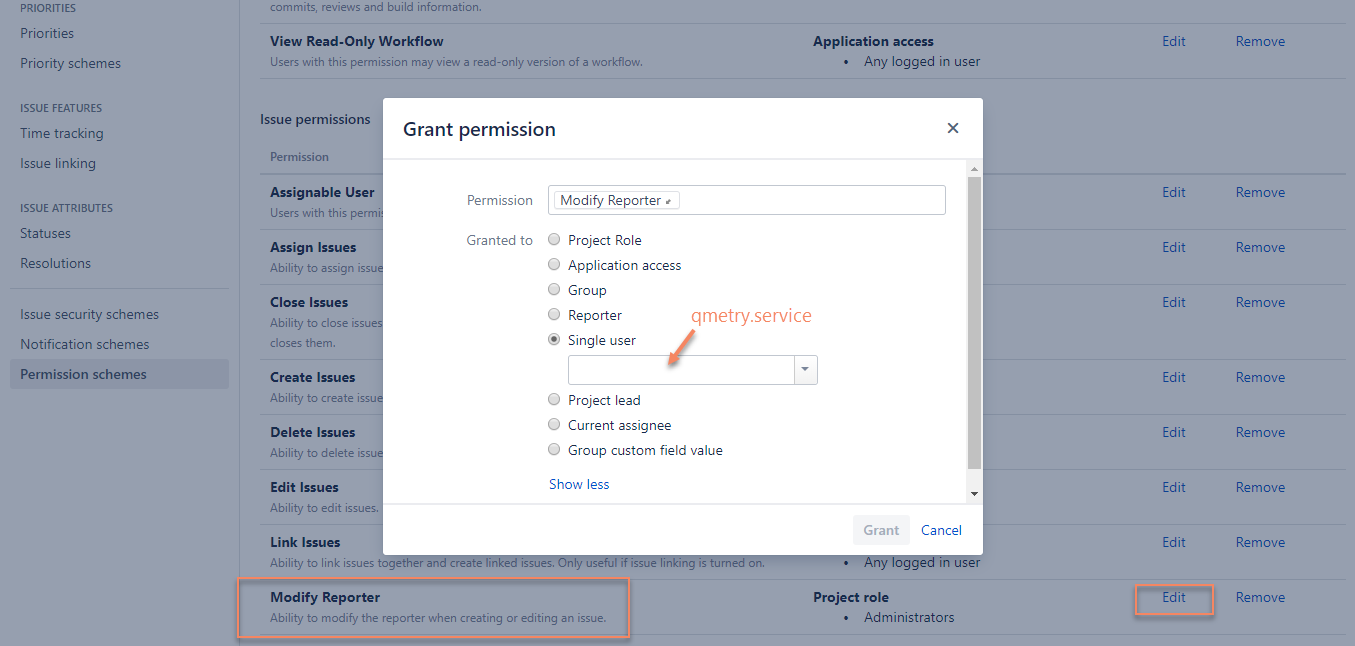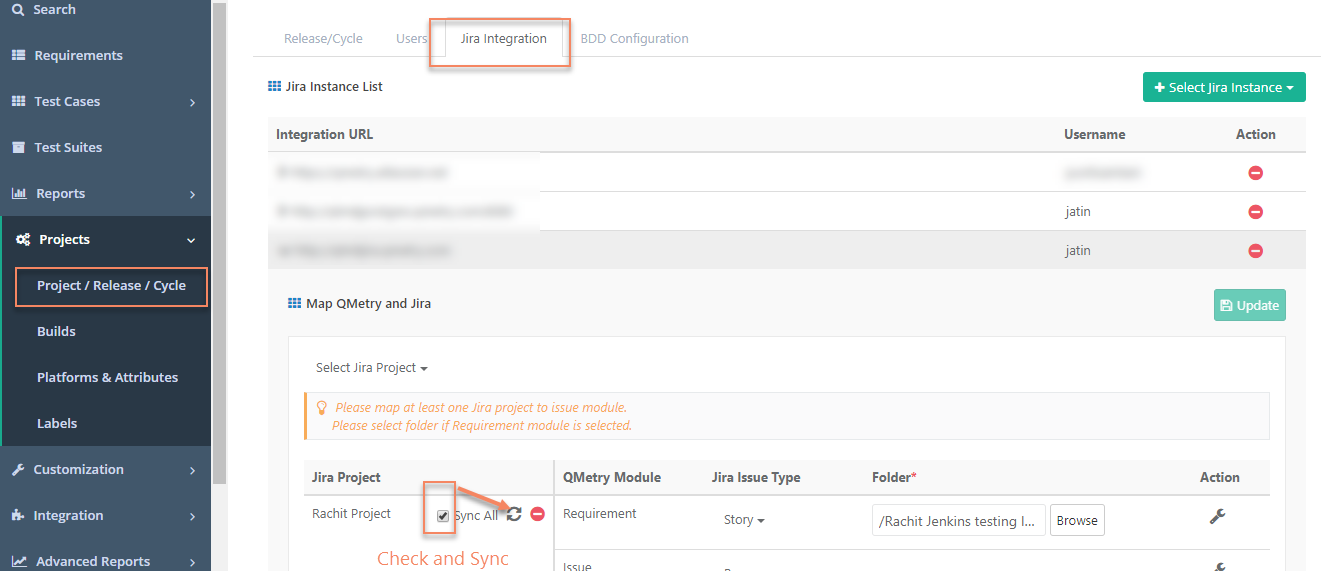Back to QMetry All Products Help Page
Fix : Reporter field getting set to the user who installed the QMetry App in Jira
With QMetry 8.5 version, QMetry does not save Jira credentials or information of any users to authenticate with Jira to create issues. As a result of this change, the issues created from QMetry are shown in the timeline as created by the "Jira administrator user - who installed the add-on".
Considering the example, the QMetry add-on in Jira is installed by admin (i.e. <xyz>), In this case, if a tester user <abc> creates the issue by specifying the Reporter as himself (i.e. <abc>) from QMetry's execution screen, still on Jira, created issue shows reporter as Jira administrator user - who installed the add-on (i.e. admin user <xyz>)
The reporter can also be chosen while creating the issue from QMetry, otherwise, it will be set as default. Hence, it would be difficult to identify which issues were created from QMetry.
Suggestion:-
To overcome this problem, We suggest creating a Jira user called "qmetry.service" added to "jira-administrators" group so that he can install the add-on. Once the jira add-on is removed and installed with qmetry.service user, whenever an issue comes into Jira - it will be shown as "Created by qmetry.service user", and the reporter would be the one that is chosen while creating the issue in QMetry. This will help to make things less confusing as it would be easy to distinguish the issue coming from QMetry using "qmetry.service" user.
To do so here are the steps that can be followed :
- Uninstall the "Jira Integration – QMetry Enterprise" add-on that was added from admin user's (i.e. user <xyz>) login.
- Create a Jira user "qmetry.service", add it to "jira-administrators" group and install the add-on from qmetry.service user's login.
- Go to Manage Apps screen again (refresh) and re-enter the password for QMetry 'admin' user to re-enable the integration.
- Under QMetry Projects that use the integration go to the "Jira integration" tab and sync project meta-data again - (IMPORTANT)
Verify by creating a new issue from QMetry, which should be shown as created by "qmetry.service" and reporter as set from execution screen.
Note: When you create an issue from QMetry to Jira, the 'qmetry.service' user gets set as a reporter by default, which then should update the reporter in Jira to <specified user in the Reporter field> from QMetry's create issue screen (i.e. considering above example, the reporter should get updates to tester user <abc>) or any other user-selected while creating the issue. However, due to missing 'Modify Reporter' permission the reporter does not get updated to the actual selected user after creating the issue.
Follow the below steps to give 'Modify Reporter' permission to 'qmetry.service' user:
- Give "qmetry.service" user permission to modify the reporter for all Jira projects (all Jira projects to ensure in future any integrated Jira projects qmetry.service can modify the reporter as required above)
- Go to Jira Settings > Issues > Permission Schemes.
- Provide 'Modify Reporter' permission to 'qmetry.service' user.
- Go to QMetry Settings > Project/Release/Cycle > Edit Project > Jira Integration tab
- Edit the Jira Integration > Check "Sync all" and Hit Sync button.
- Verify-in the Jira, if the reporter gets set correctly now.
- Edit the Jira Integration > Check "Sync all" and Hit Sync button.
- Repeat Step 2 Sync steps for all projects integrated with Jira.
Back to QMetry All Products Help Page