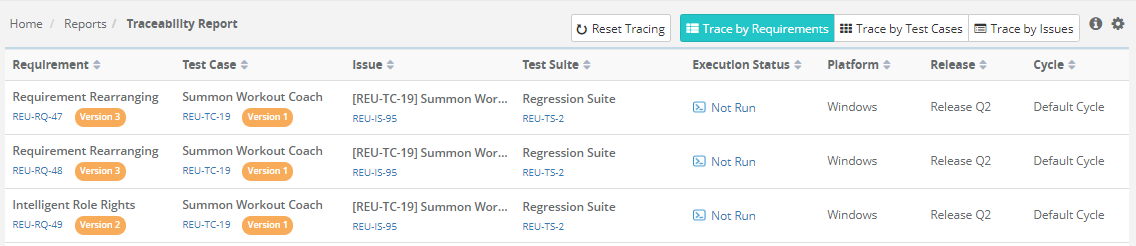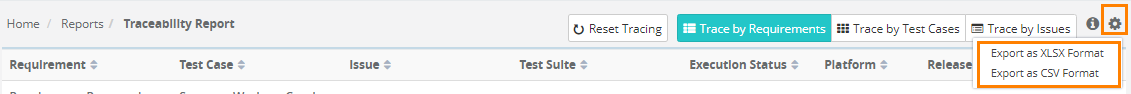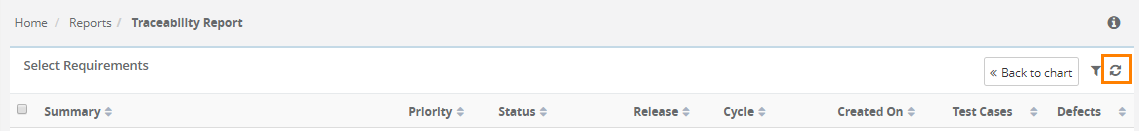Traceability Report
The Traceability Report provides the trail of Requirements - Test Cases - Issues. By default, the Traceability Report is generated on the basis of Requirements that exist in the current Project. When traced by requirements, the report displays traceability of issues with their associated test cases and associated requirements, and vice versa.
You can redefine search for specific Requirements / Test Cases / Issue to view the corresponding report. Three filters are provided to let you select the entities on the basis of which you want to generate the report:
- Trace by Requirements
- Trace by Test Cases
- Trace by Issues
The report shows the hierarchy of issues (Requirement > Test Case > Issue) for the current Project as well as across Projects displaying linked test assets from other Projects.
Click on the Requirement ID / Test Case ID / Issue ID/ Test Suite ID issue key to open the detail page in a separate tab.
The report displays the following information for the selected requirements/test cases/issues:
- Requirement
- Test Case
- Issue
- Execution Status
- Platform
- Release
- Cycle
Export Report
Users can export the report details to Excel file - in XLSX / CSV format.
Syncing Report Data
Click on the Refresh icon at the top to sync the report data with data updated in QMetry Test Management. The data of requirements/test cases/issues, which you selected to generate reports, are updated with the latest changes done in the application. The report is generated anew and you can view reports with real time data.