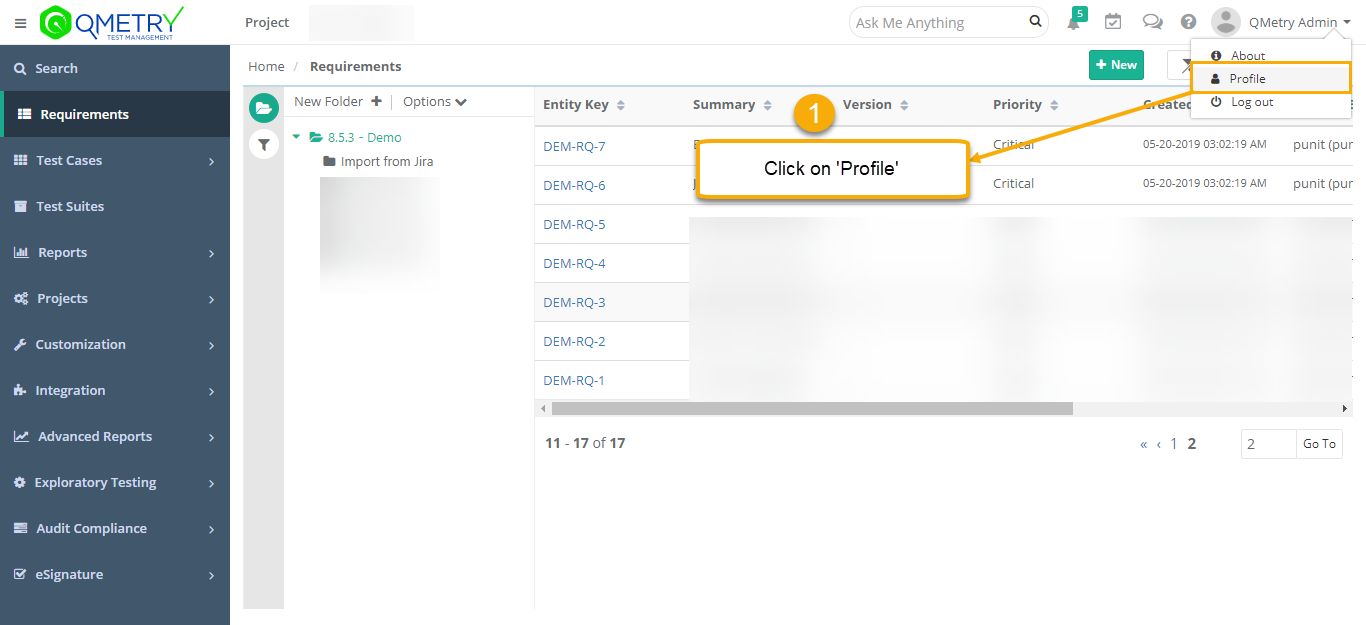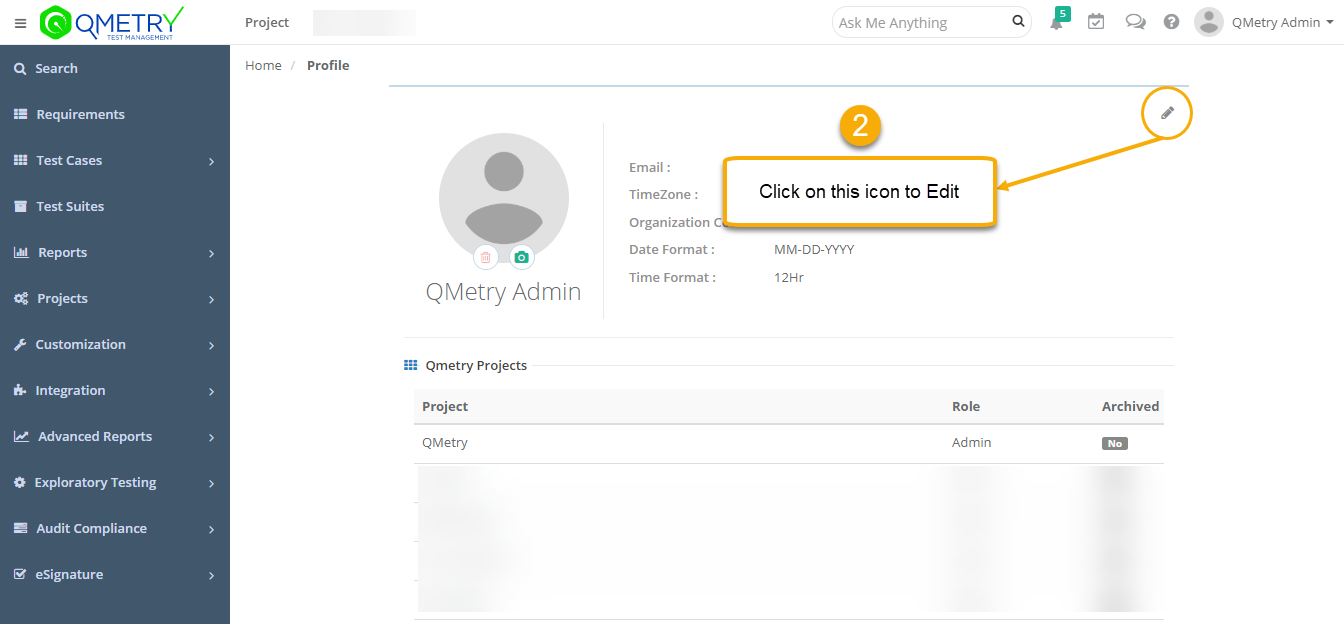Back to QMetry All Products Help Page
How to change TimeZone in QMetry?
To be able to change your QMetry working Time-zone as per your location, you can change it from your Profile.
- Click the Login Name in the QMetry Header (Upper right corner), and go to "Profile"
- Click on the pencil mark for edit option, update the Time-zone.
Back to QMetry All Products Help Page