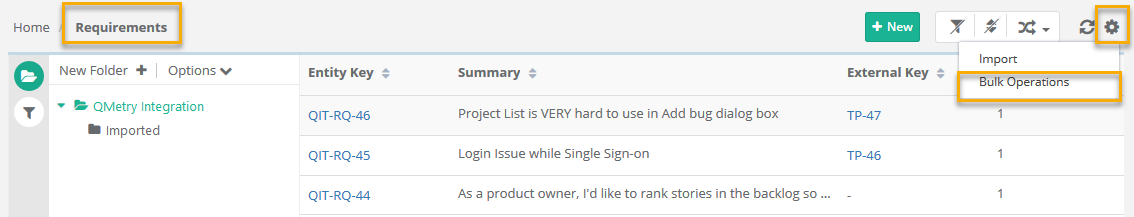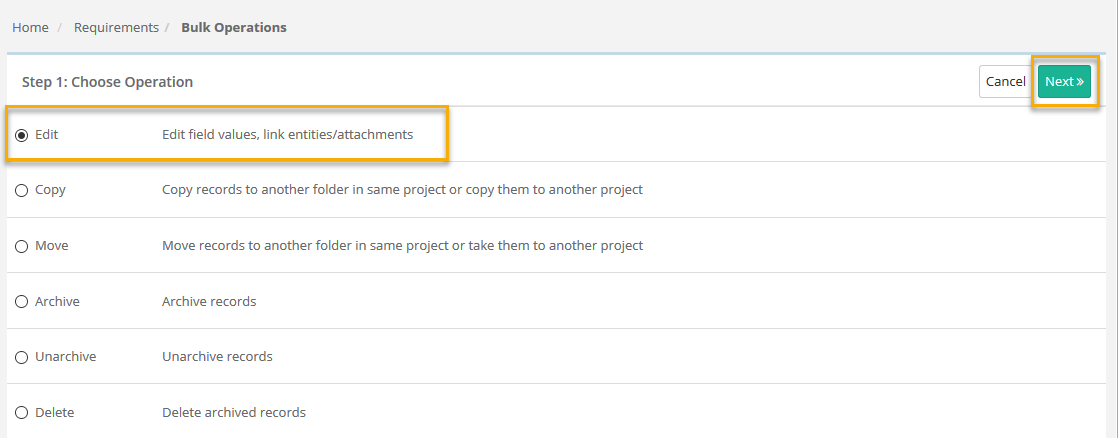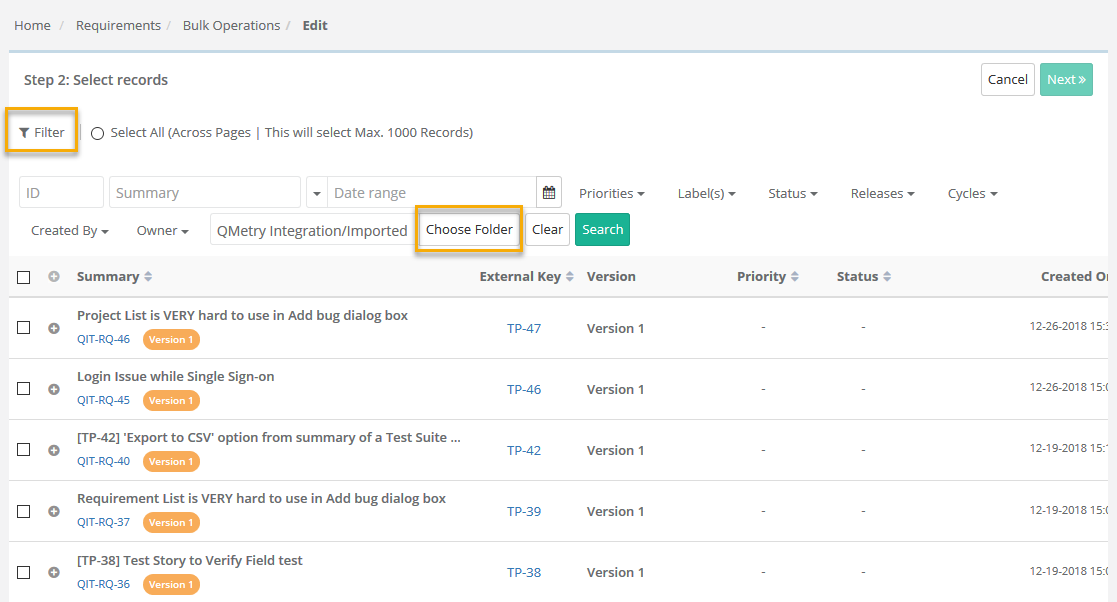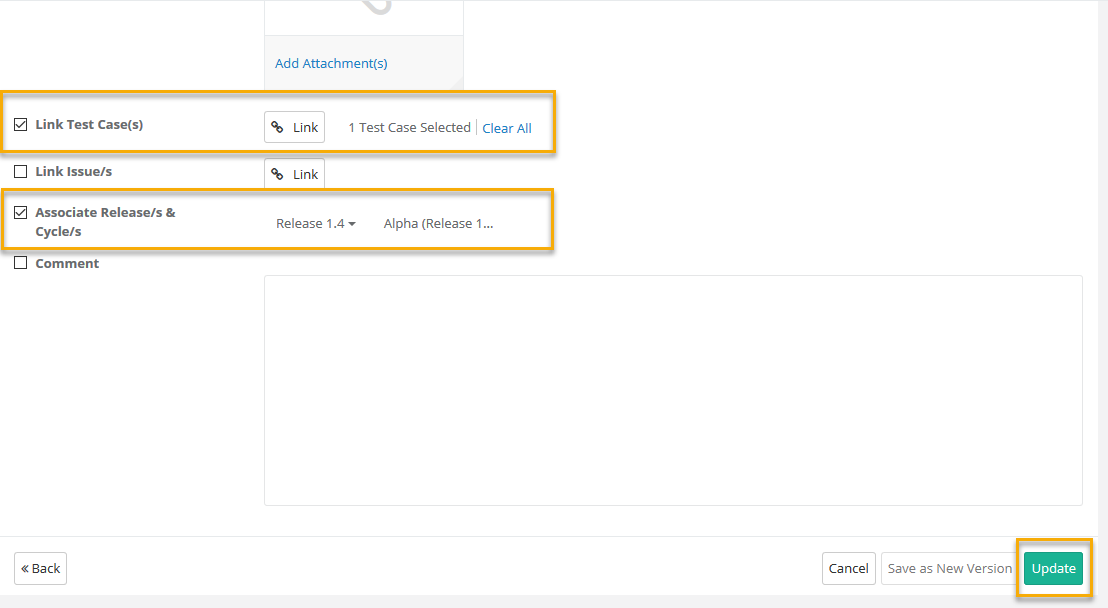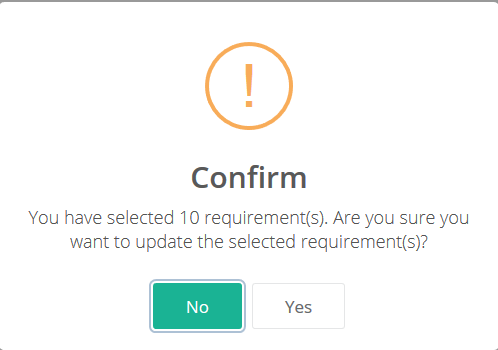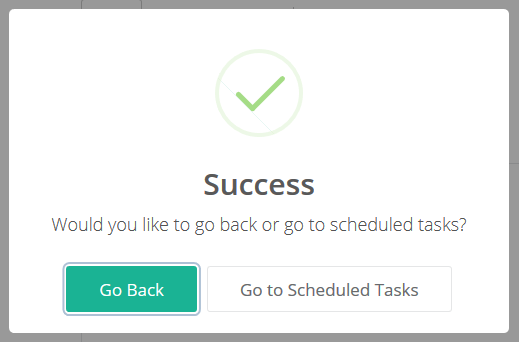Back to QMetry All Products Help Page
How to Bulk link Releases/Cycles/Testcases to Requirements imported from Jira ?
Step 1 :
Open 'Requirements' module list view.
Click on the Con icon at the top right corner on the toolbar and select Bulk Operations.
Step 2 :
Select the Edit operation you want to perform on the assets and click Next.
Step 3 :
The next screen displays records with check box. Now click on filter and apply filter on "Choose Folder" option, it will open a pop up window of "Select Folder". Click on 'Imported' folder and select. It will display QMetry requirement that are imported from Jira. Select assets on which you want to perform bulk operations by selecting check boxes and then click Next.
Step 4 :
The "Operation Details" screen opens with fields for editing bulk requirements for Edit operation. As shown in below screenshot, user can select options to bulk link Releases/Cycles and Testcases with the previously selected Requirements. Click on Update button and confirmation window will popped up. Click on yes and Success message will appear.
Back to QMetry All Products Help Page