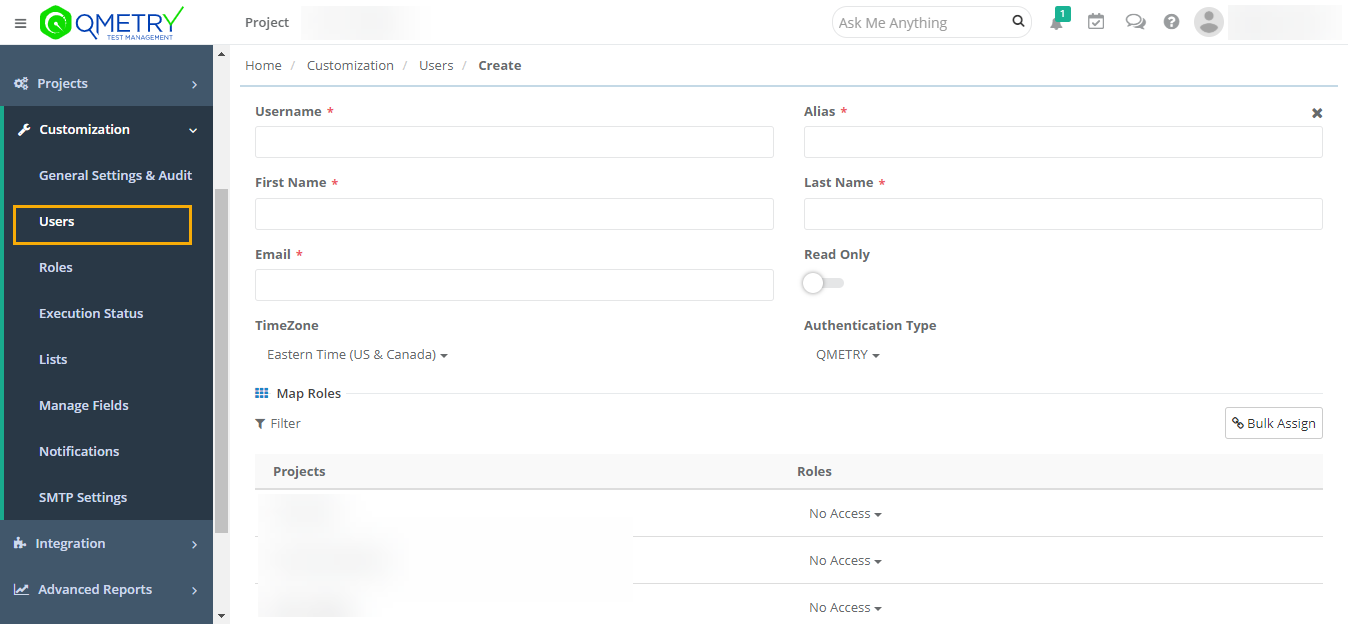Back to QMetry All Products Help Page
How to create a new user?
To create a new user in QMetry, go to 'Customization' → Click on 'Users' → click on '+ New' button at the top right corner to add a new user in QMetry. Fill the required fields and click on the 'Create' button to create a new user.
Back to QMetry All Products Help Page