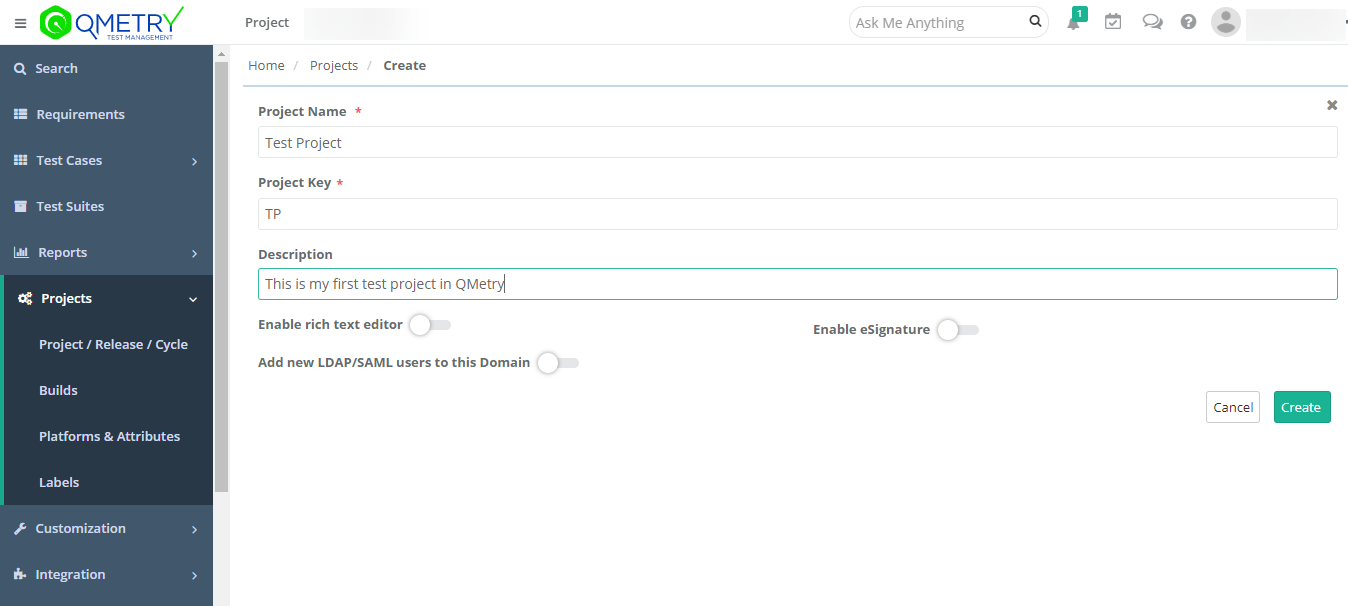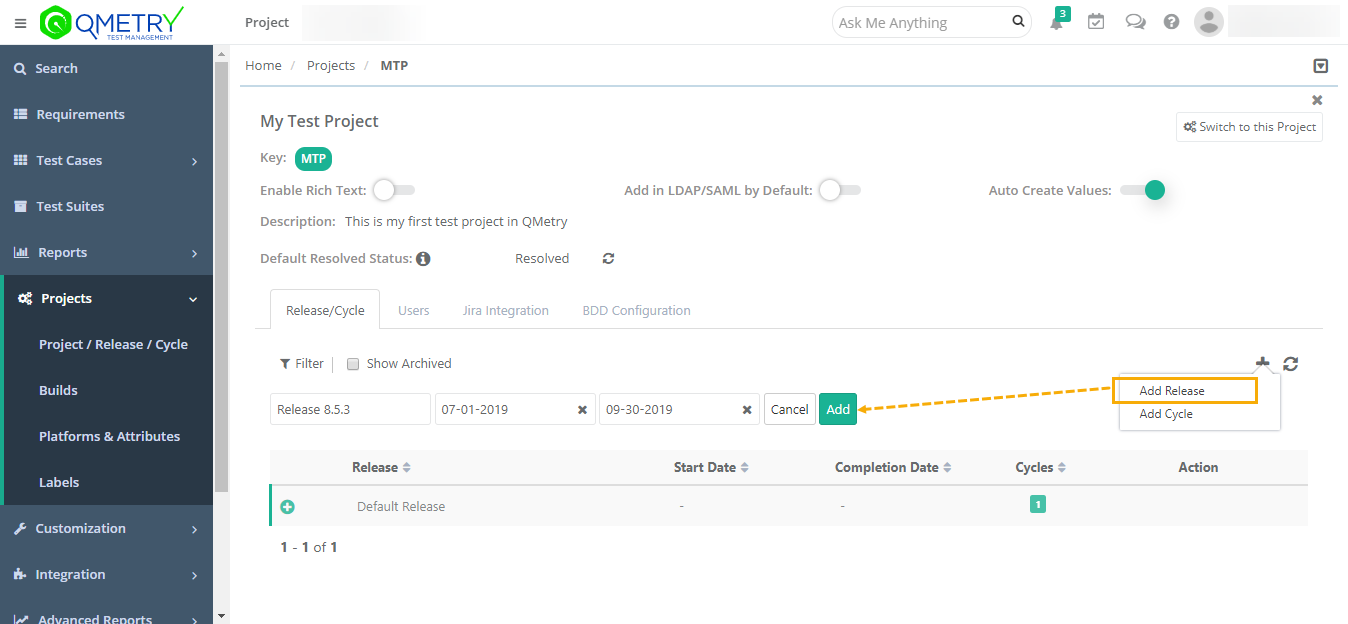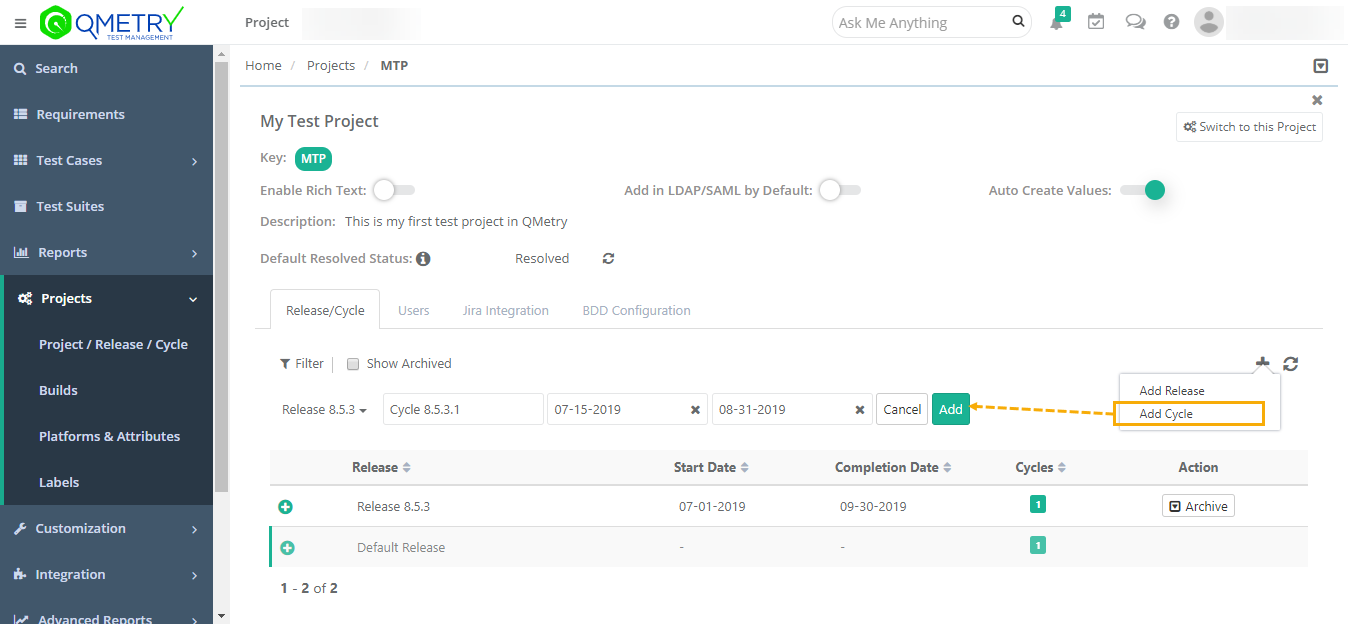Back to QMetry All Products Help Page
How to create Project/Release/Cycle in QMetry?
To create a new project in QMetry, Go to 'Projects' → 'Project/Release/Cycle' → Click on '+' icon at top right corner.
Enter all the project details like Project Name, Project Key, Description, etc. and click to 'Create' to create a new project.
To add Release under the project, open the project detail screen from the available project list.
- Go to Release/Cycle tab, where a default release and cycle would already be present.
- Click on the '+' icon and select Add a new Release.
- Enter the details and click to Add.
- The release will get added to list.
To add Cycle under the Release,
- Go to Release/Cycle tab
- Click on the '+' icon and select Add Cycle on it.
- Enter the details and click Add.
- The cycle will get added under the selected release.
Back to QMetry All Products Help Page