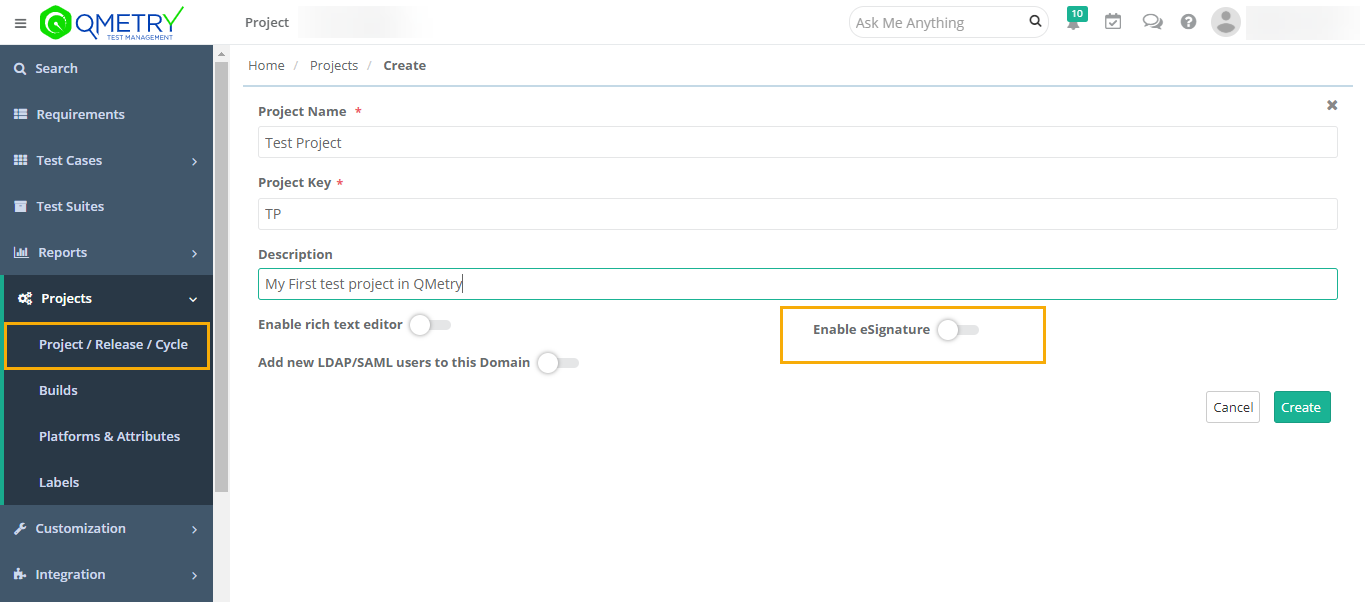How to get eSignature features and enable them ?
The eSignature feature helps organizations to regularize the Approval Workflow of test cases and test executions. Test Case executions can now be approved using an eSignature that verifies that the test run was documented correctly and also authenticates the test run status assigned to the Test Case.
Getting eSignature based approval features
The Approval Workflow will be enabled only if the eSignature package is purchased. Admin can then enable/disable approval workflow per project. To check if eSignature package is enabled check the QMetry → About Section.
Enable eSignature Feature
A user having an "Admin" role in a given project, can enable eSignature based approval workflow for that project.
New Project
While creating a new project, enable the Enable eSignature flag to activate the functionality in the current project.
Existing Project
If you want to enable the eSignature feature for an existing project, then go to the eSignature → Approval Access. You can see the Enable eSignature flag at the center. Enable the flag to set the feature on for the current project.
Note: Once the eSignature flag is enabled, it cannot be disabled.