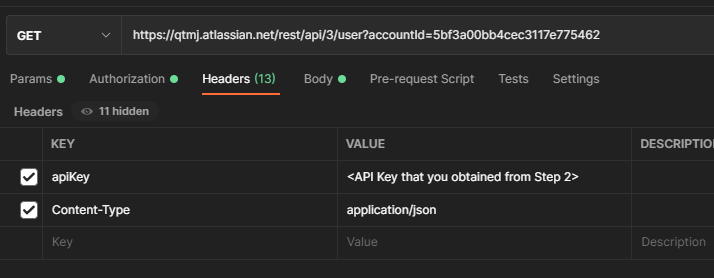Option 1: From the Jira instance/ browser:
Admin can export all the user details from Jira using his/her account. Please follow the steps mentioned in this Atlassian documentation.
Another alternative way to fetch the user details is from the browser itself. Follow the below-mentioned steps to fetch the details of users using their account ID:
Step 1: Log in to your Jira instance.
Step 2: Open another tab and paste the below URL. Please update the URL with the base URL of your cloud instance and add the AccountID of the user for which you would like to fetch the user details.
https://your-domain.atlassian.net/rest/api/3/user?accountId=<AccountID of the user>
Note: The above URL will provide only the user details as per the provided account id.
Option 2: API call:
In case you want to use API calls to fetch the user details, follow the below-mentioned steps:
Step 1: Log in to your Jira instance.
Step 2: Get your API Key using this help guide link. Note the API Key.
Step 3: Note the user Account IDs provided, since those will be used in the next step. Use the account ids in the Rest URL as shown below.
Step 4: Upload the collection into the Postman tool.
Step 5: Execute the following API:
Method: GET
Rest API endpoint: <https://your-domain.atlassian.net/rest/api/3/user?accountId=<Account> ID of the user>
Example: https://qtmj.atlassian.net/rest/api/3/user?accountId=5bf3a00bb4cec3117e775462Header: Update API key as obtained in Step 2.