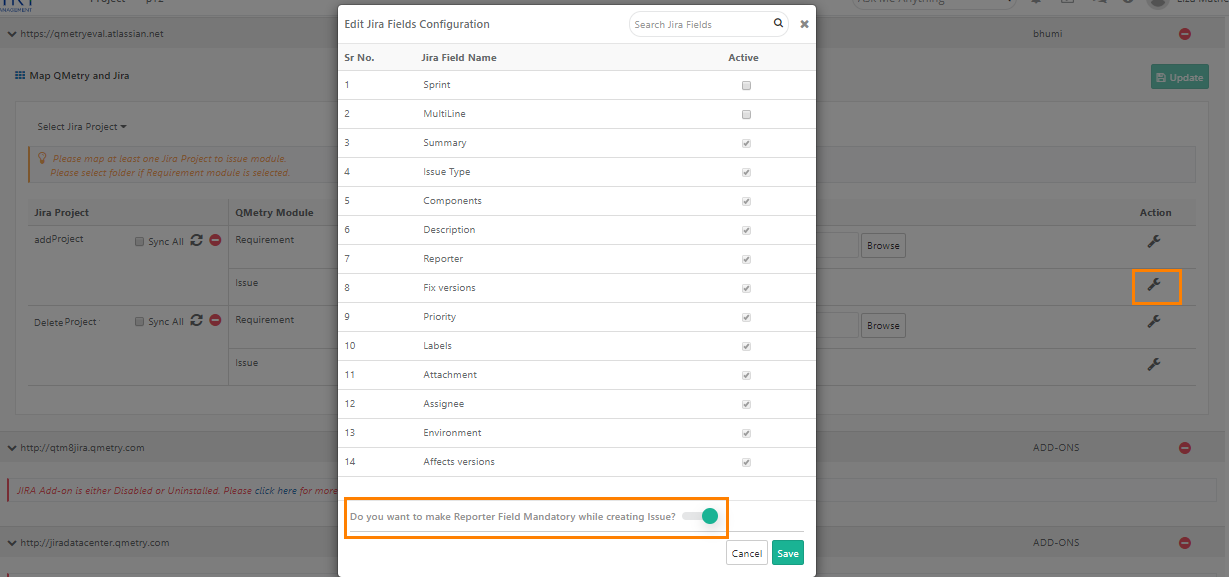| Table of Contents | ||
|---|---|---|
|
...
- If Epic is synced with Issue, the Epic issues will be available while logging bugs.
- "Affected Version" in Jira Fields is available only for the "Bug" Type.
- "Epic Name" in Jira Fields is available only for the "Epic" type during creation of issue from execution screen.
- The Epic issue type will be available on Filters.
Known Issues:
- If "Epic" and "Story" are configured with QMetry, the Epic Fields like "Epic Name" will not be displayed in the Create Issue screen for Story.
...
QMetry displays default Jira issue fields in QMetry Modules. Project Admin can choose to display Jira custom fields as per project needs. Configuration of custom fields have to done separately for every configured Jira Project and Issue Type.
The following Jira field types are supported in QMetry:
- Number
- Date
- Date and Time
- Single line
- Multi line
- Multi Look Up Option
- Single Look Up Option
- User picker
- Multi user picker
- Version picker
- Multi version picker
Below are the steps :
Note : If QMetry does not display a Jira field in the configuration screen, then Sync the project data to configure the field.
...
- Open Jira Field Settings for Issue module.
- You can see the toggle option at the bottom of the window.
Do you want to make Reporter Field Mandatory while creating Issue?: To make the Report field mandatory/non-mandatory, this toggle option is available on the Jira Fields Configuration window.
- To make the Reporter field mandatory to fill while logging an issue from QMetry execution screen, turn the option On. The field will appear mandatory on the Create Issue screen. An issue will not be created without Reporter value.
- To make the Reporter field optional to fill, turn the option Off. User may or may not enter value for the field.
...
| When the Reporter field in Jira is | Reporter field in QMetry |
|---|---|
| Optional |
|
| Mandatory | Mandatory
|