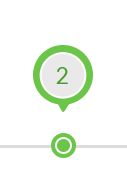Flowchart - Integration of QMetry with Jira
Advantages of Jira Integration
- Integration of QMetry and Jira enables testers to view requirements and issues entered in Jira.
- On the other hand, developers in the team can view issues logged in Jira with steps to reproduce, hence, they can comprehend the bugs properly.
- If Jira is integrated with QMetry, users can link Jira issues with requirement and test case (from Test Suite Execution screen), and create Jira issues from the Execution screen.
- If Requirement module is mapped with one of Jira Issue Types, then users can sync those Jira issues as requirements in QMetry.
QMetry supports integration of multiple Jira instances with one QMetry project. Moreover, more than one project can be linked with one QMetry project. Hence, QMetry project can be linked with multiple Jira projects from multiple Jira instances. For Example, QMetry projects QPro1 is linked with Jira Instance1 (with Jira Projects: J1PRO1, J1PRO2), Jira Instance2 ( with Jira Projects: J2PRO1, J2PRO2) and QPro2 is linked with Jira Instance1 (with Jira Projects: J1PRO2, J1PRO3), Jira Instance2 (with Jira Projects: J2PRO1, J2PRO4).
The Jira integration flow is now changed to accommodate integration of multiple Jira instances and multiple Jira projects and for the ease of syncing between QMetry and Jira.
On integration of Jira with QMetry, the Issues module of QMetry will not be available.