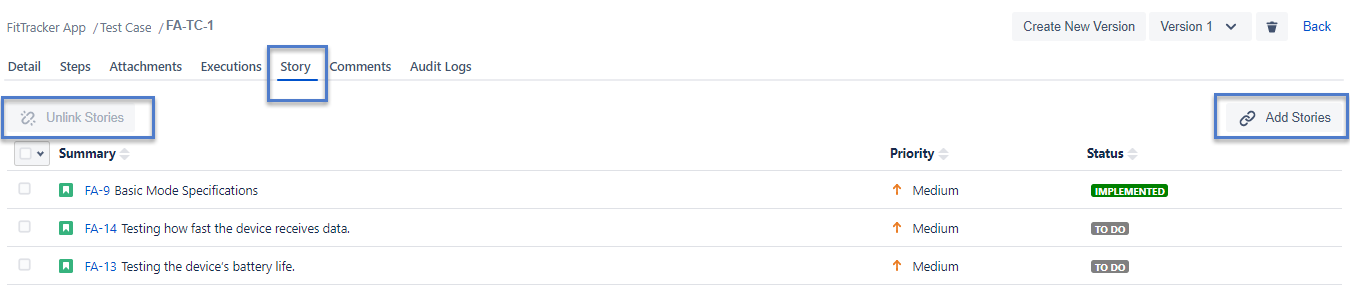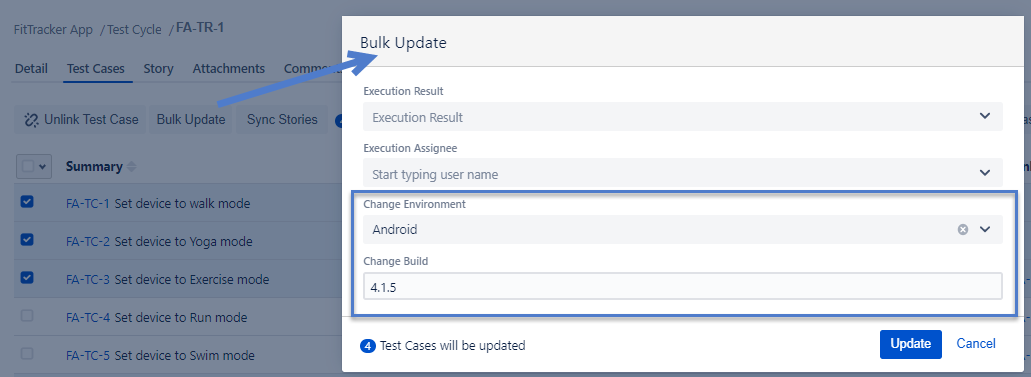Versions Compared
compared with
Key
- This line was added.
- This line was removed.
- Formatting was changed.
QMetry Test Management for Jira Server v4.0
| Multimedia | ||||||
|---|---|---|---|---|---|---|
|
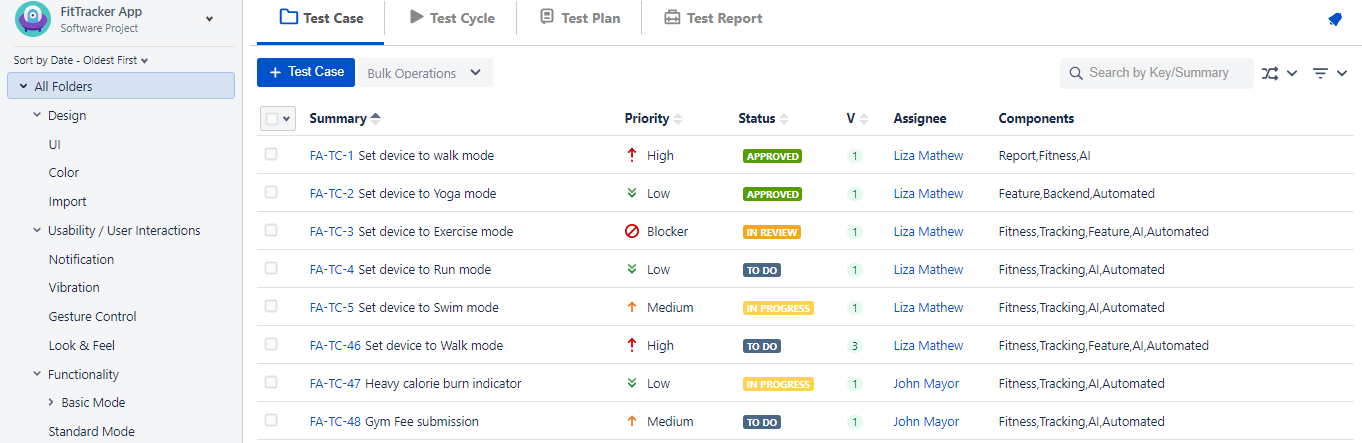
New, intuitive and user friendly UI
Introduced Test Cycles for managing and tracking test execution cycles
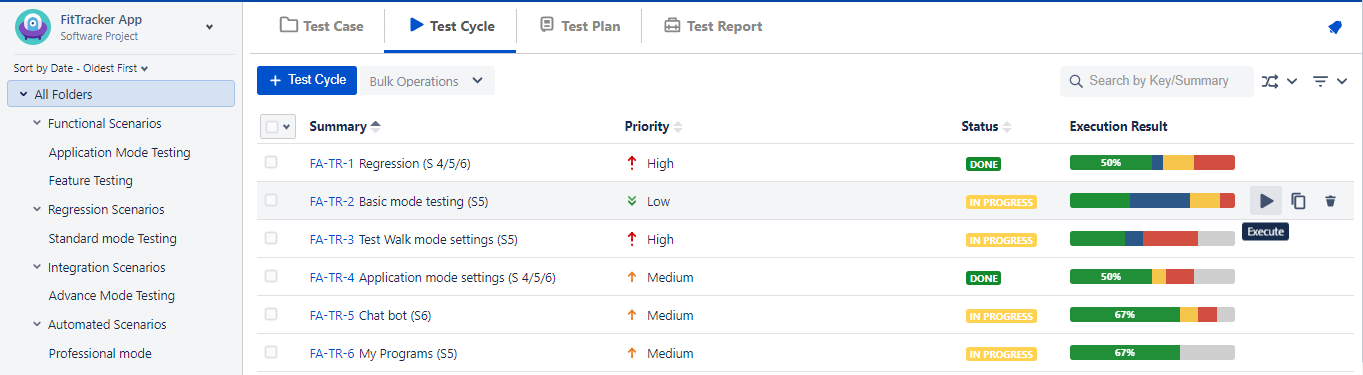
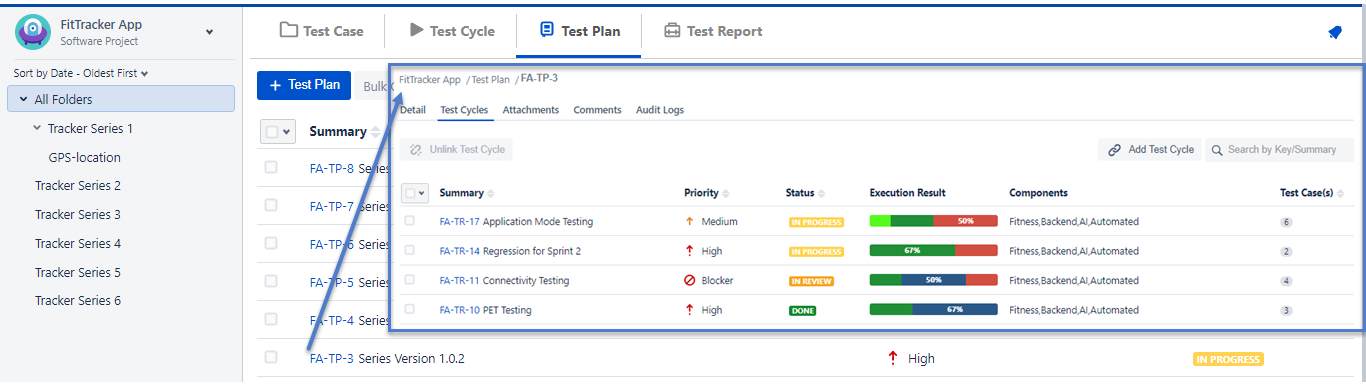
Introduced Test Plans to lay down test strategy that ensures high quality production release
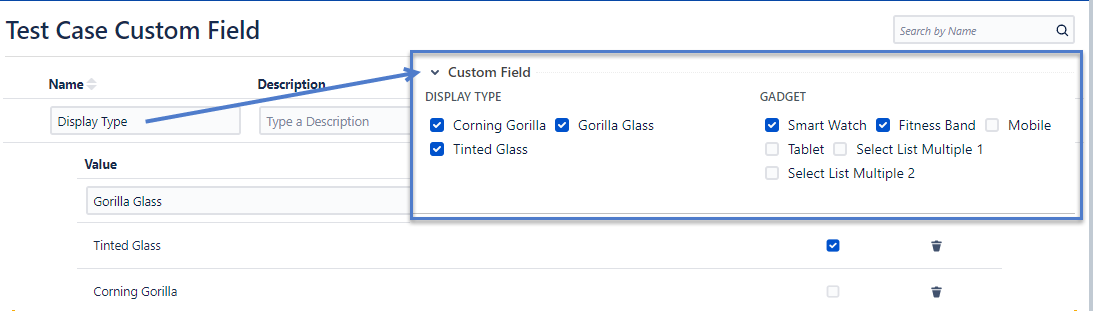
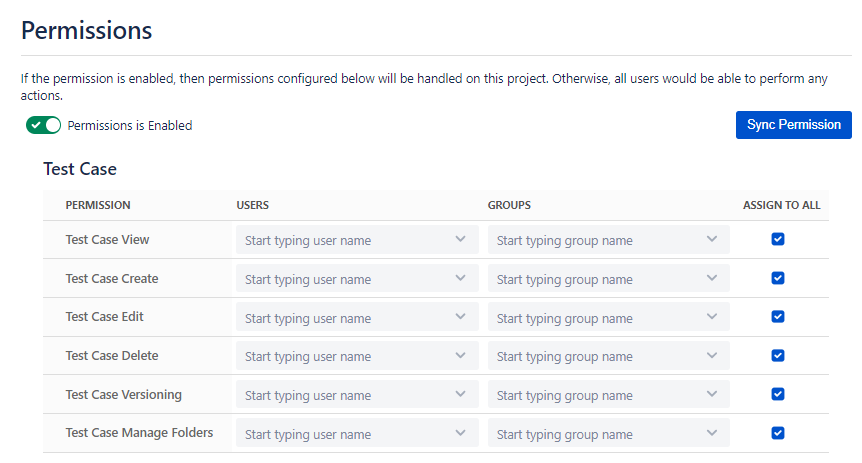
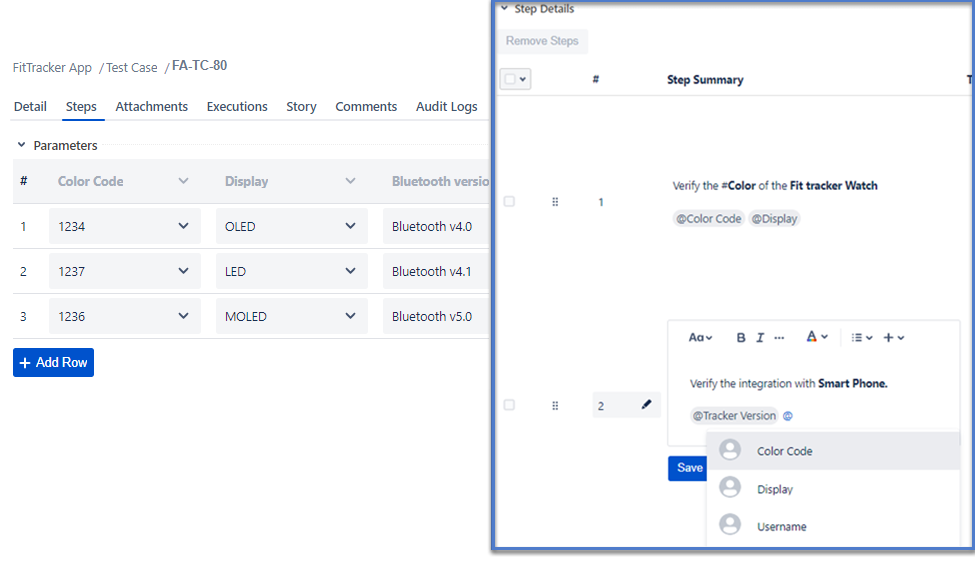
Test case versioning with detailed change logs for audits
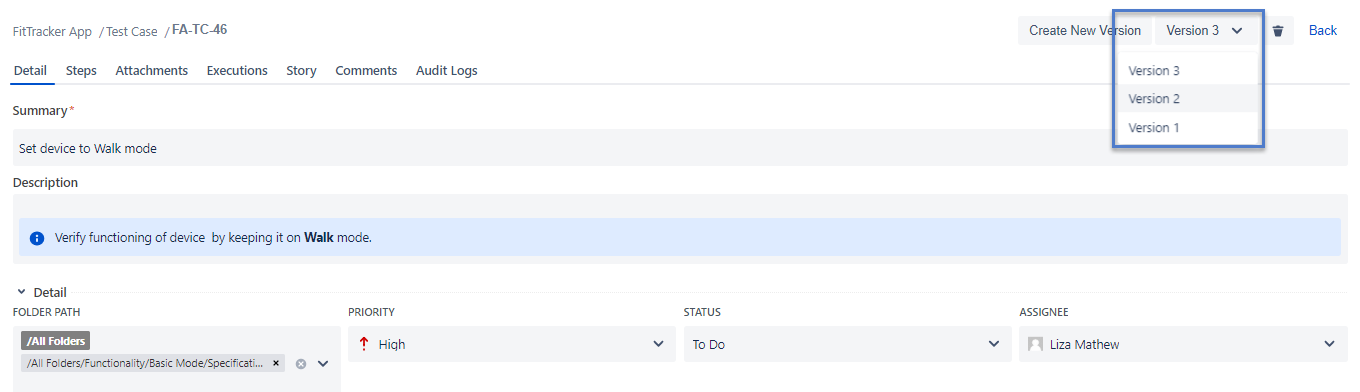
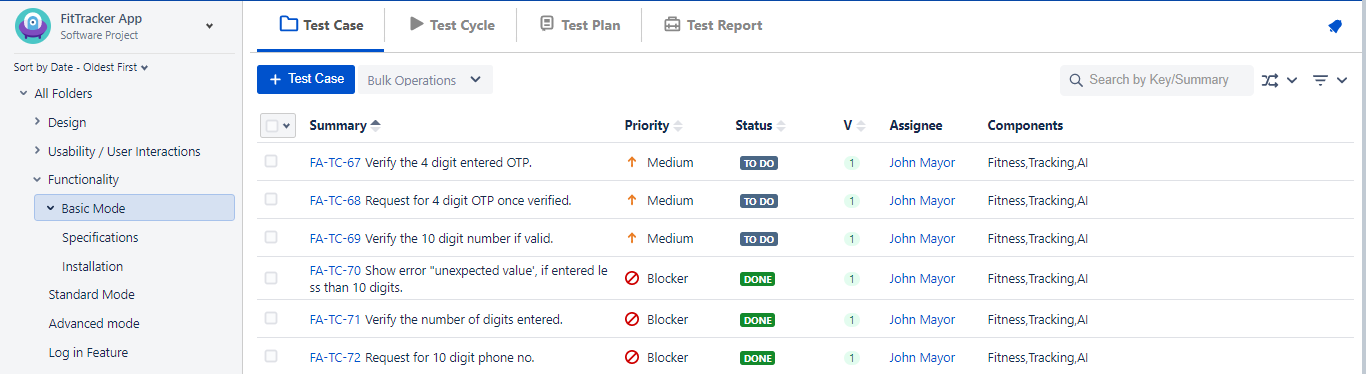 Image Added
Image Added
Improved sorting & filter search with ability to save filters as public or private across the product.
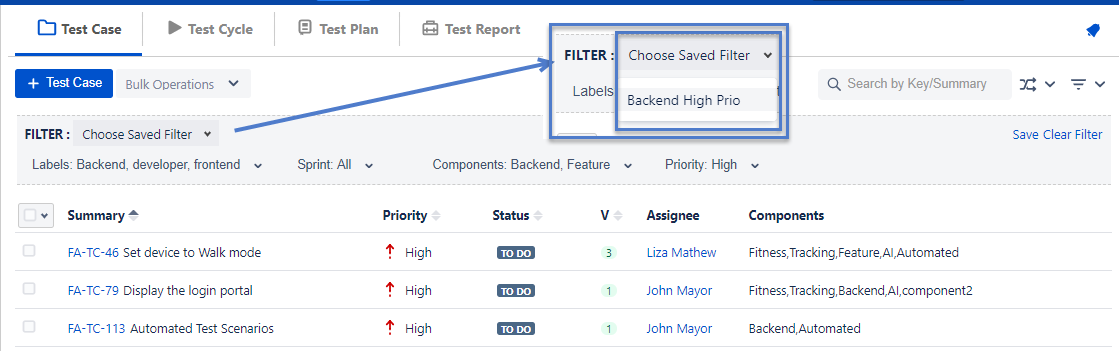 Image Added
Image Added
Manage environments to execute test cases against any platforms or configurations
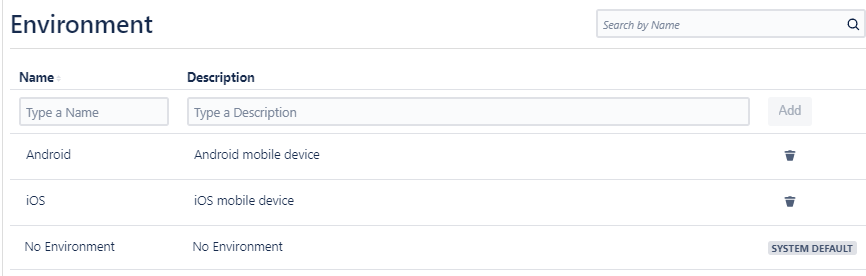 Image Added
Image Added
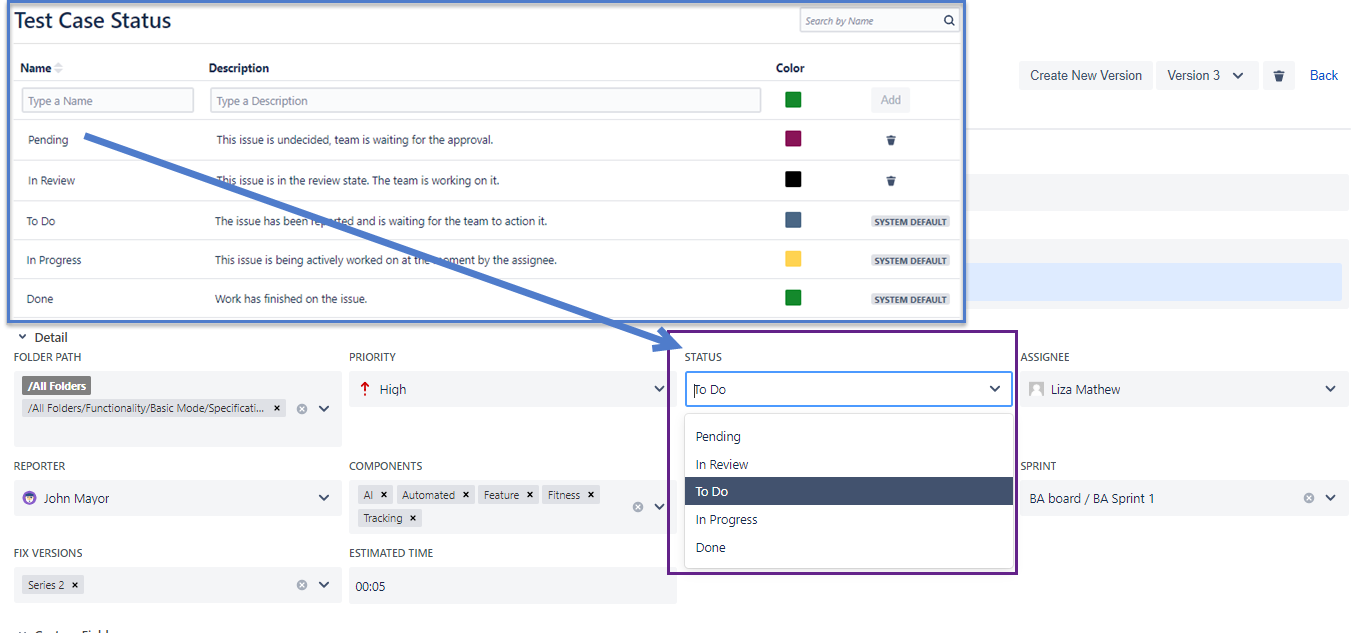 Image Added
Image Added
Customizable and flexible test case workflow
Tag Labels to all your test assets
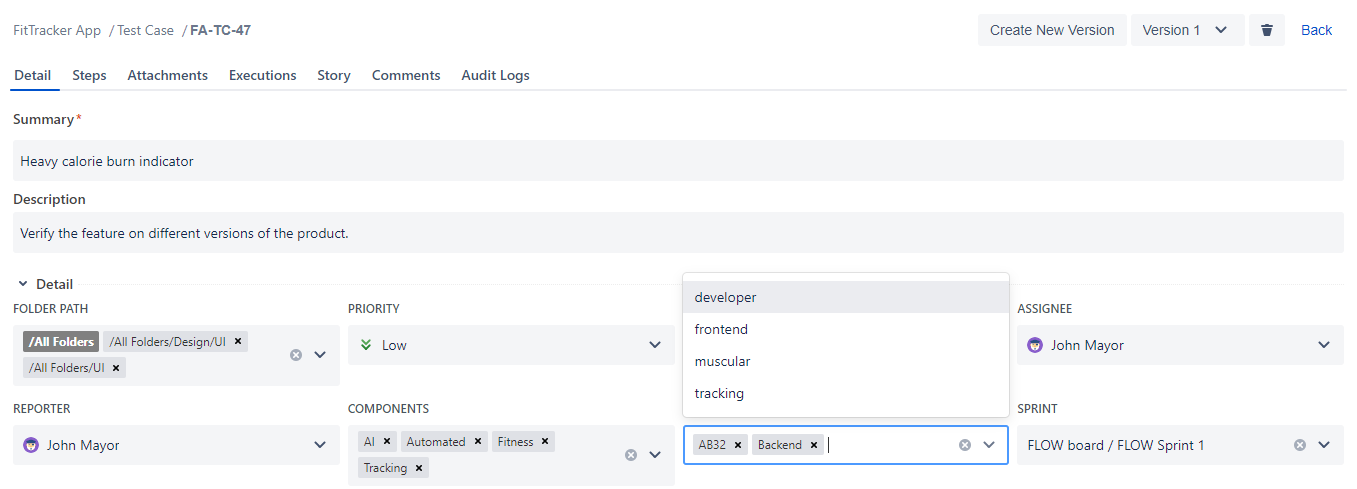 Image Added
Image Added
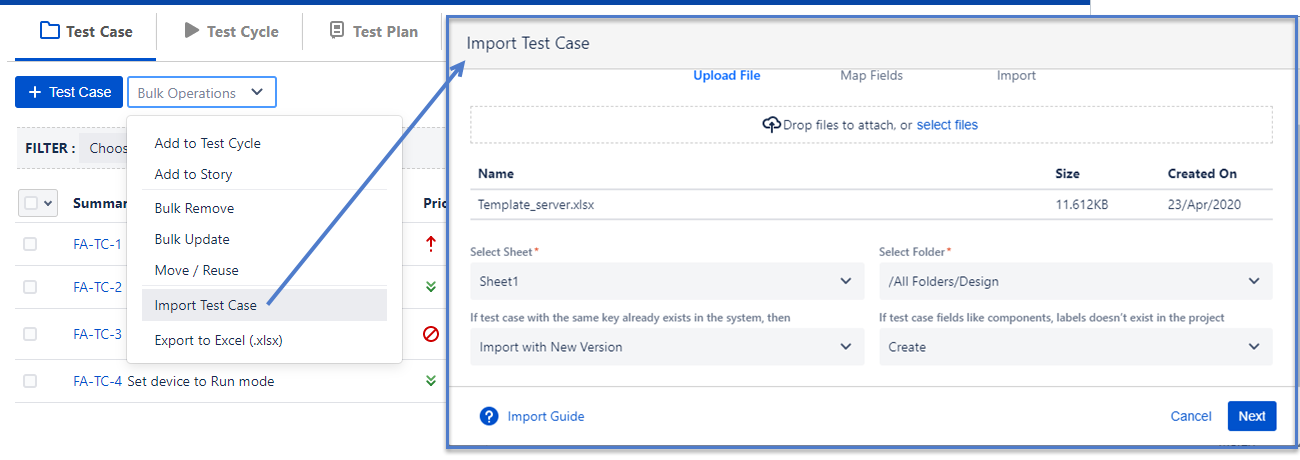 Image Added
Image Added
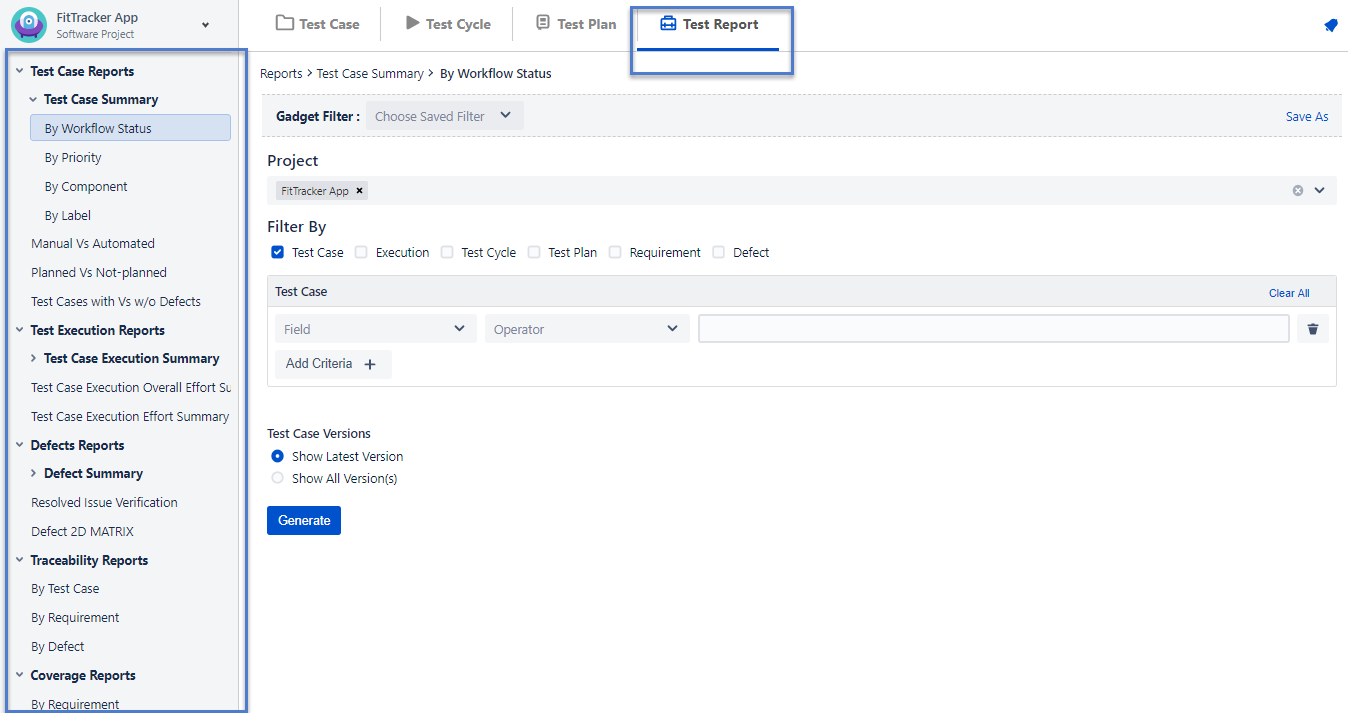 Image Added
Image AddedInbuilt 30+ cross project reports as per QA best practices
Save reports as gadget on Jira Dashboard and share them with other users.
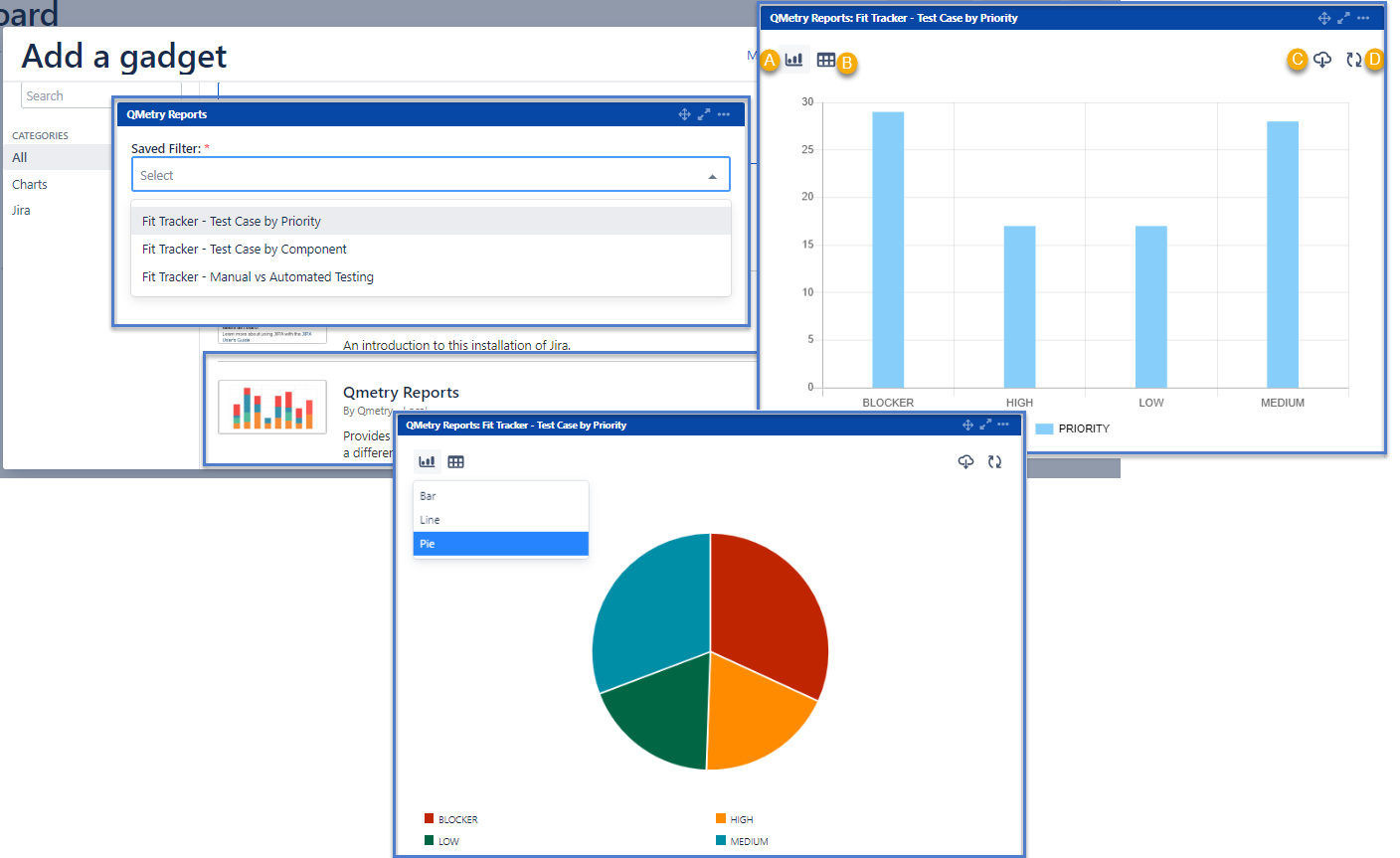 Image Added
Image Added
Link stories directly to a test cycle. This feature will auto link all the test cases associated with the story to the test cycle.
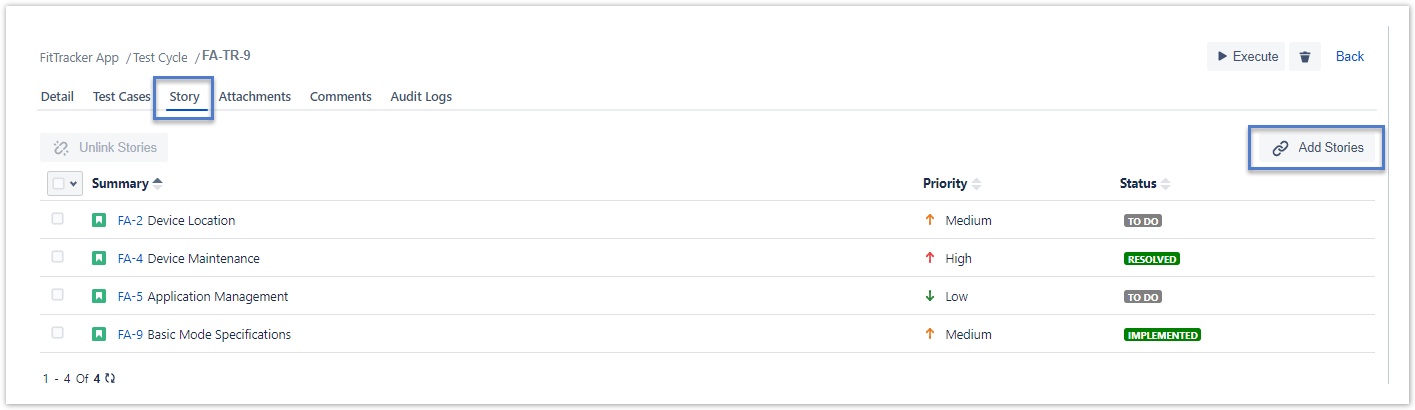
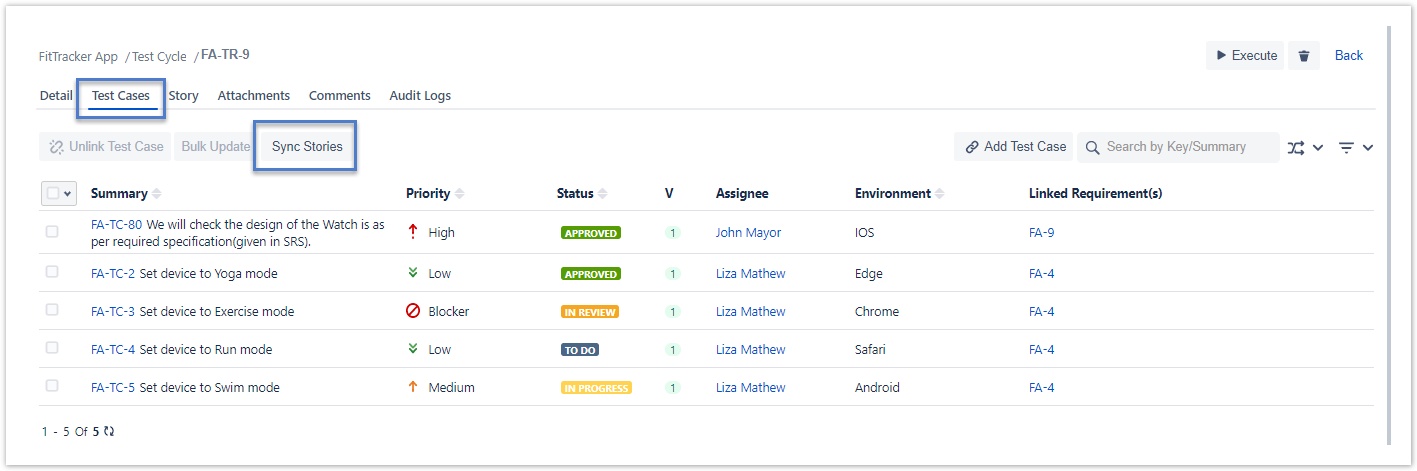
Sync test cases on a test cycle for associated stories. This will allow users to re-sync test cases for linked stories in a test cycle to get complete coverage on execution.
Create your own gadgets and add them to dashboards. Users can now save the filter criteria which is used to generate a report and save it as a gadget. Once these gadgets are added to dashboards users can share them as public or private.
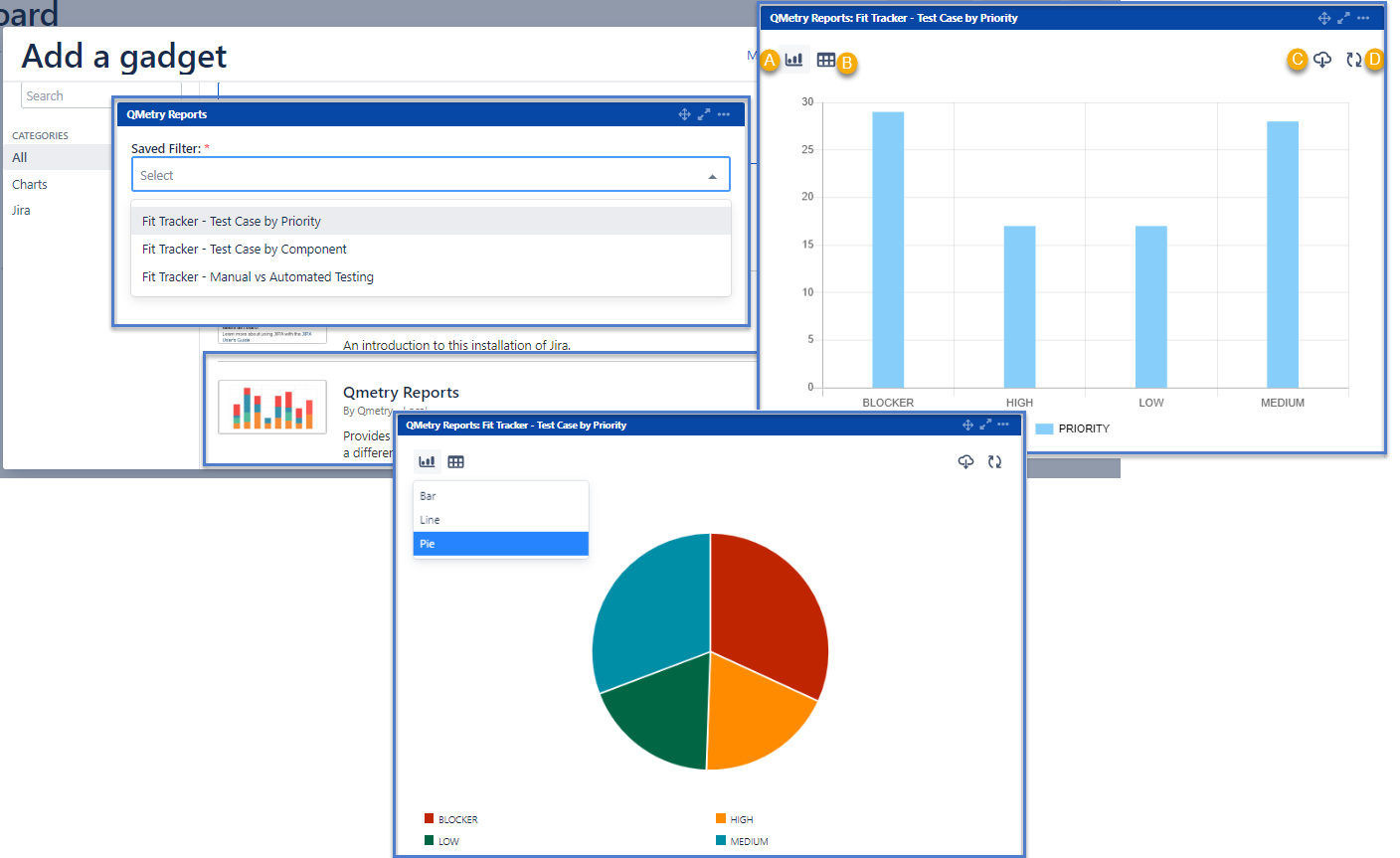 Image Removed
Image Removed
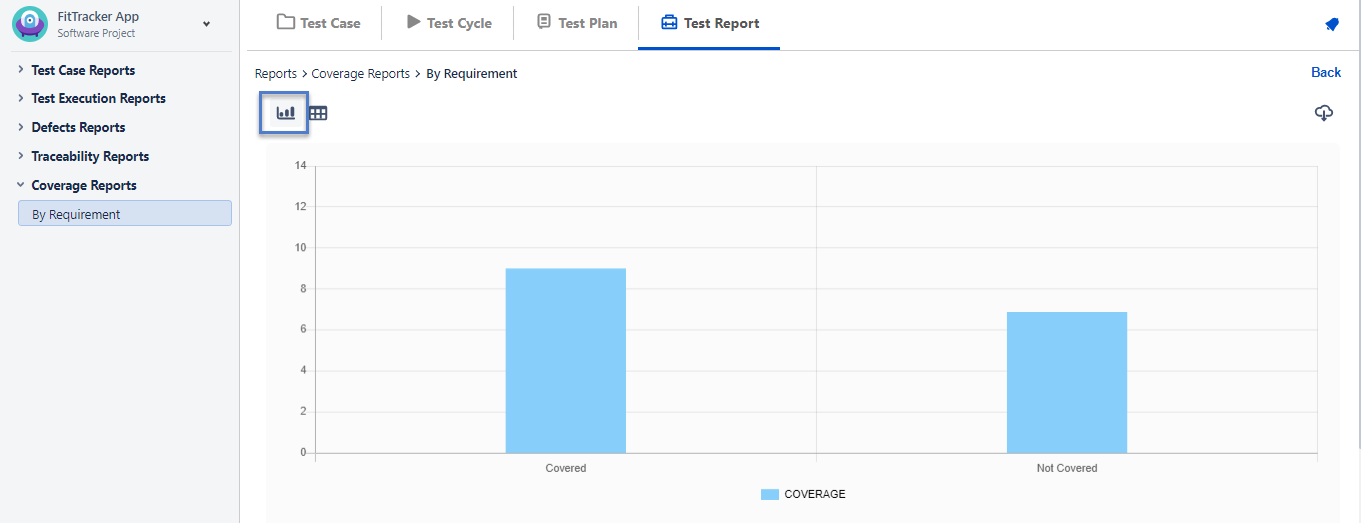
Added requirement coverage report. This report will display summary of requirements as covered/not covered based on their association with test cases.
Generate all requirements and defects reports based on JQL filters.
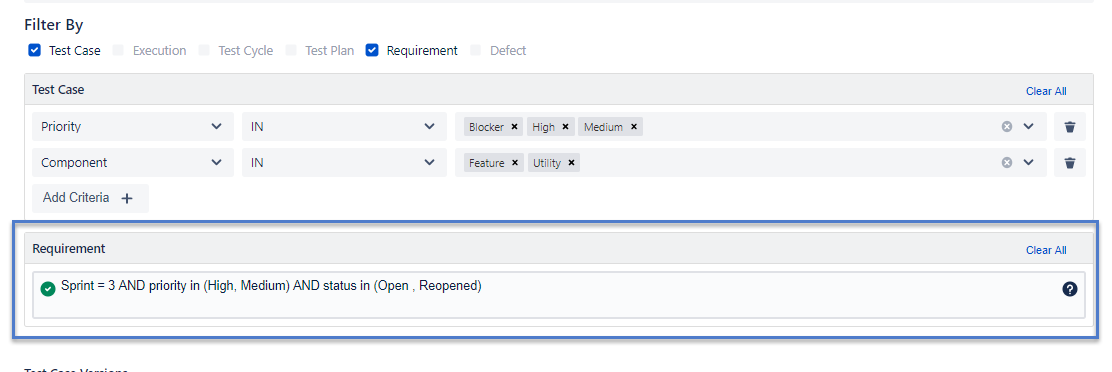
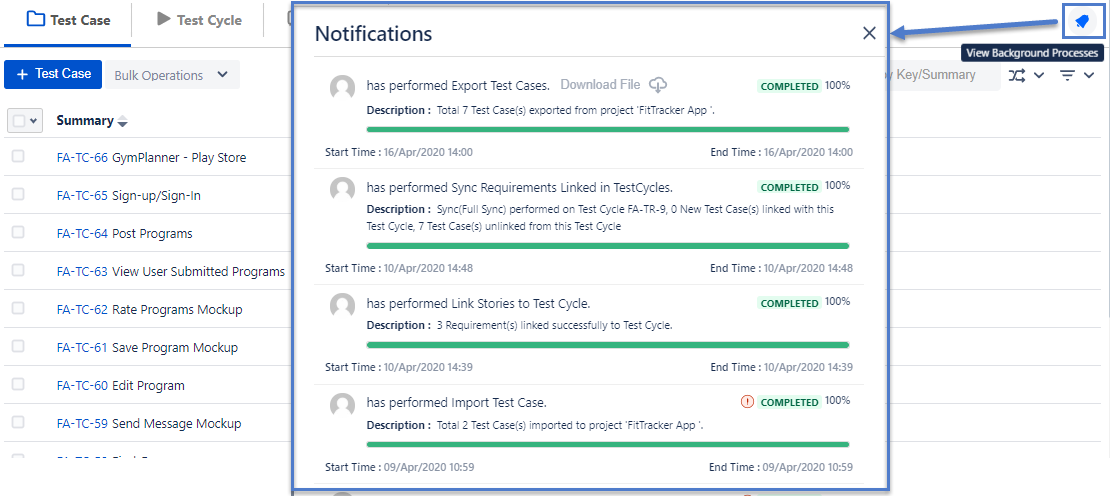
View the progress of operations like import/export & other bulk updates in the notification section.
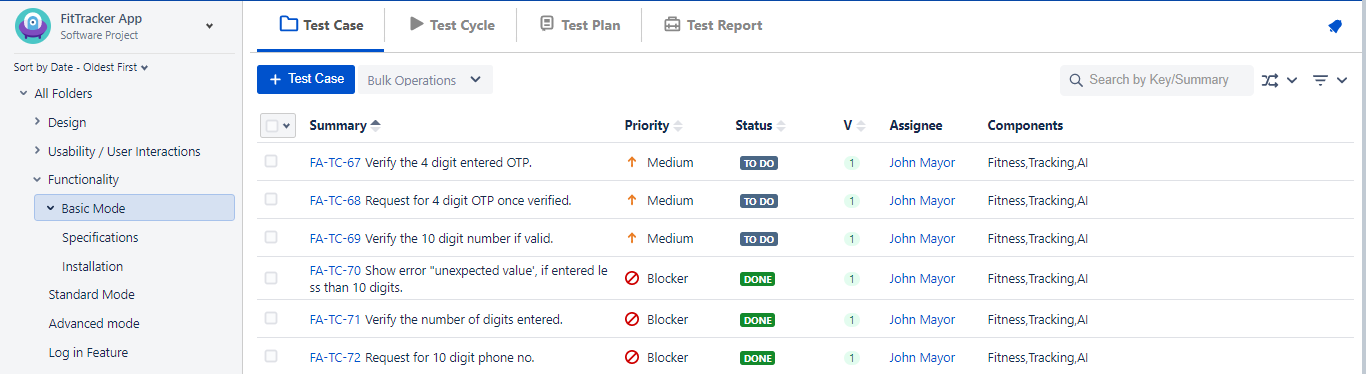 Image Removed
Image Removed
Organize test assets hierarchy in tree structure in folders
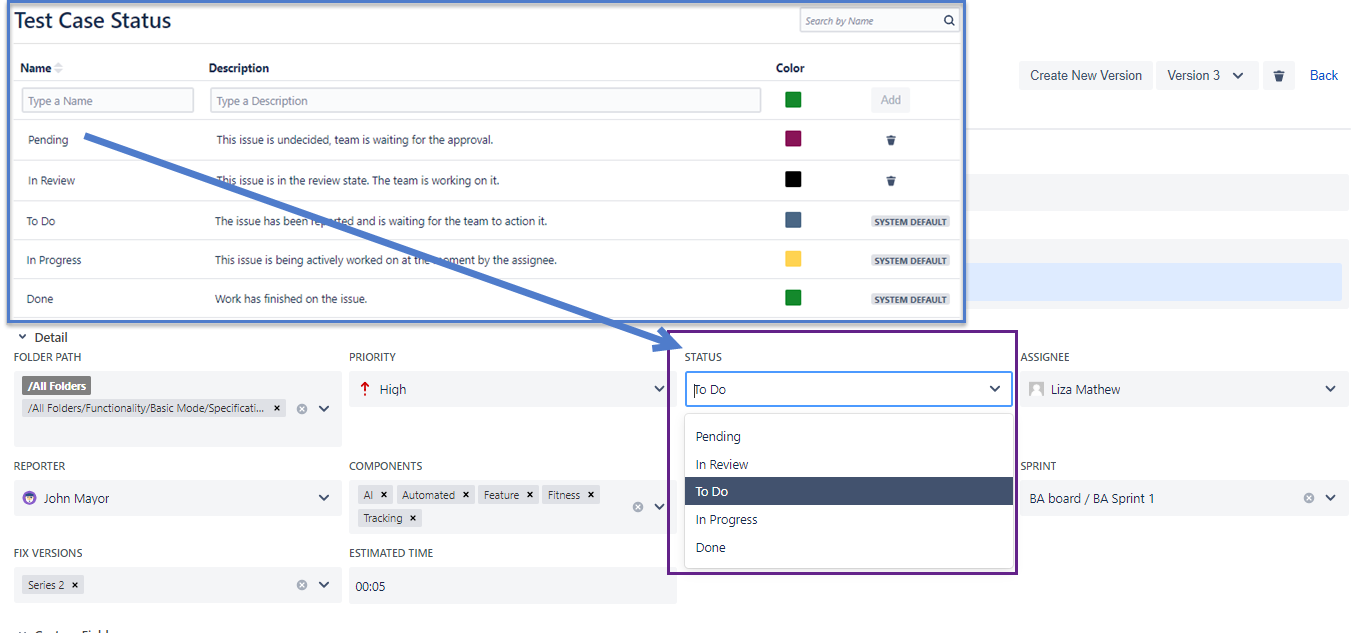 Image Removed
Image Removed
Customizable and flexible test case workflow
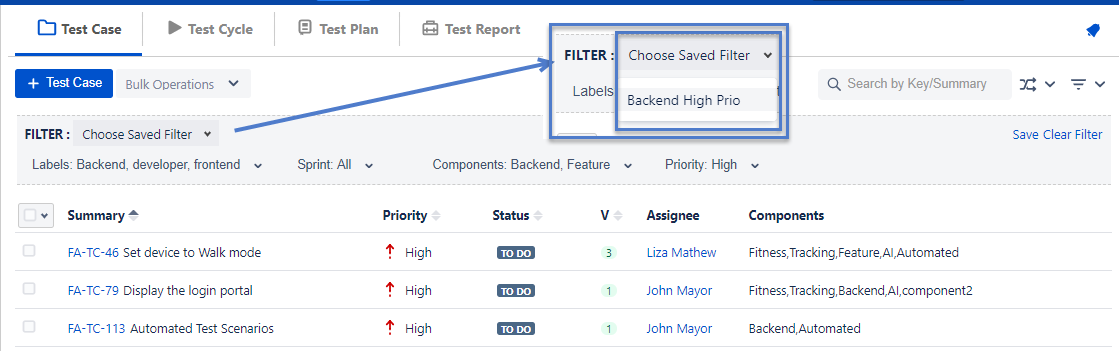 Image Removed
Image Removed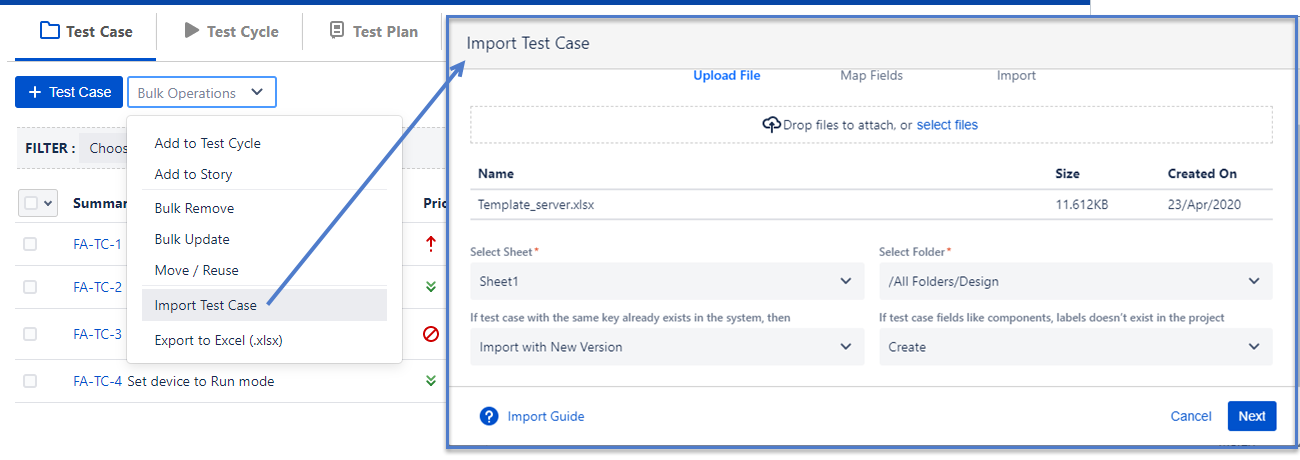 Image Removed
Image Removed
Inbuilt import feature for powerful import of test cases from excel & CSV
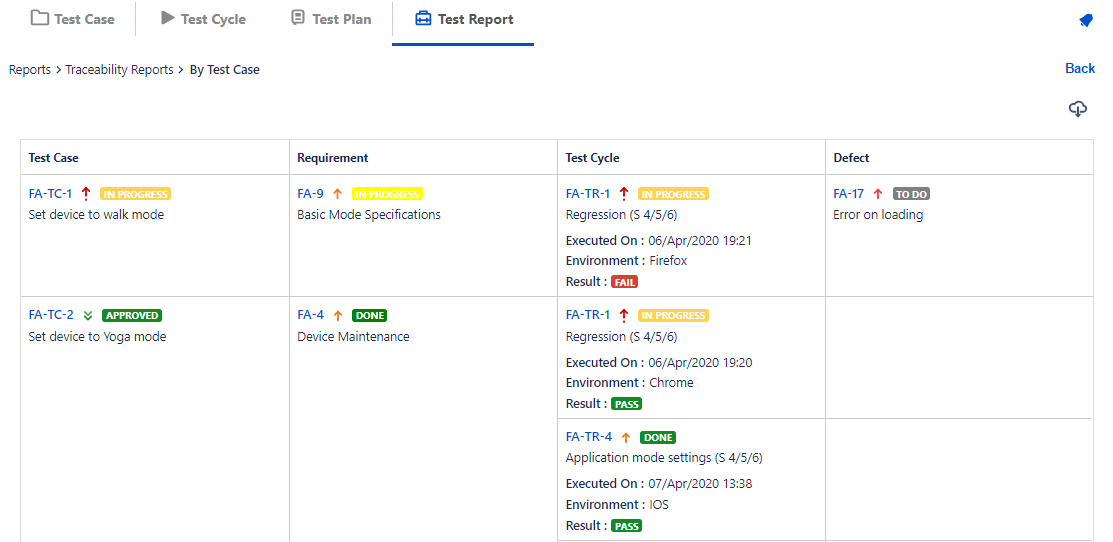
End to End traceability between requirements, test cases, test executions and defects
Tag Labels to all your test assets
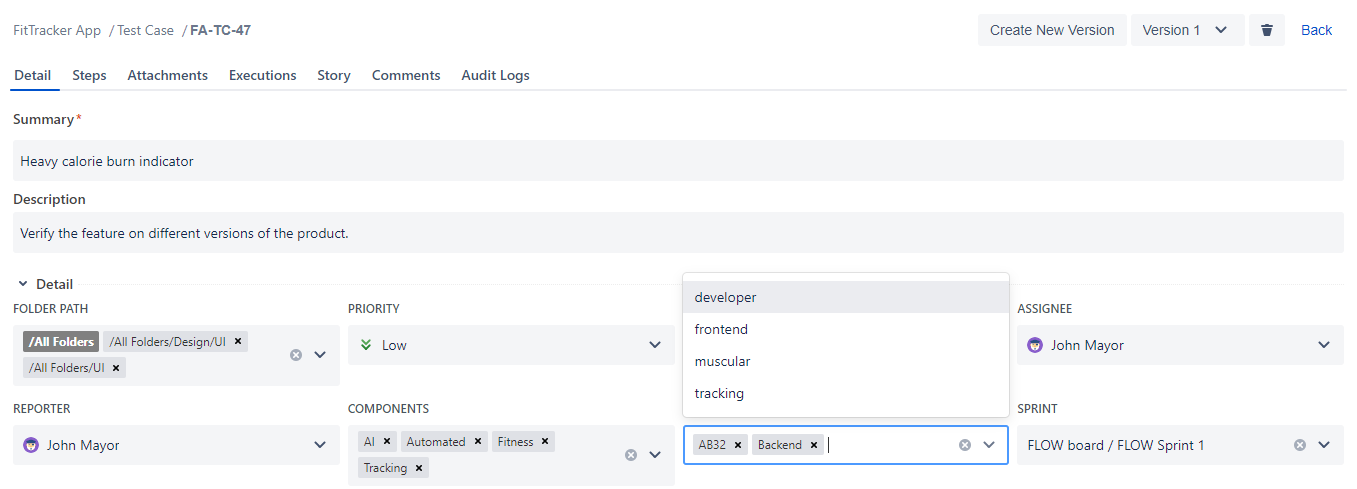 Image Removed
Image Removed
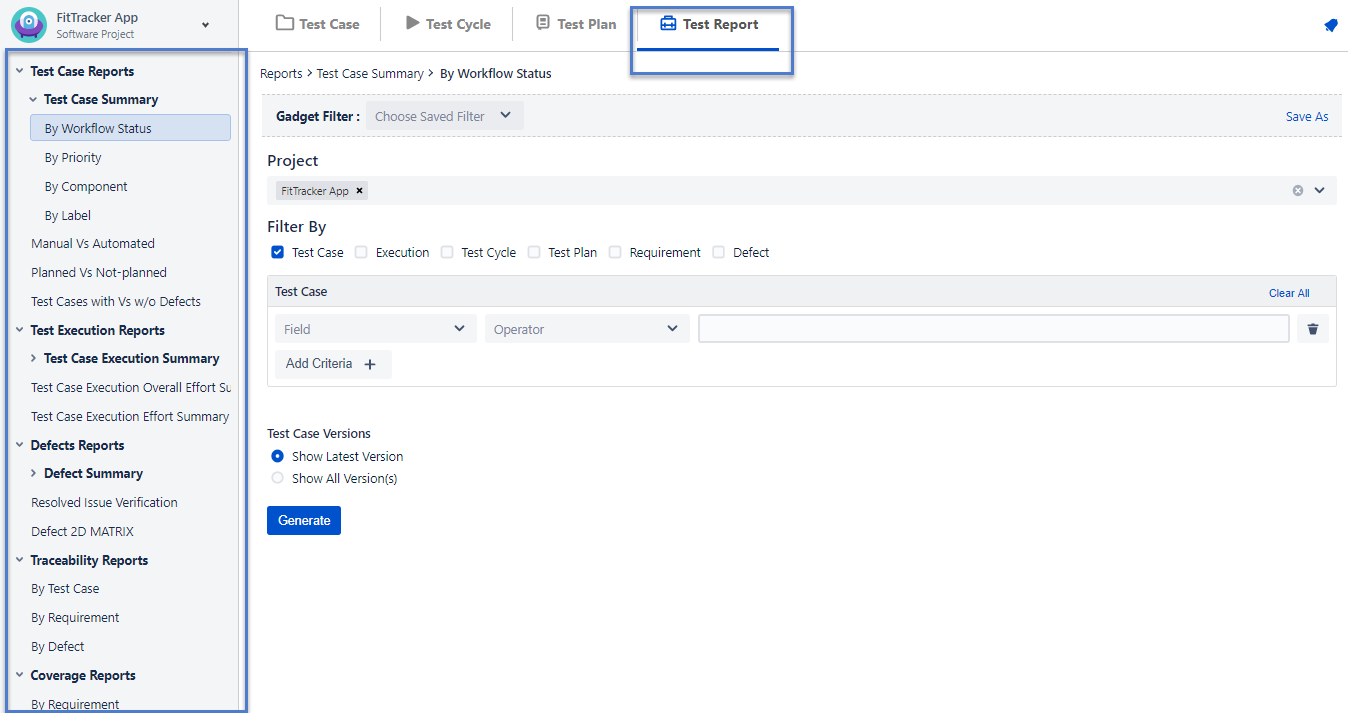 Image Removed
Image RemovedInbuilt 30+ cross project reports as per QA best practices
Manage environments to execute test cases against any platforms or configurations
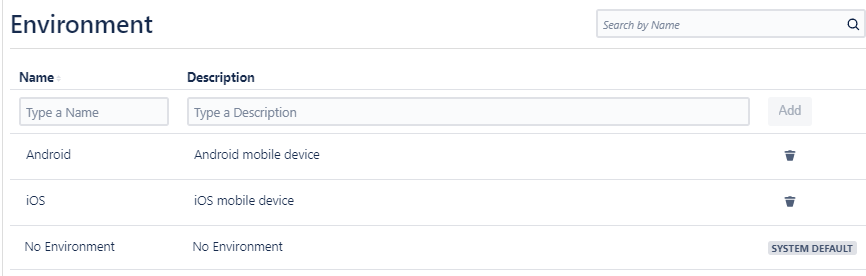 Image Removed
Image Removed