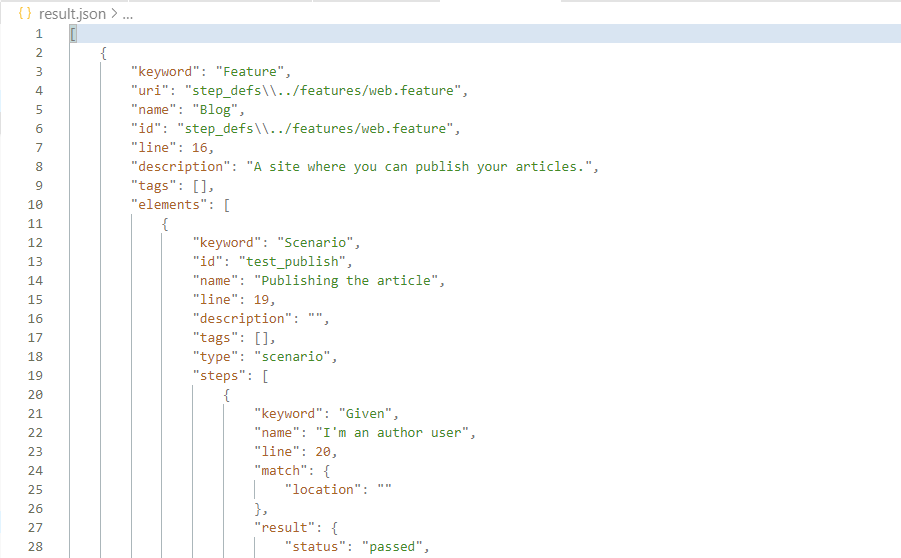...
| Code Block |
|---|
from pytest_bdd import scenario, given, when, then
@scenario('publish_article.feature', 'Publishing the article')
def test_publish():
pass
@given("I'm an author user")
def author_user(auth, author):
auth['user'] = author.user
@given('I have an article')
def article(author):
return create_test_article(author=author)
@when('I go to the article page')
def go_to_article(article, browser):
browser.visit(urljoin(browser.url, '/manage/articles/{0}/'.format(article.id)))
@when('I press the publish button')
def publish_article(browser):
browser.find_by_css('button[name=publish]').first.click()
@then('I should not see the error message')
def no_error_message(browser):
with pytest.raises(ElementDoesNotExist):
browser.find_by_css('.message.error').first
@then('the article should be published')
def article_is_published(article):
article.refresh() # Refresh the object in the SQLAlchemy session
assert article.is_published |
If feature file contains only Scenarios
The following command is necessary to generate the cucumber file in JSON format:
| Code Block |
|---|
py.test --cucumberjson=<path_to_json_eport>
|
Example: py.test --cucumberjson=/user/path/result.json
If feature file contains only Scenarios & Scenario Outlines
The following command is necessary to generate the cucumber file in JSON format:
| Code Block |
|---|
py.test --cucumberjson=<path to json report> --cucumberjson-expanded |
Example: py.test --cucumberjson=/user/path/result.jsonjson --cucumberjson-expanded
Result File Output
Sample Project: https://pypi.org/project/pytest-bdd/
...