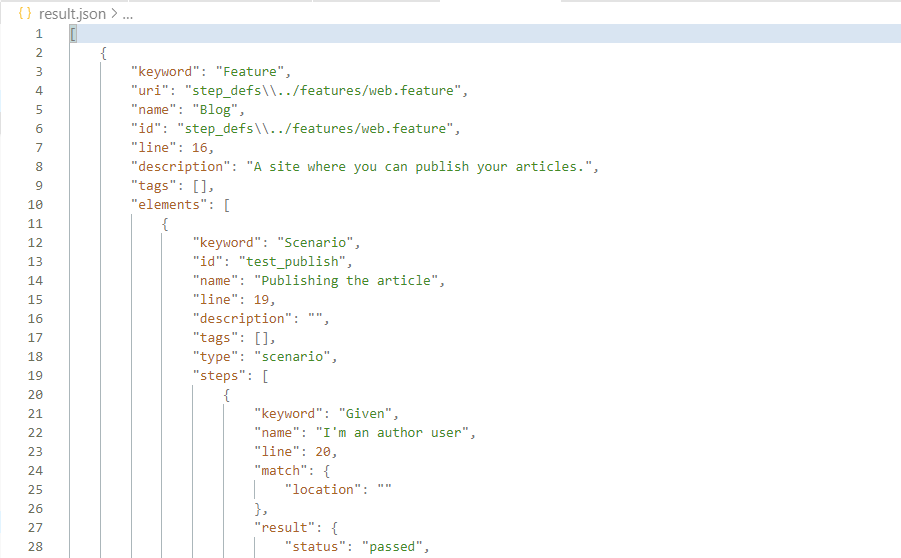Back to QMetry All Products Help Page
Test using Pytest BDD
Introduction
pytest-bdd implements a subset of the Gherkin language to enable automating project requirements testing and to facilitate behavioral driven development.
Unlike many other BDD tools, it does not require a separate runner and benefits from the power and flexibility of pytest. It enables unifying unit and functional tests, reduces the burden of continuous integration server configuration and allows the reuse of test setups.
Supported Pytest Version: 3.3.2 and above
Supported file types : JSON
Sample Test Result File
Click here to download a sample file.
article.feature:
Feature: Blog
A site where you can publish your articles.
Scenario: Publishing the article
Given I'm an author user
And I have an article
When I go to the article page
And I press the publish button
Then I should not see the error message
And the article should be published
article.py:
from pytest_bdd import scenario, given, when, then
@scenario('publish_article.feature', 'Publishing the article')
def test_publish():
pass
@given("I'm an author user")
def author_user(auth, author):
auth['user'] = author.user
@given('I have an article')
def article(author):
return create_test_article(author=author)
@when('I go to the article page')
def go_to_article(article, browser):
browser.visit(urljoin(browser.url, '/manage/articles/{0}/'.format(article.id)))
@when('I press the publish button')
def publish_article(browser):
browser.find_by_css('button[name=publish]').first.click()
@then('I should not see the error message')
def no_error_message(browser):
with pytest.raises(ElementDoesNotExist):
browser.find_by_css('.message.error').first
@then('the article should be published')
def article_is_published(article):
article.refresh() # Refresh the object in the SQLAlchemy session
assert article.is_published
If feature file contains only Scenarios
The following command is necessary to generate the cucumber file in JSON format:
py.test --cucumberjson=<path_to_json_eport>
Example: py.test --cucumberjson=/user/path/result.json
If feature file contains Scenarios & Scenario Outlines
The following command is necessary to generate the cucumber file in JSON format:
py.test --cucumberjson=<path to json report> --cucumberjson-expanded
Example: py.test --cucumberjson=/user/path/result.json --cucumberjson-expanded
Note : If you are using tags @testEntityKey and @requirementKey to reuse QMetry assets in feature file, the output file generated from Py test BDD will skip the @ character and will only have testEntityKey & requirementKey in the output file. Importing this file will not link the test cases or requirements in QMetry. You may need to write a converter that would take input as your output file of py test and add the @ character to tags testEntityKey & requirementKey and generate the new output file. The converted output file can be imported to QMetry.
Result File Output
Sample Project: https://pypi.org/project/pytest-bdd/
Back to QMetry All Products Help Page