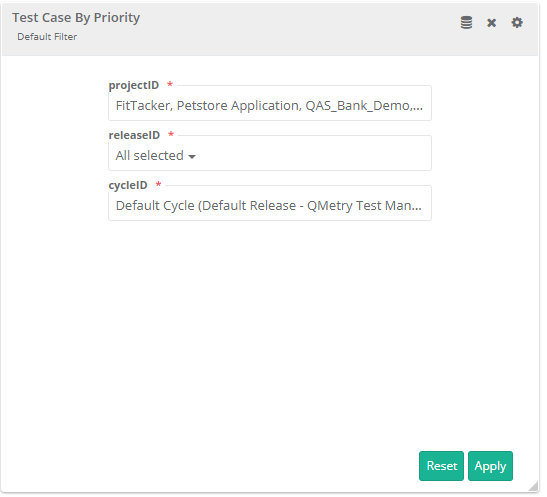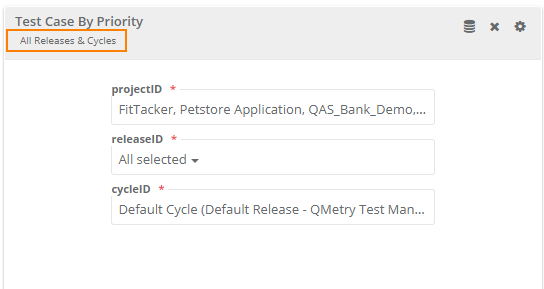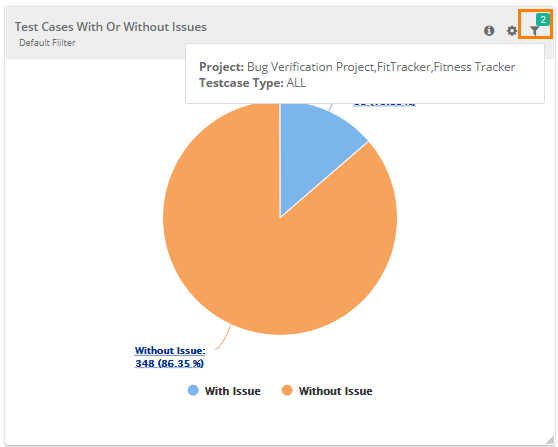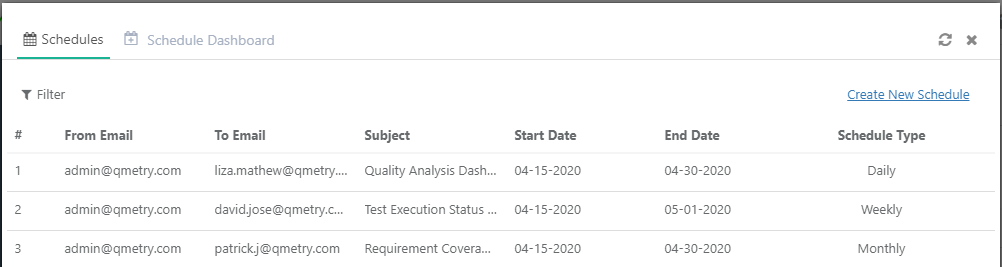QMetry Custom Dashboard access depends upon the package you have purchased as mentioned in the table below.
...
You can perform the following operations on Custom Dashboard.
Table of Contents
Add New Gadgets
You can add new custom dashboards and also modify them as per requirement. A Custom Dashboard can be created using system gadgets, custom gadgets or shared gadgets.
...
2. Select/deselect filter values and click Apply.
3. You can also tag the applied filter to identify it.
The filters you applied on the gadgets can be view on hover over the filter icon in the gadget. The filter count is also displayed.
Edit Gadgets
Click on the cog icon of a gadget and click Edit. Refer to Edit Gadget for more details.
...
Once you schedule the dashboards they will be displayed on the Schedules tab. You can edit and delete the schedules by clicking on the respective icons.
Export Dashboard to PDF
To export the dashboard gadgets to PDF, open the Custom Dashboard and click on the PDF icon on the header.
...
Remove selected Project/Role: The removal will discard the dashboard access to the users who were falling under the selection criteria.
Share Dashboard through Embedded URL
...