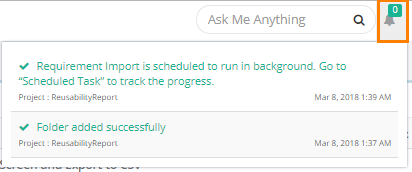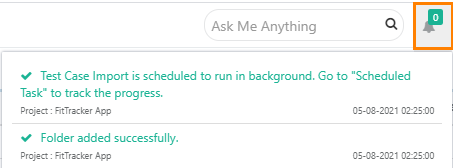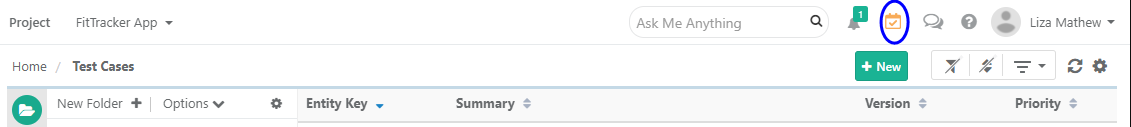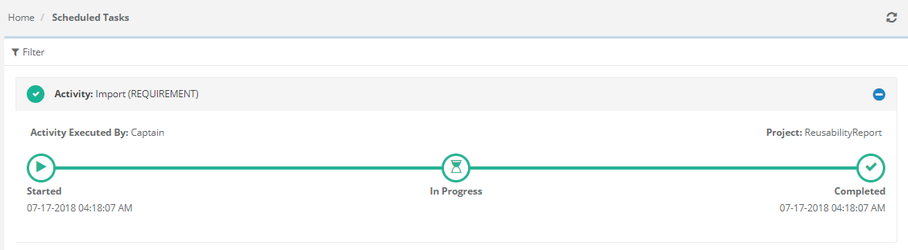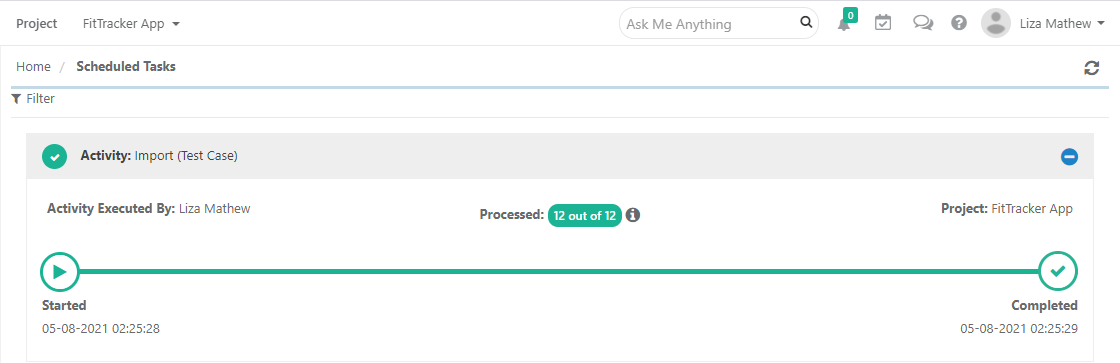...
The import can be carried out from Requirement, Test Case, Test Suite, and Issue modules. The Import activities in QMetry run in the background as scheduled jobs. This saves users from sticking to the import activity until it is finished. Users can continue with other tasks in QMetry.
Use Case 1: Testers want to import large numbers of assets in bulk; however, during the import process, they need to keep doing other important tasks and do not want to wait until the entire import process is completed. So they just initiate the import, which then keeps running as a background process.
...
Check the notification window on the application header. It shows the list of Activities.
Scheduled Task
...
- All bulk operations
- Import - Issue, Test Case, Test Suite, Requirement
- Export - Issue, Test Case, Test Suite, Requirement, Test execution
- Project clone
Click on the Scheduled Task icon the application header.
The Scheduled Task screen shows all the activities completed or in the queue.
The progress bar shows the following statuses for each of the imports:
...