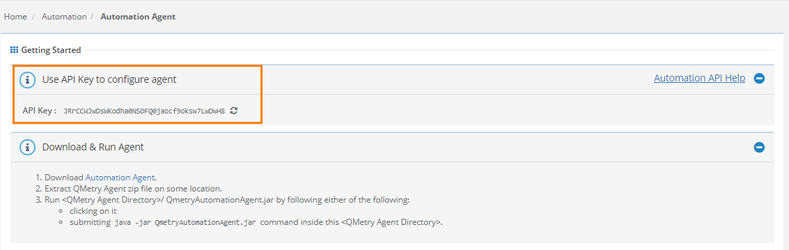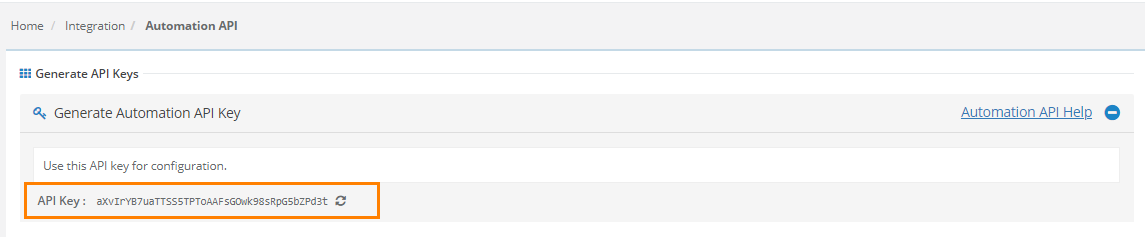...
You can import automation results into QMetry Test Management through multiple ways. You need the API Key for importing the automation results into QMetry through below options.
A. REST API
B. Bamboo Plugin
C. Jenkins Plugin
D. QMetry Agent
Steps to
1. Go to Automation To generate Automation API key for A, B and C above, go to Integration > Automation API. For QMetry Agent, the key is generated from Automation > Automation Agent > API Key.
2. The upper section displays generated API key.Generate the API Key and use it for configuration.
The API Key is unique to a user.
If you want to regenerate the API key for any reason, click the refresh icon as shown in the screen shot.