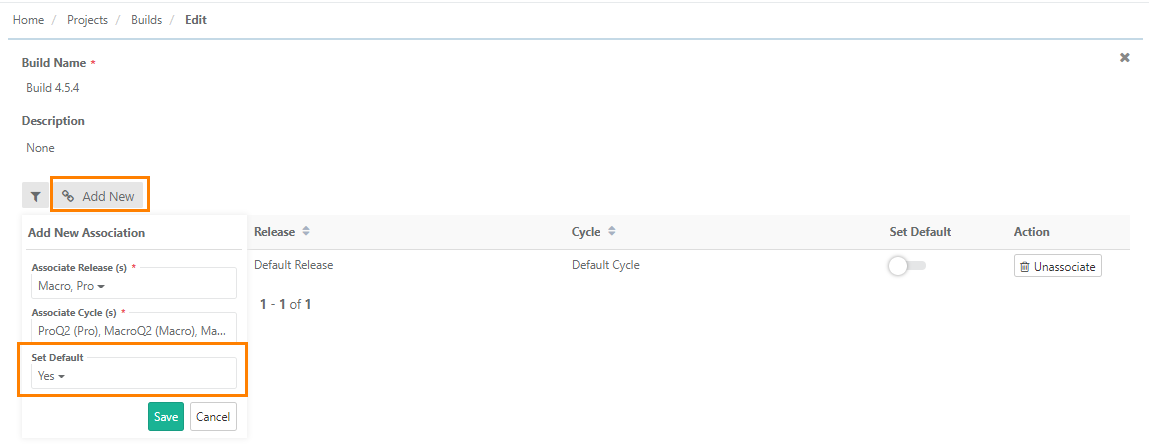QMetry defines a Build as a specific iteration of the product/domain to be tested. The feature allows the tester to assign a "build" (aka patch, drop, or increment) to test suites/test cases that indicate the version of product being tested. It helps users track multiple builds of software more dynamically without having to add separate test suites with every new build.
...
If the default build is set for particular release/cycle then this default build is set automatically at the time of adding the test run. A confirmation message pops up asking whether to continue the execution on the given default build.
Note: Bulk Execution performed on the Bulk Execute screen (Test Suite > Test Execution tab > Bulk Execute) is exempted from the application of default build. All the bulk executions from this screen will be performed on None build.
Create Build and Set it as Default
...
You can mark the build as default either while adding new Release(s) & Cycle(s) to the build. You can mark the build as default build for multiple combinations of Release(s) & Cycle(s) at a time.
You can mark the build as default after adding new Release & Cycle to the build.
...
To execute the test case on other build, click No and change the build using the “Set Your Build” option for that test case.
...
3. Set Build at Test Suite Level
...