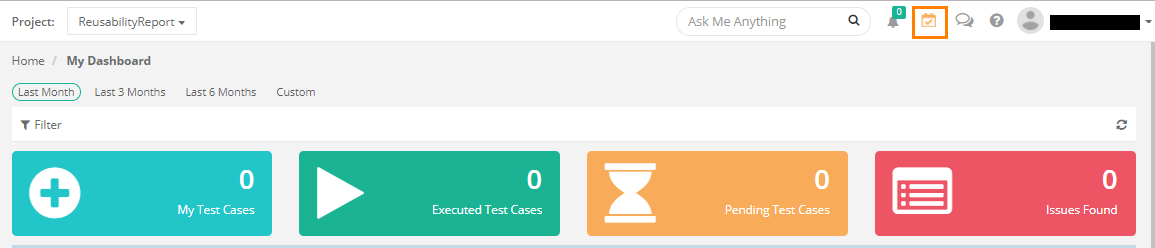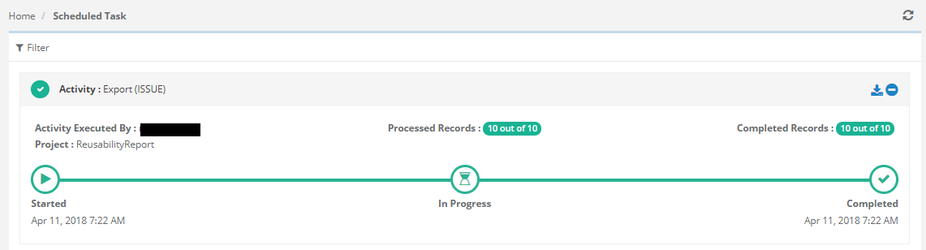...
Click on the Scheduled Task icon on the application header to view the progress. This allows scheduled exports to run in the background and allows users to continue with their other work.
The screen shows all the activities completed or in queue. Expand the activity to view its status.
The progress bar shows the following statuses for each of the imports:
...
The exported Excel file is available to download. Click on the Download icon icon for the task to download the Excel file.
The download process is displayed at the bottom of the screen.
...
The Export functionality works same for requirements, test cases, test suites, and issues.
...