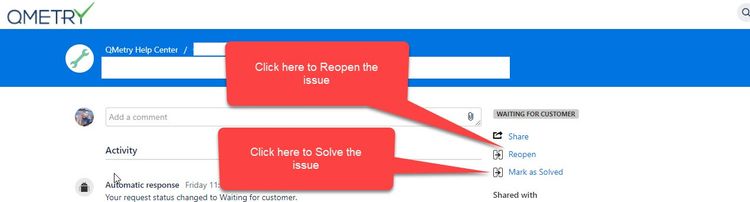Here are the steps to follow:
...
Update your ticket status to let QMetry Support team know if the issue is resolved or you need any further assistance on the ticket. Updating the ticket status stops automated emails from QMetry support portal.
- Open Customer support portal e.g. https://qmetrysupport.atlassian.net/servicedesk/customer/portal/<Portal ID>/<Issue <Ticket ID>.
- If your issue ticket is in "WAITING FOR CUSTOMER" status then
- If your the issue is not resolved yet, click Reopen the ticket by clicking on Reopen button from the portal.
- If your the issue is resolved, click Close the ticket by clicking on Mark as Solved button from the portalSolved.