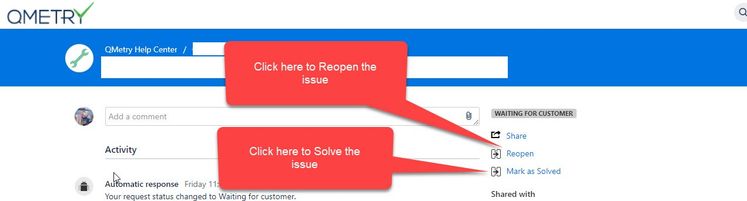Here are the steps to follow:
- Open Customer portal e.g. https://qmetrysupport.atlassian.net/servicedesk/customer/portal/<Portal ID>/<Issue ID>
- If your issue is in "WAITING FOR CUSTOMER" status then
- If your issue is not resolved yet, click on Reopen button from the portal
- If your issue is resolved, click on Mark as Solved button from the portal.