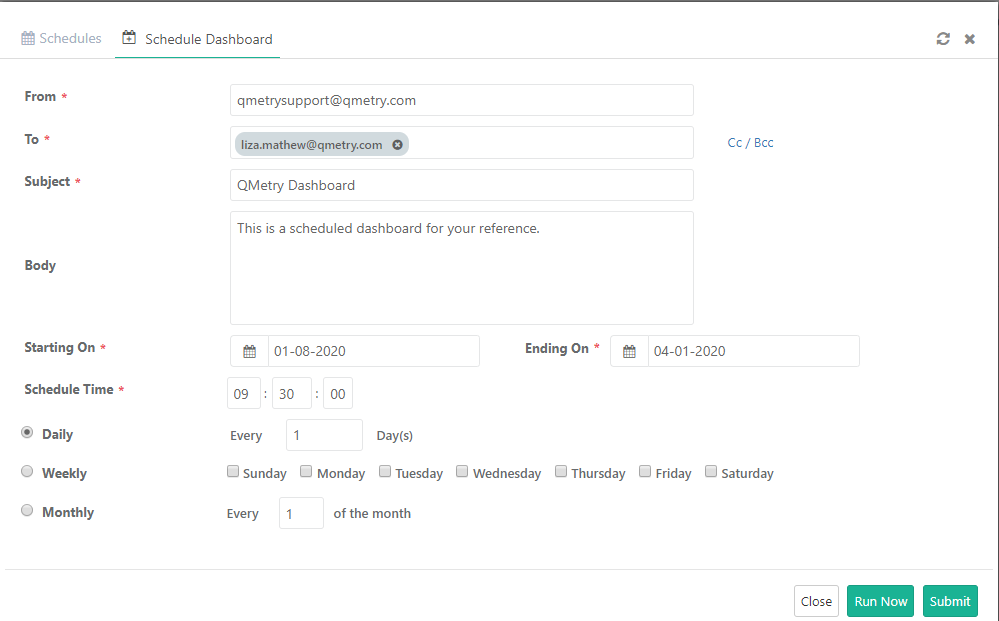| Table of Contents | ||
|---|---|---|
|
...
Note: QMetry Custom Dashboard module will only be visible if the user has the View rights for Report. Similarly, users can make any changes within the module only if they have the Modify rights for Report.
The Custom Dashboard provides you with an advanced and easy-to-use interface to quickly create your own Customized reports for category bases analysis. This generates "best-fit" charts for the report data automatically.
User can add System as well as Custom gadgets in Custom Dashboard. System gadget data will be real-time whereas Custom gadget data will be based on data available in reporting schema.
...
Note : All System Dashboards except "My Dashboard", can be scheduled.
The dashboard details will be sent in PDF to recipients as per the defined schedule. You can edit or delete the scheduled details from the Schedules tab as shown below.
A. Edit the Schedule
B. Delete the Schedule
...
- Only Graphical reports can be exported through the Export as PDF option. For tabular reports, users have to export them individually in CSV.
- All reports are exported in the UTC time zone.
...