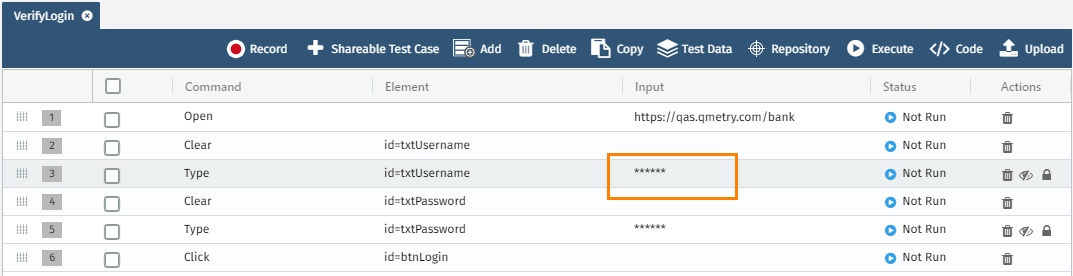Pre-requisites
First of all, add Test Suites and Test Cases to Test Recorder.
...
| Child pages (Children Display) |
|---|
Password in Encrypted Form
While recording the test through the test recorder, the password is recorded in encrypted form by default for the reason of security. You can also convert other readable text into encrypted and nonreadable format manually. Icons are provided to view the encrypted text in bas64 format and in the original data that has been entered.
Notes:
The password encryption feature is not supported in CI/CD for the Robot framework.
Password Encryption does not work for Parameterized Testcase execution and the passwords are displayed as plain text.
...
| Expand | ||
|---|---|---|
| ||
To convert the readable text into encrypted mode manually, click on the Encryption icon. It works as a toggle icon. The text is encoded in base64 format. To encrypt the text further, click on the view icon. It works as a toggle icon. |
QAS recording for iframe
...
Follow the steps mentioned below to carry out a successful execution of the page where elements are wrapped inside an iframe.
...