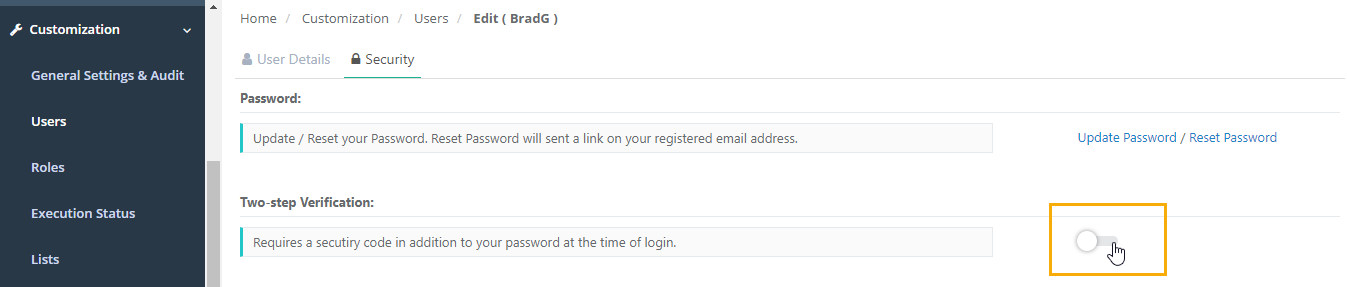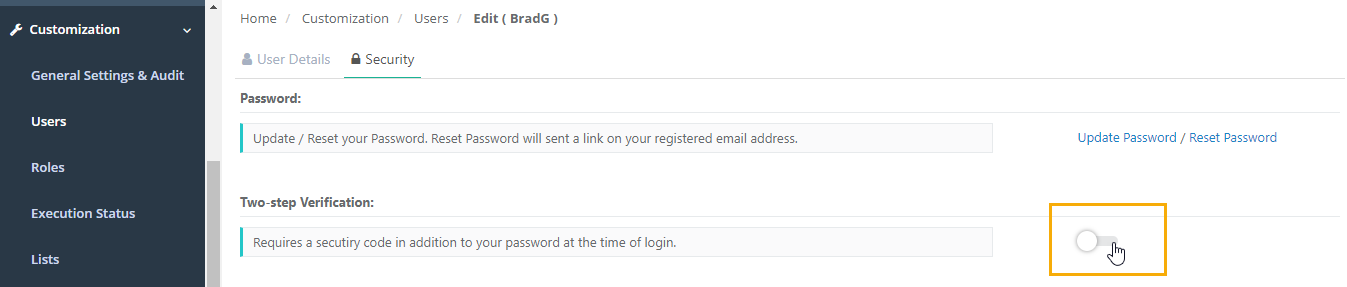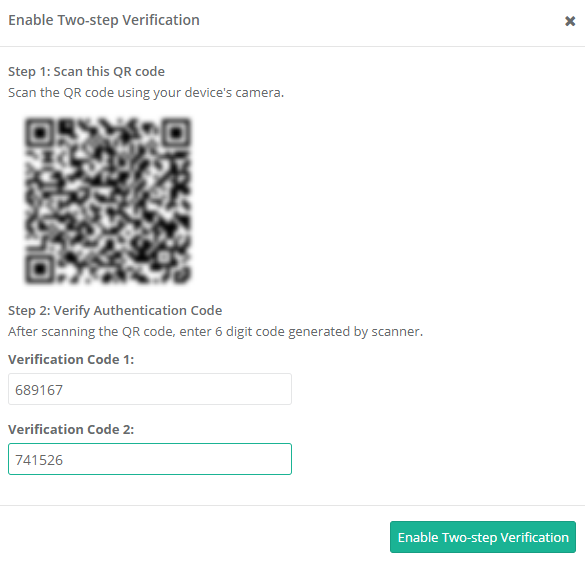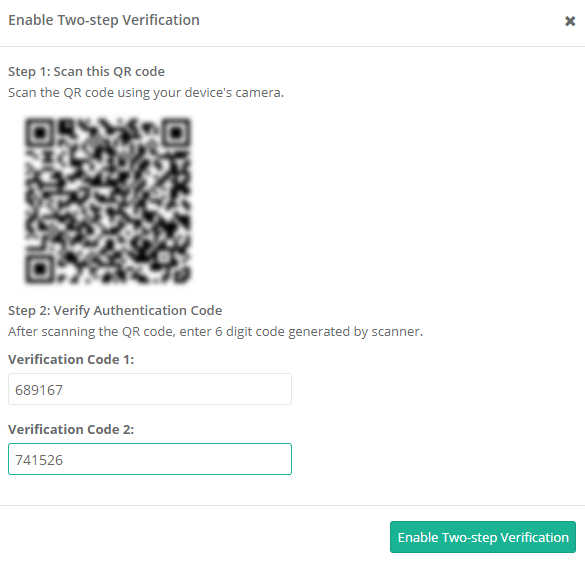You can enable two-step authentication for individual users in QMetry. There is no additional cost for enabling users with two-step authentication.
Any users having a QMetry authentication type can be enabled.
Users authenticated via LDAP/SAML cannot enable two-step authentication.
Two-step Authentication Workflow
Users can enable two-step verification on their account.
While logging in they will be prompted for an authentication code after entering their QMetry credentials which are authenticated only after successful code verification.
Enable Two-step Authentication
...
3. Go to Security tab > Two-step Verification > Enable.
4. Scan the QR Code, and enter the verification codes to enable the two-step verification.
Once the two-step authentication is enabled, after signing in to QMetry with credentials, user will be prompted with a two-step verification code.
...