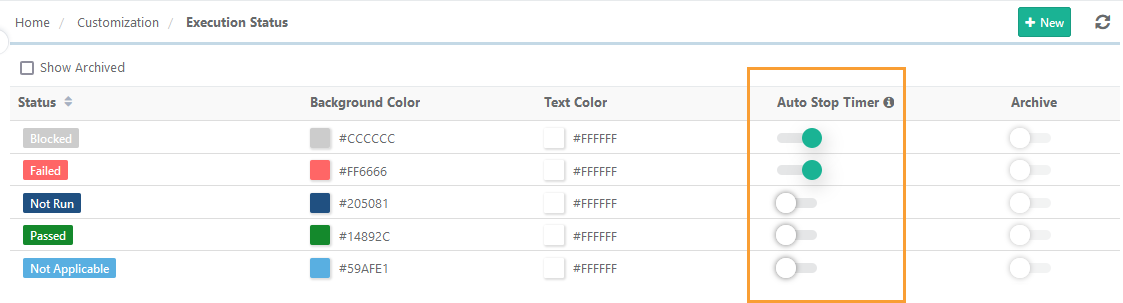...
Introduction
Execution Status is regarding the status that testers assign to test cases by looking at their results while executionexecuting. QMetry provides System Default Statuses: Passed, Failed, Blocked, Not Run, and Not Applicable.
Users can add new statuses as per requirement.
User Users can edit and archive only those statuses which are added in addition to the default statuses. System Default Statuses are not allowed to be edited or archived.
...
- To mark a status as "Archive", turn the Archive flag "ON" for the status. The status name stops appearing on the status list wherever applicable. But the execution history preserves the old status for older executions.
- To un-archive a status, just turn the Archive flag "OFF" for the status. The status is available for use again.
...
- .
To view archived status, check the Show Archived check box.
Custom Configuration of Execution Status for stopwatch timer
Note: This feature is only available if you have purchased the Customization App of QMetry Test Management.
Prerequisite: The Derive Test Case Execution status from Test Case step status option in Project Settings should be enabled.
Auto Stop Timer: The option is provided to enable/disable the auto-stop timer when the execution status of the test case step is set as particular execution status. By default, the “Failed” and “Blocked” statuses are selected. It means whenever the test step status is assigned the status of Failed/Blocked, the test case status will also change to Failed/Blocked. Once the test case status is assigned, the timer will auto-stop. You can enable/disable the option for required execution statuses.
→ Required Permission: Project Admin/ users who have Customization “Modify” permission can edit this project-level Execution Status setting.
Note : You cannot modify the above setting if the customization package is disabled on your QMetry instance.