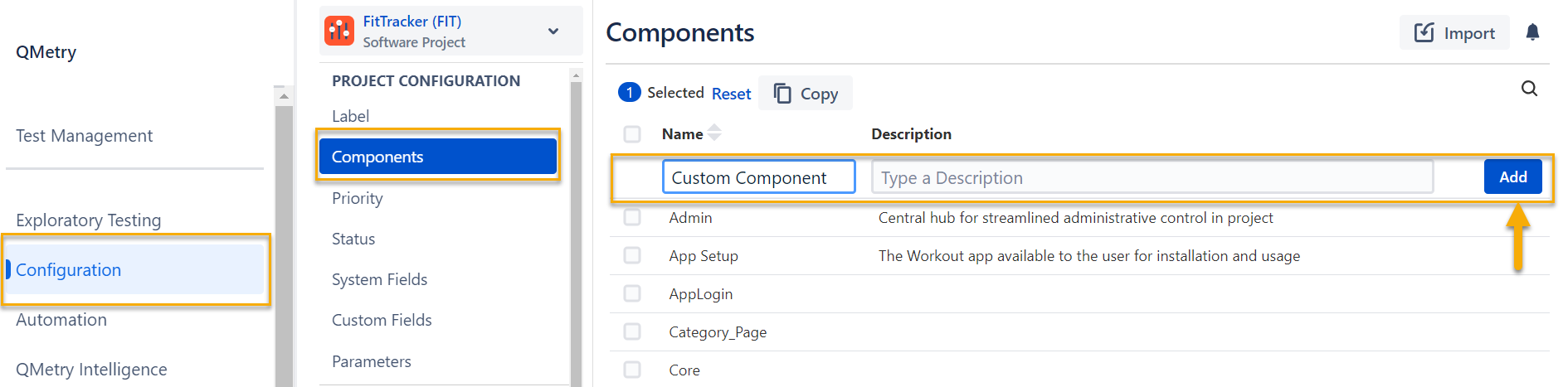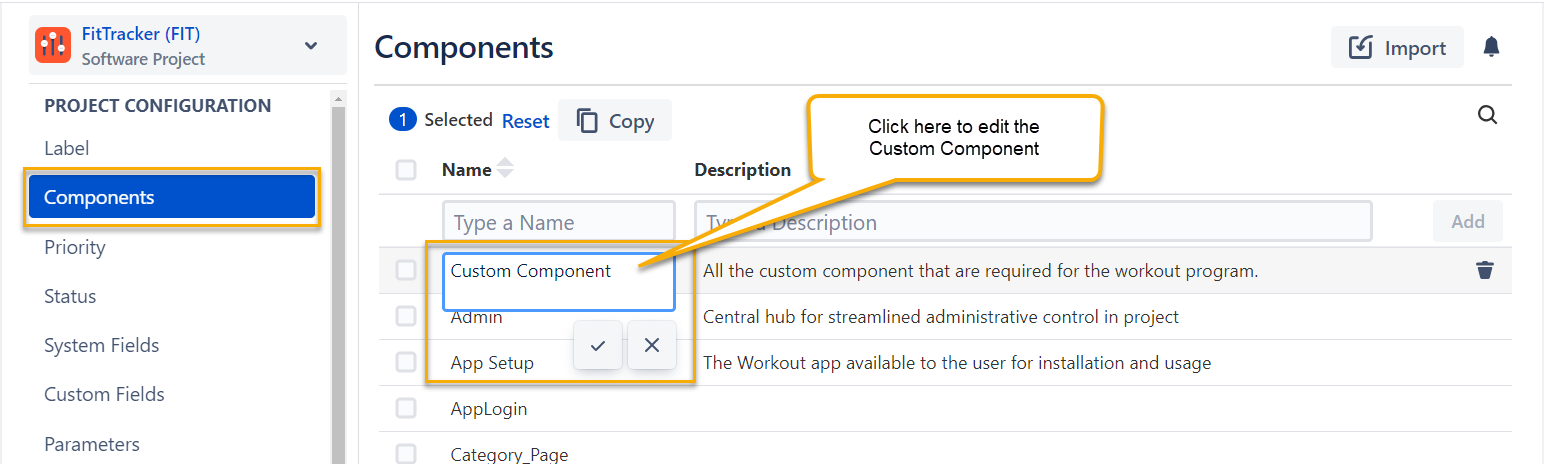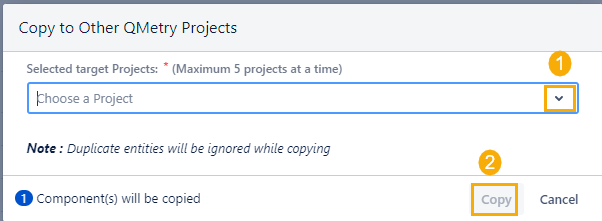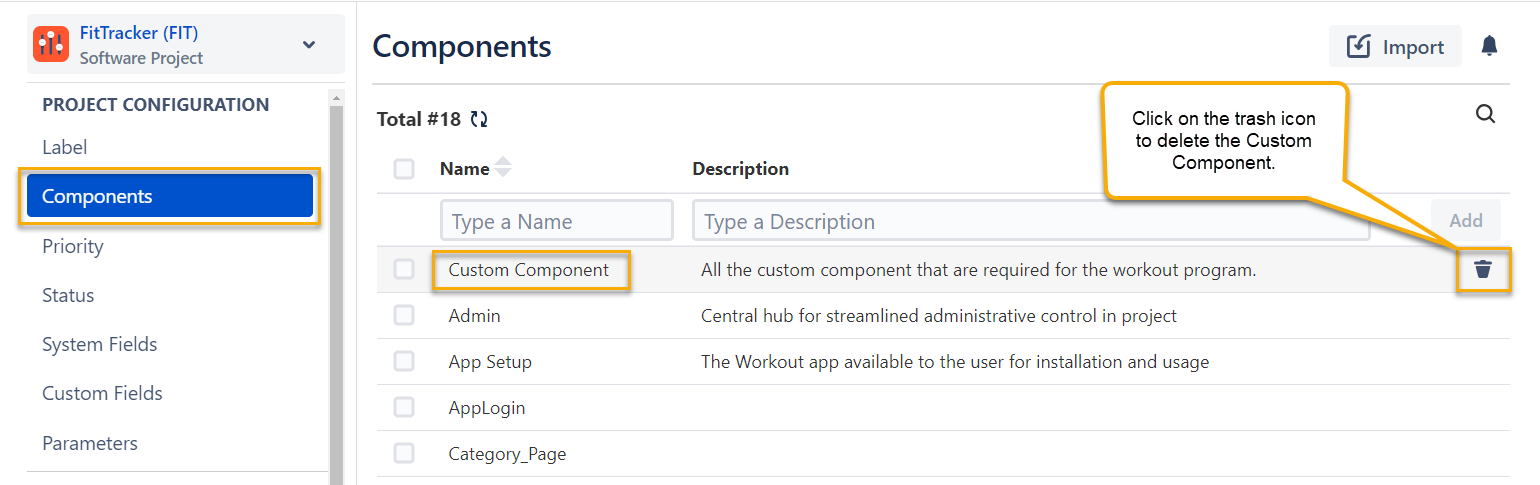QMetry for Jira Cloud
| Expand |
|---|
Follow the below-mentioned steps to Create/Edit/Delete the Component. (Note: Only project administrators can add, remove, and update components.) To Create Component:
To Edit Component:
To Copy Component (To Other QMetry-Enabled Projects):
To Delete Component:
For Importing components from Jira into QMetry refer to this help documentation. |
...
| Expand |
|---|
Follow the below-mentioned steps to Create/Edit/Delete the Component. (Note: Only project administrators can add, remove, and update components.) To Create Component:
To Edit Component:
To Copy Component (To Other QMetry-Enabled Projects):
Select the destination project and the component will be available for use. To Delete Component:
You can not delete a Component if it is associated with any QMetry issue. You need to delete/remove those issues/entities first to delete the Component. |