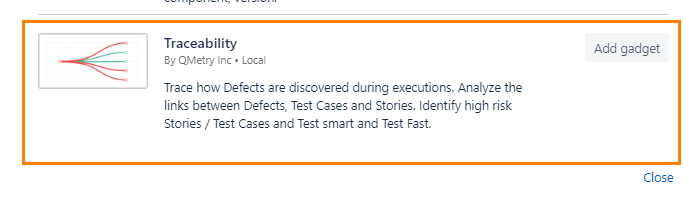| Table of Contents |
|---|
Introduction
The Traceability gadget displays the traceability between Stories, Test Cases, Test Executions and Issues (Defects) in a matrix view.
The report shows the hierarchy of issues (i.e. Story → Test Case → Test Run → Defect) within a single or multiple projects. It provides users -
- Flexibility to select the level to drill down the details
- Organized and detailed information
You can opt to drill down the report to the following hierarchy levels:
- Story
- Test Case
- Defect
You can now add this report to your dashboard as gadget.
Before generating gadgets, save Filters in Jira as described in Test Run Summary Gadget > Filters.
Go to Dashboard and click on the Add Gadget button.
Select Traceability to add as a gadget on your dashboard.
The gadget is available to view in Matrix view.
Report Type
The report is generated in accordance with the relationship hierarchy you select.
...