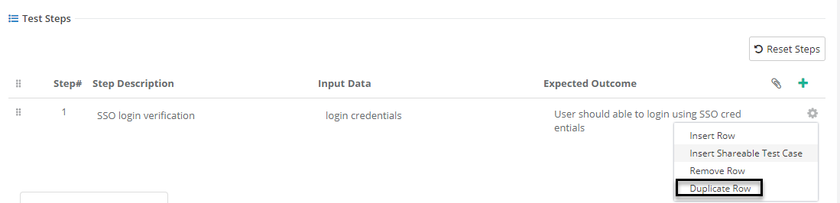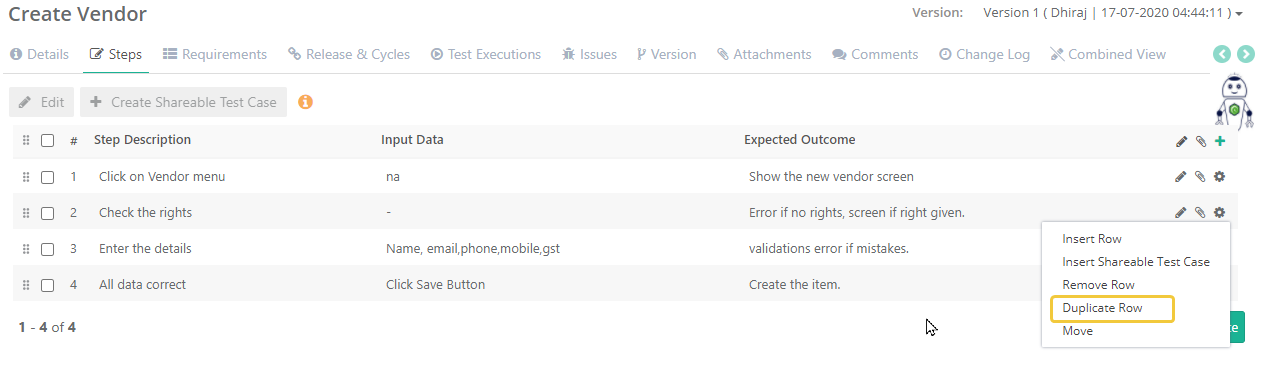...
- Go to the Test Steps section and click Edit. You can now view '+' icon and cog icon for steps.
- Select the test step that you want to create a copy of.
- Click on the Settings icon for the step, and select Duplicate Row.
- It will create a copy of the existing step and add it to the test steps.