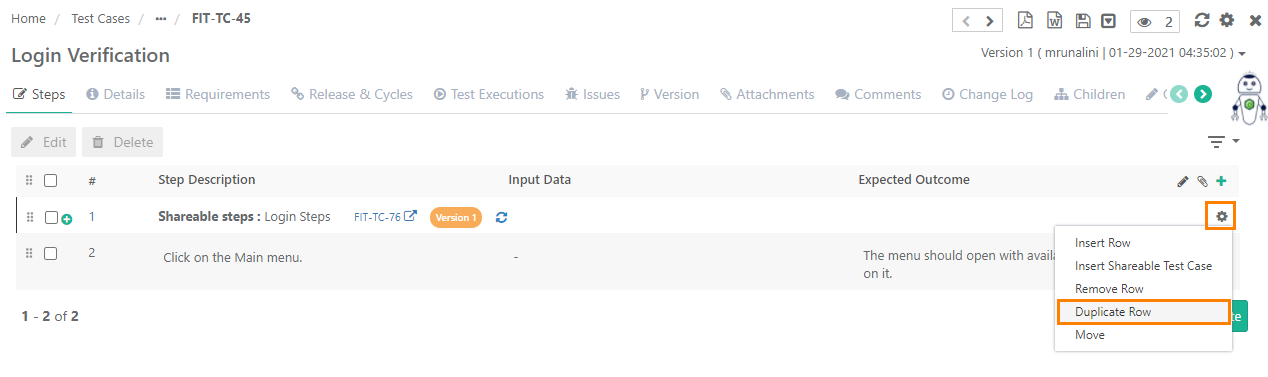Back to QMetry All Products Help Page
How to copy test steps within test case?
QMetry allows you to copy and paste test steps within the same test case.
Copy / Paste test steps within the same test case
Go to the Test Steps section and click Edit. You can now view '+' icon and cog icon for steps.
Click on the Con icon for the step that you want to create a copy of, and select Duplicate Row.
It will create a copy of the existing step and add it to the test steps.
, multiple selections available, Use left or right arrow keys to navigate selected items
Back to QMetry All Products Help Page