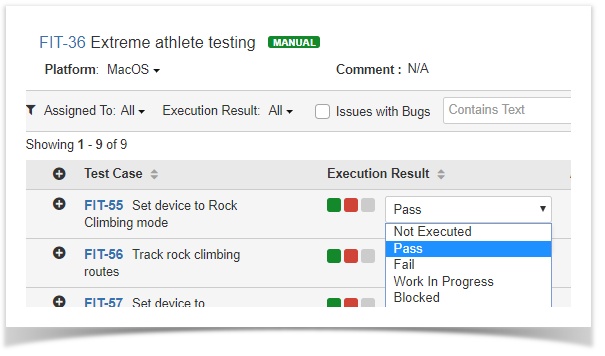The Run Status of the test cases/test steps, which are yet to run, is displayed as “Not Executed”.
...
The pop-up opens to let you select Test Case / Test Step for which the result should be updated.
Select the level you want to apply the run status to: Test Case, Test Step. You can update results for all these two levels at a time. It depends on the level you are assigning the run status.
...
The Execution Result column is editable. For each single test case, you can assign run status by selecting the status on the individual drop-down.
- Hover the mouse over the Execution Result cell you want to update the result of.
- Click the Edit icon.
- Open the drop-down menu and select the result applicable to the test case/test step.
...