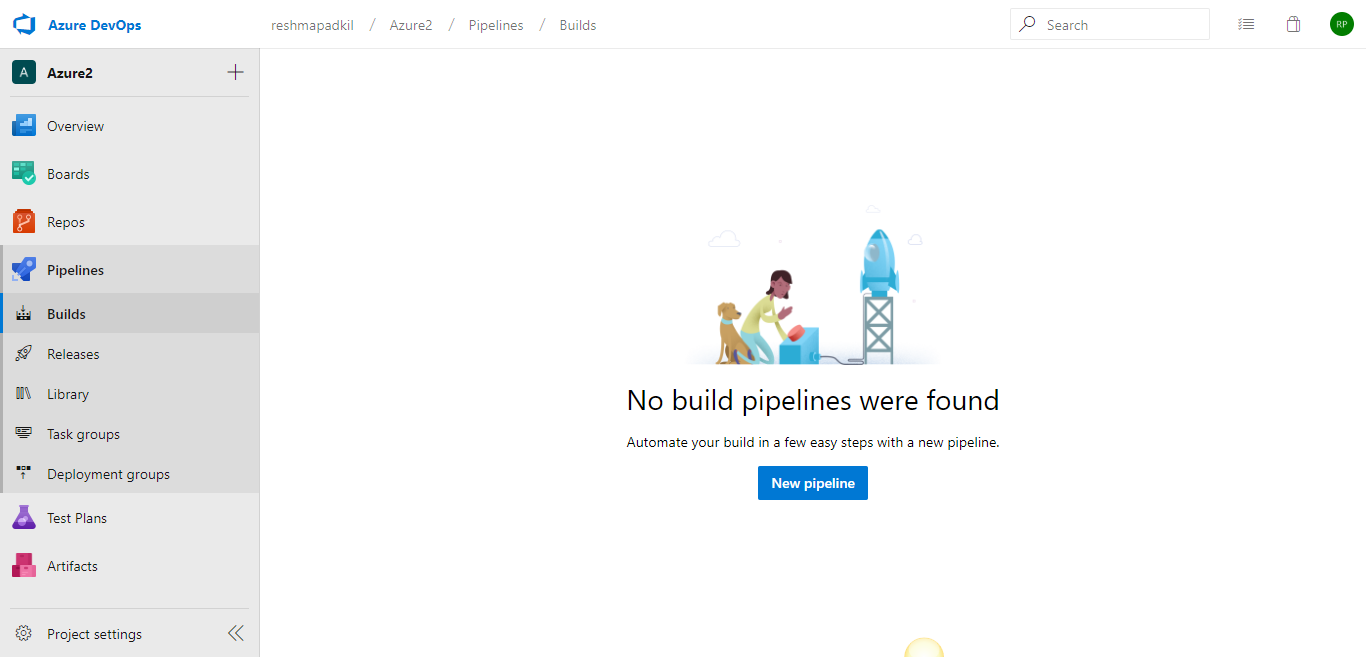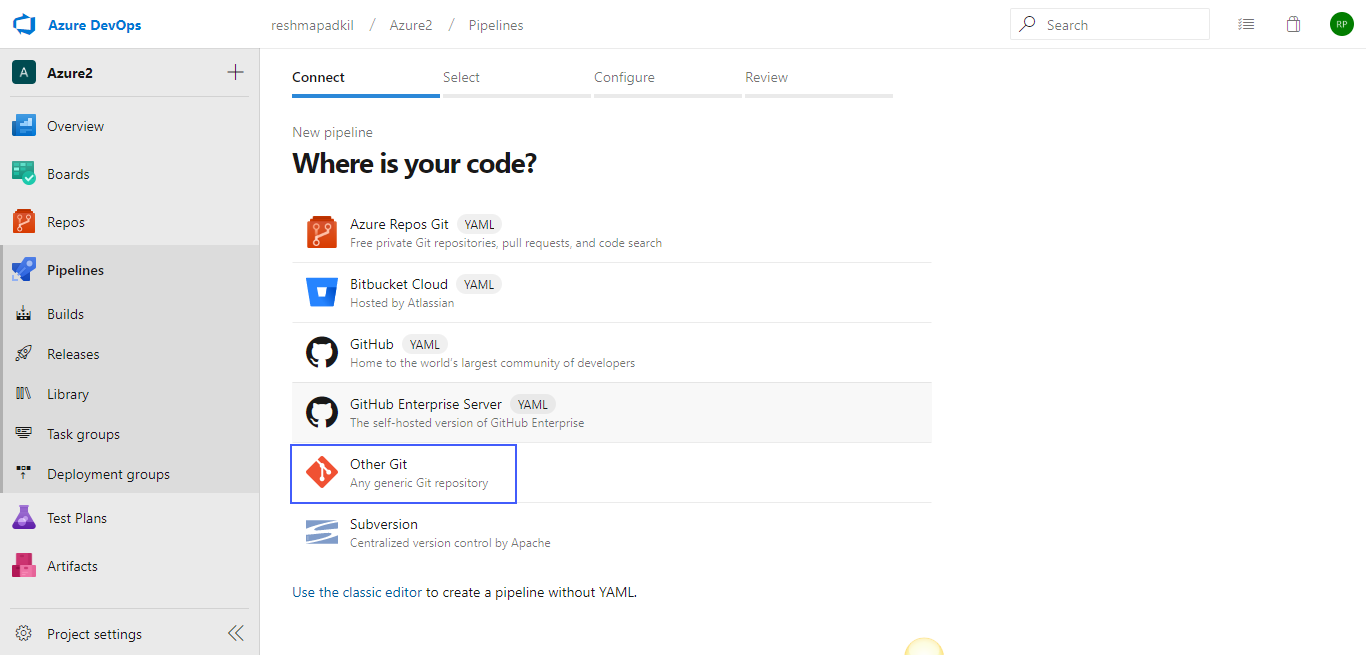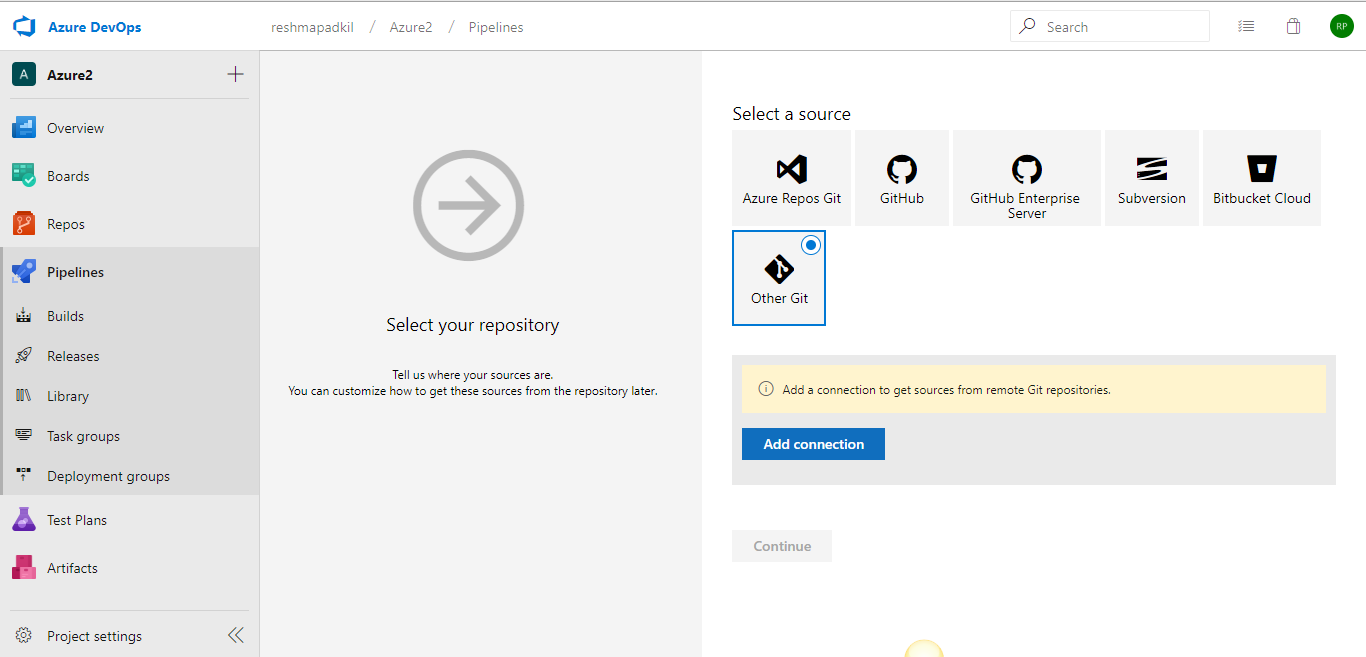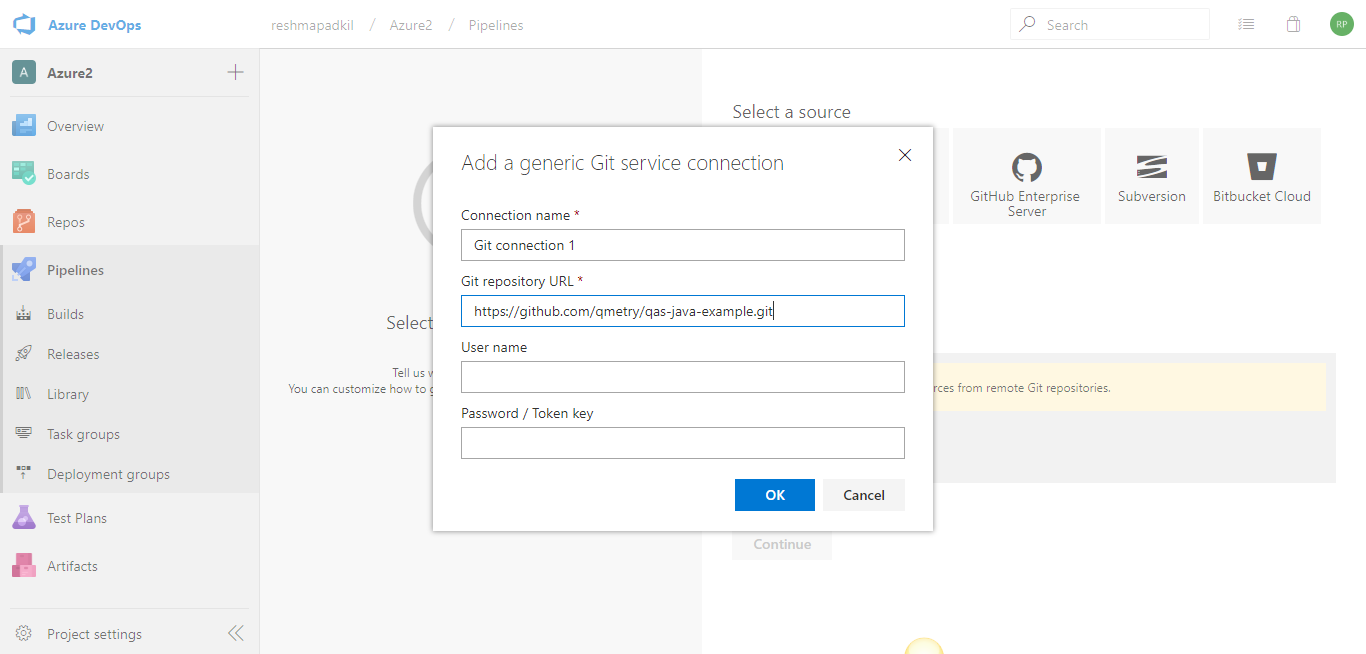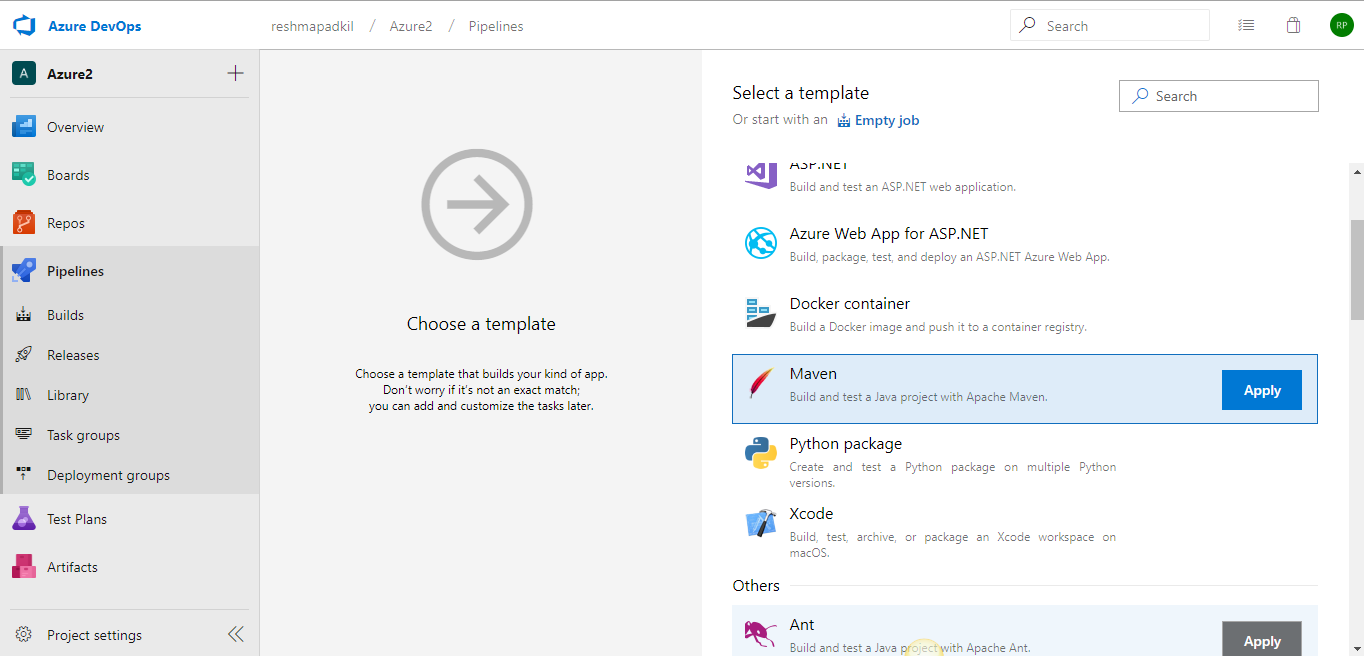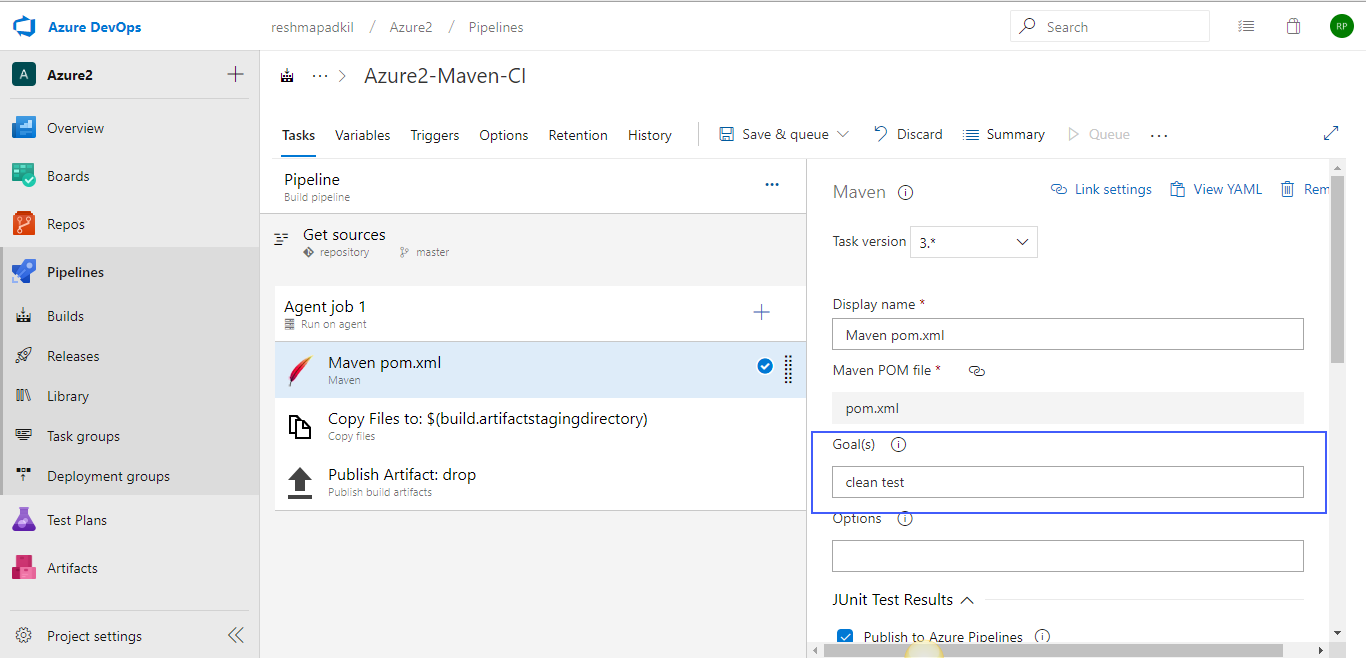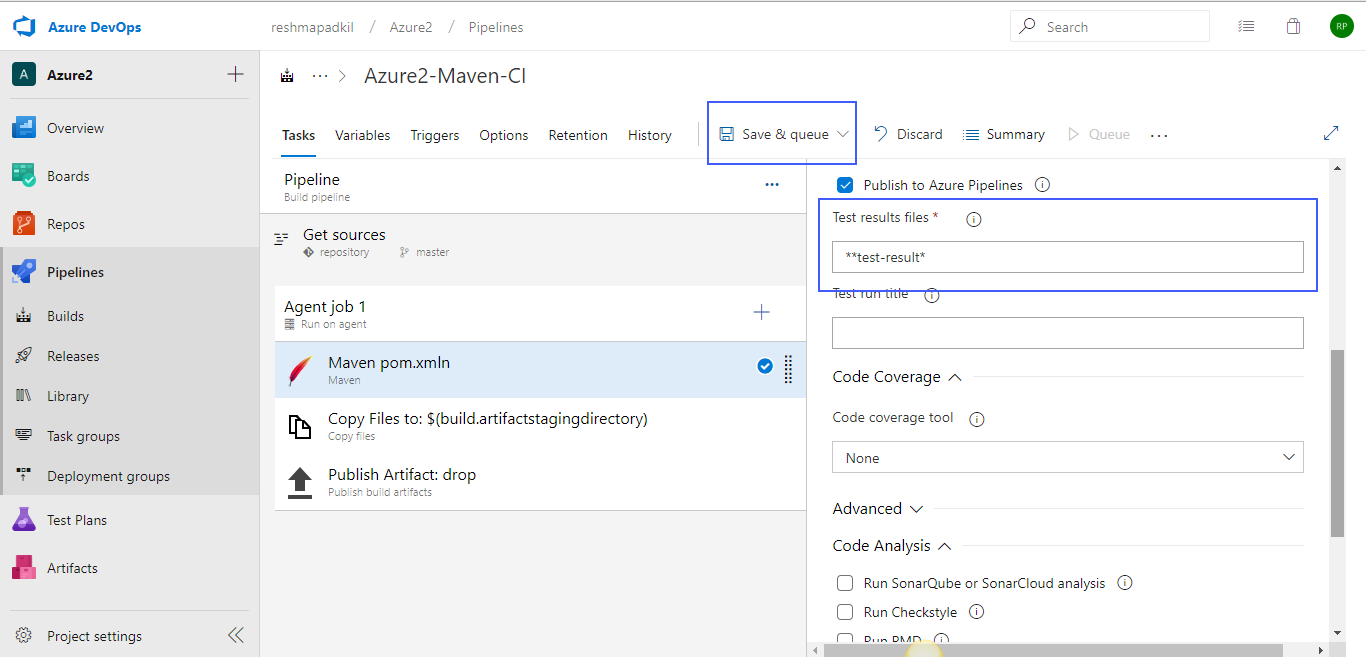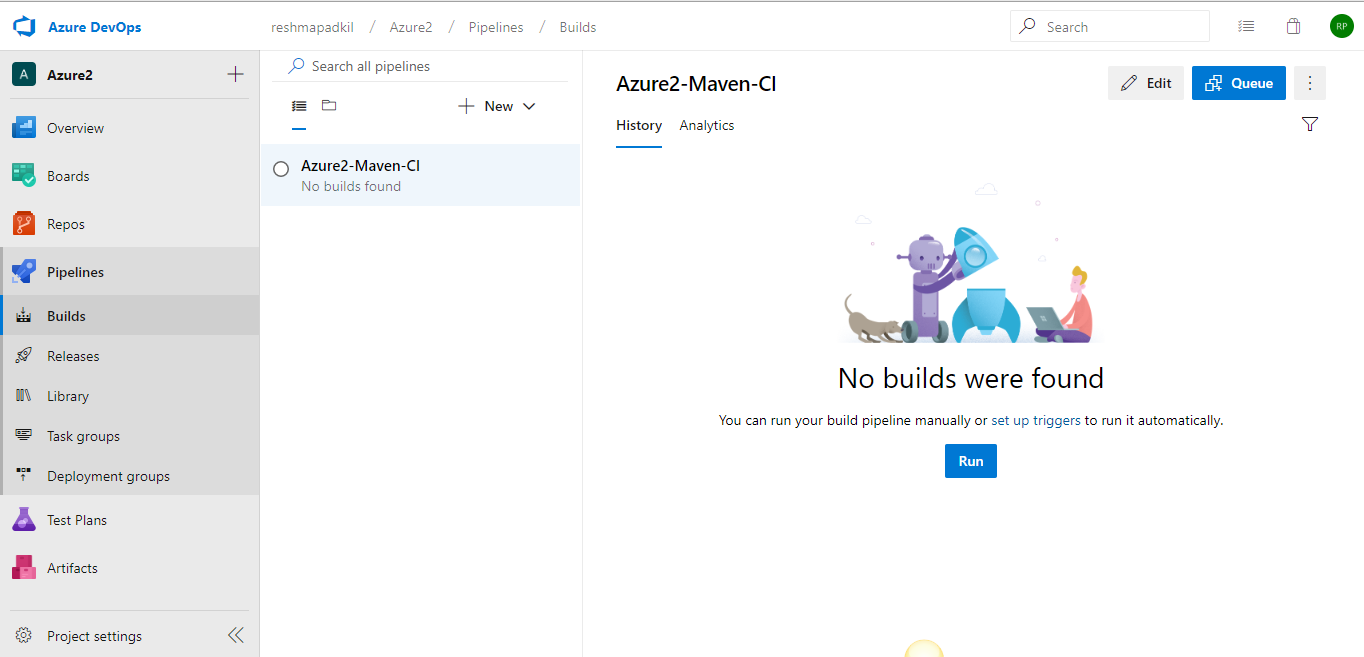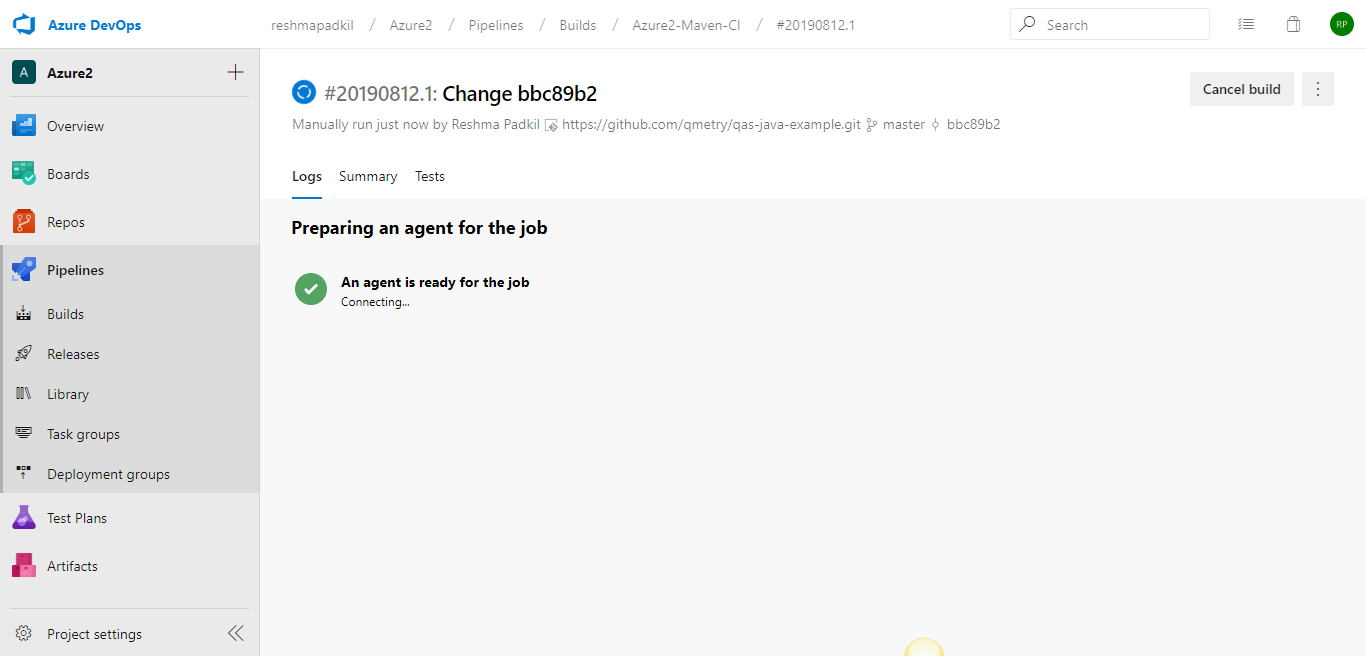To run QMetry Automation Framework project from Azure Devops, the project needs to be accessed via Git.
Prerequisites :
- QMetry Automation Framework project repository is on Git.
- Maven installed
Here are the steps :
Step 1 : Create a New Pipeline.
Step 2: Select "Other Git" for repository.
Step 3: Add Connection
Step 4 : Provide Git repository details.
Step 5 : Select Maven as template.
Step 6 : Provide Maven goal and result file folder path as shown in image and save the changes.
Step 7 : Run the build.
For any further help raise a ticket at https://github.com/qmetry/qaf/issues .