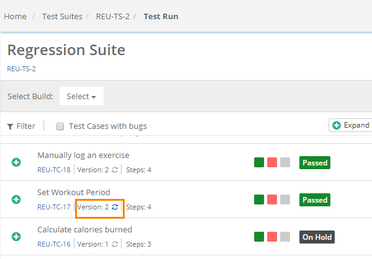Users can associate the latest version of the test case to the test suite from the Execution screen by syncing test case version.
In case the test case updated with a new version, which is not associated with the execution, then the Version will show the Refresh icon in blue color. Clicking on the Refresh icon, the test case version will be updated to the latest one. Any changes related to test case parameters and test steps will be updated. The execution status of the updated test case will be reset to Not Run.