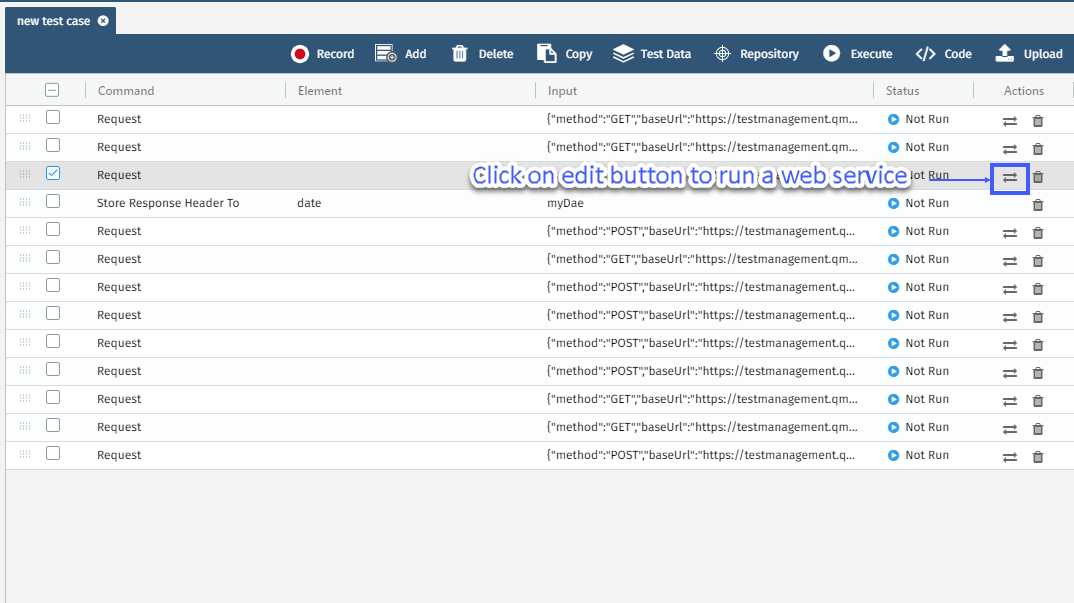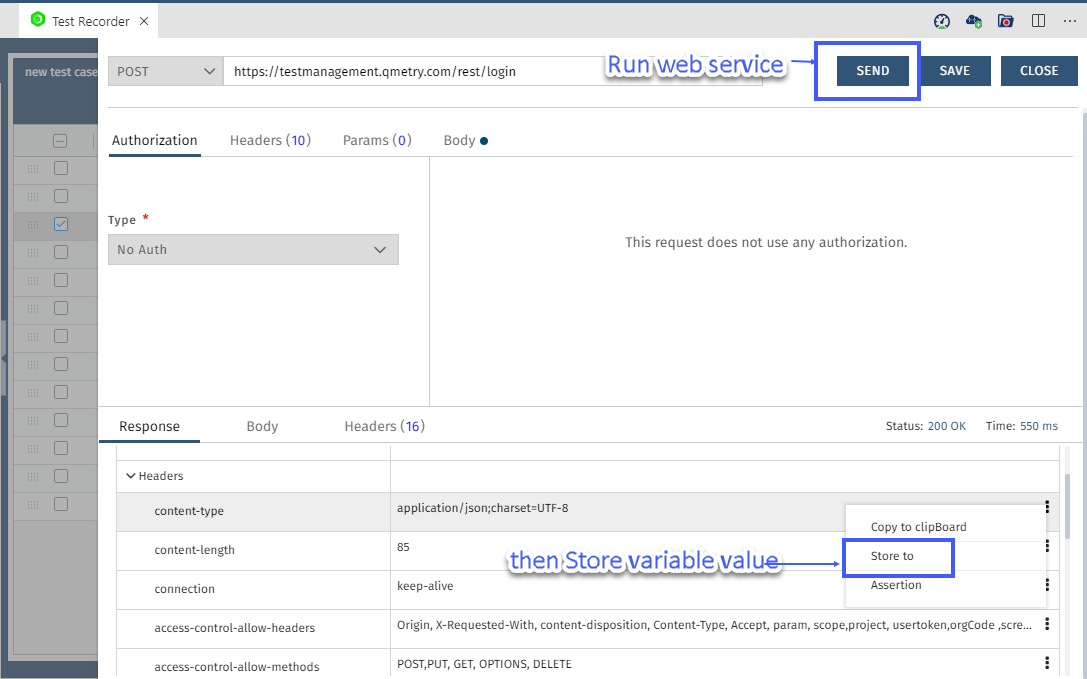This article demonstrate how to store an api response value in a variable for Test cases those are recorded via recorder.
Once the recording is done go to the edit view of api call that is recorded.
On the edit view run the api. It will return the response in Response section.
Under response, go to the value you want to store > Click on the options button besides it > Click on Store to.
Store the value to the variable. Run the Test case again against those values.
Contact QMetry Support for any questions.