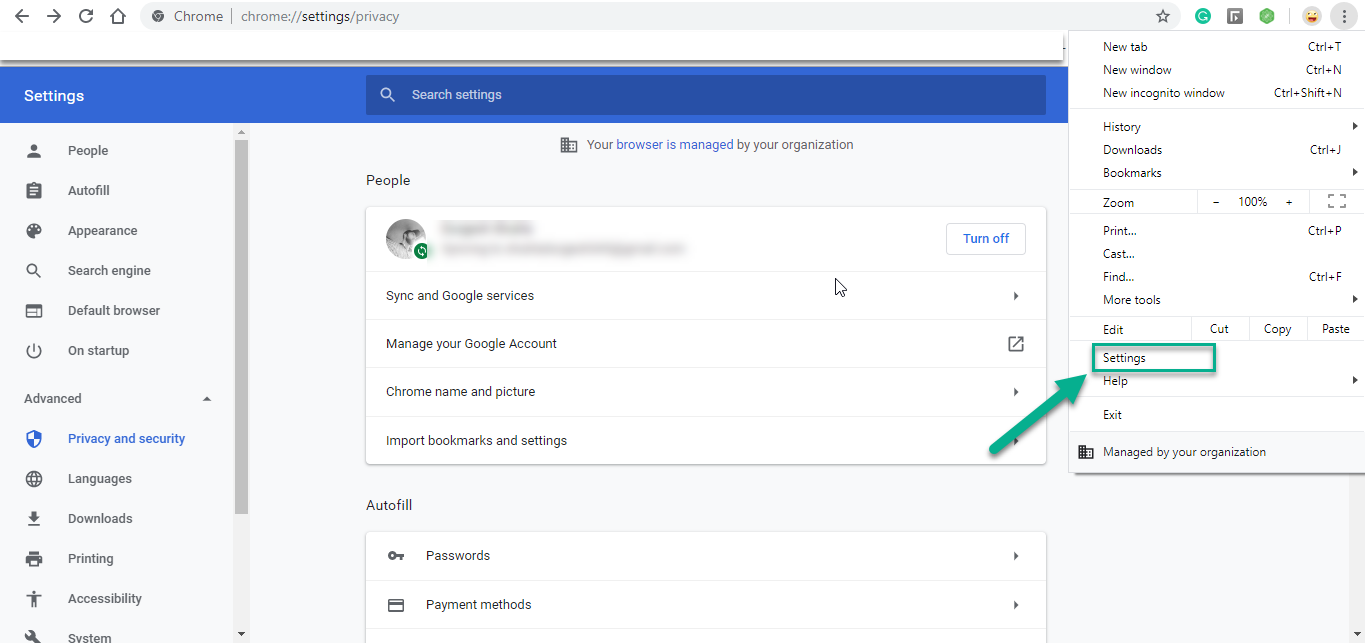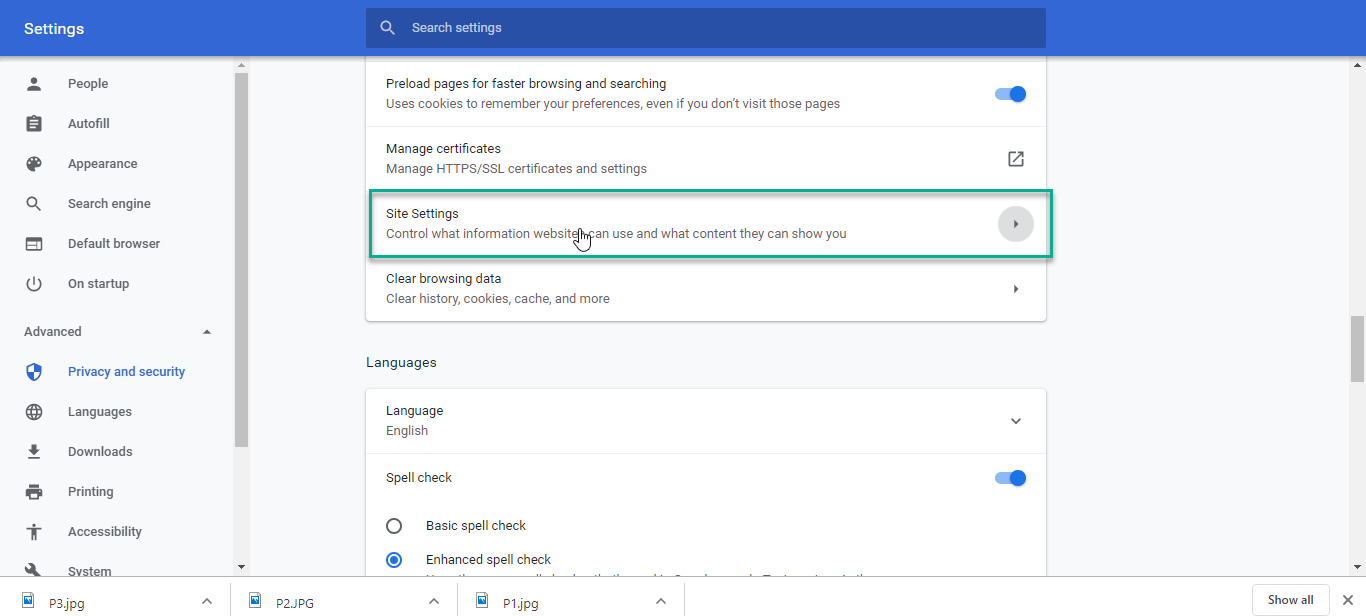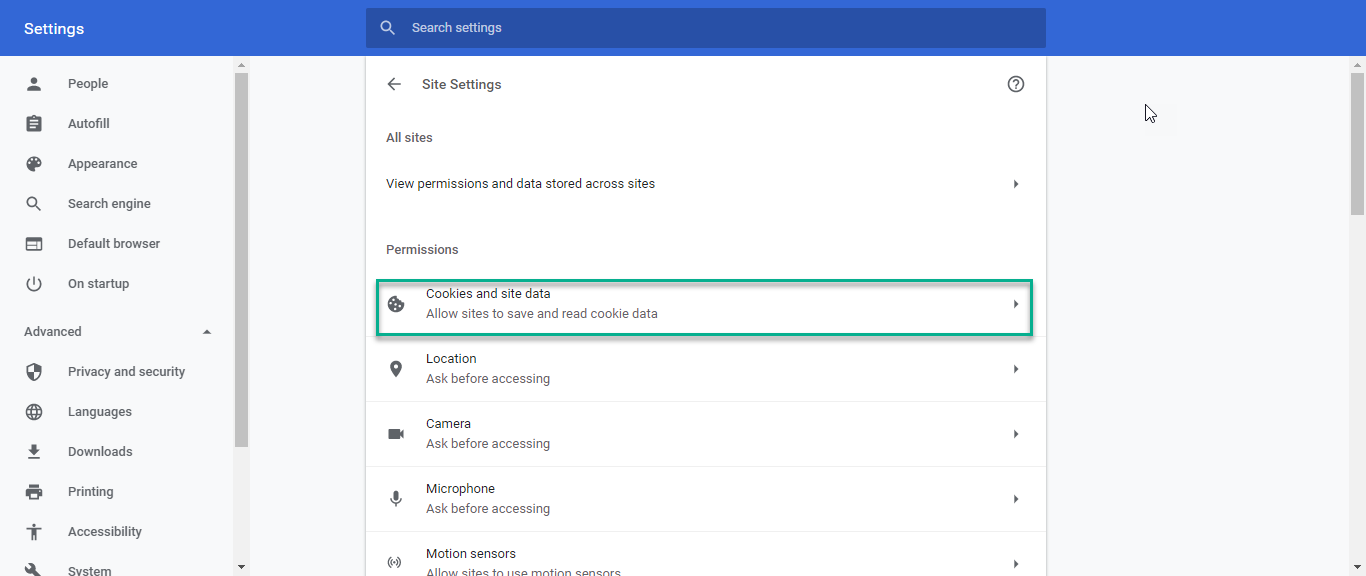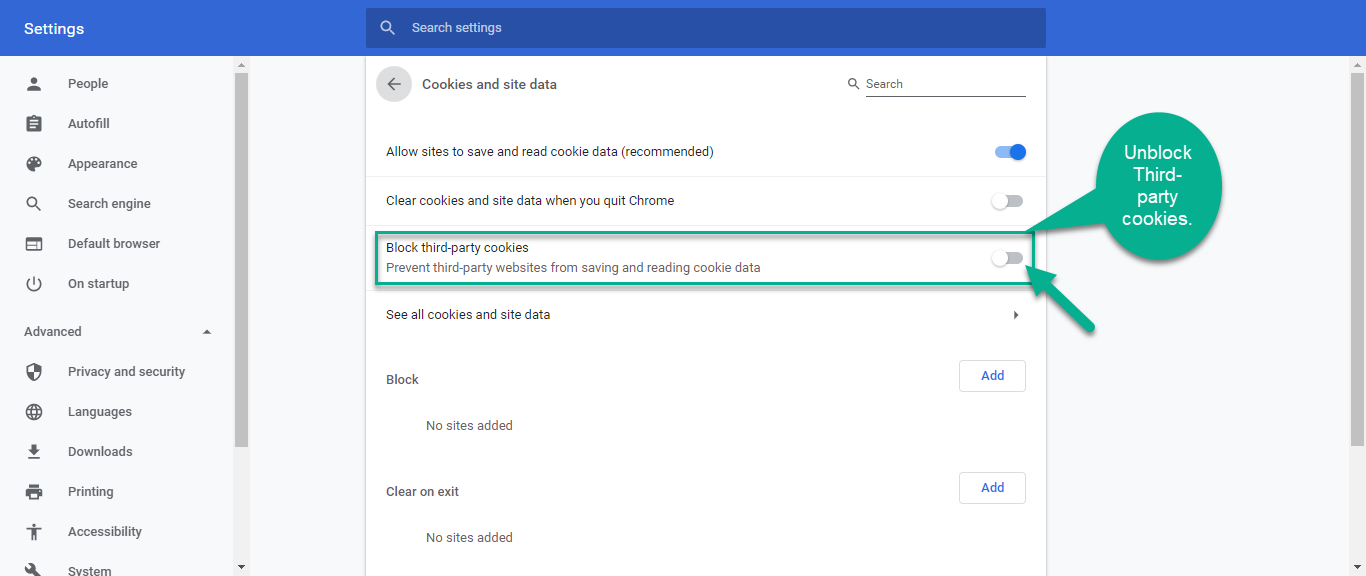When the user installs the QMetry for Jira add-on on their Jira instance while on Chrome Browser and tries to access the Manage Test Cases /Configuration screens, they face this issue where the screen remains completely blank.
Here is the screenshot of the issue where the screen is blank due to blocked third party cookies in Chrome Browser.
Solution: Unblocking the third-party cookies from the Chrome browser settings will fix this issue. Kindly follow the below steps to unblock the third-party cookies from the Chrome browser.
URL
chrome://settings/content/cookies