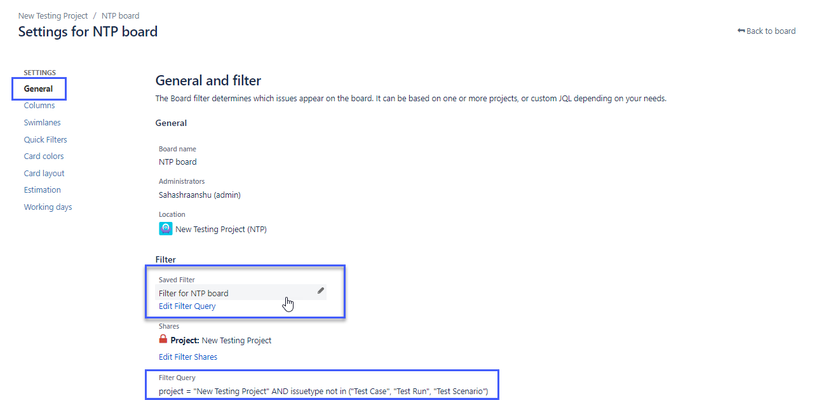For removing QMetry issues in your Backlog feed, you have to update your Backlog JQL. Follow these steps to remove those issues from your backlog:
- Go to "Backlog>Board Settings".
- Go to "Generals" tab and update the JQL to ignore these issue types: Test Case, Test Run and Test Scenario. Refer image attached.
NOTE: You can also create Quick Filter to enable easy navigation and issues viewing in your backlog screen of the respective project.