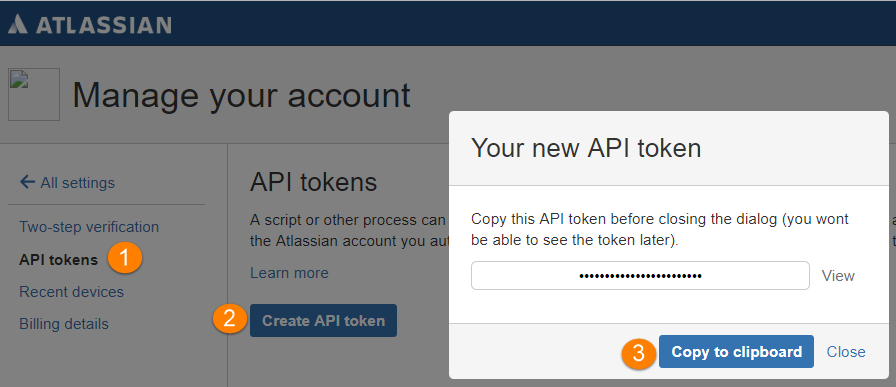Users can log into their Cloud Jira Accounts using API Token. The following are steps to create an API token for your Atlassian account.
Step 1. Log into https://id.atlassian.com/manage/api-tokens.
Step 2. Click on the Create API token button to generate the API token.
Step 3. Copy the API token.
Note:
- For security reasons, it is not possible to view the token after closing the creation dialog. If necessary, create a new token.
- You should store the token securely, just like a password.