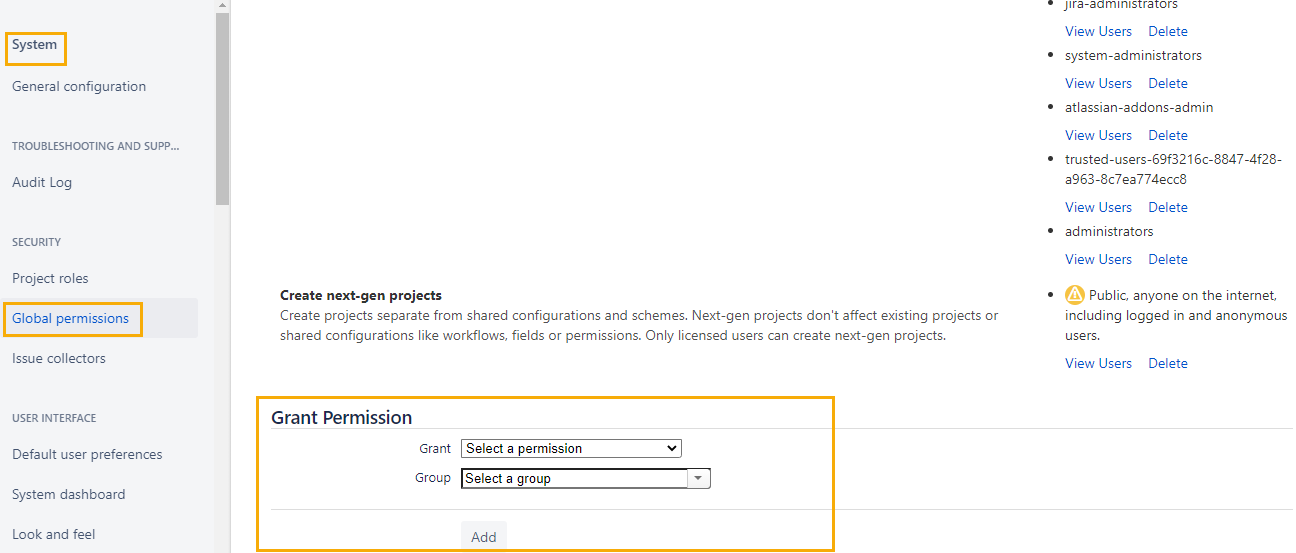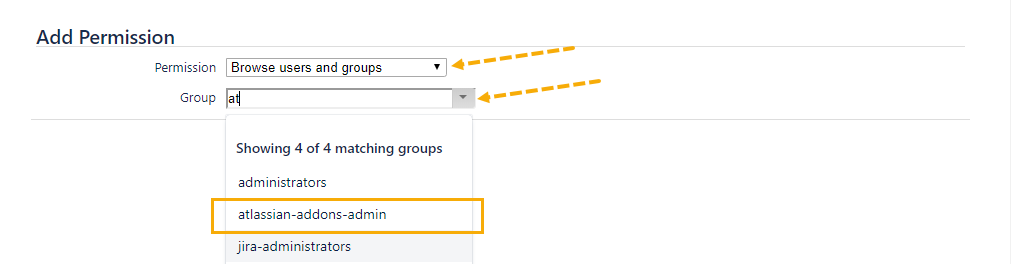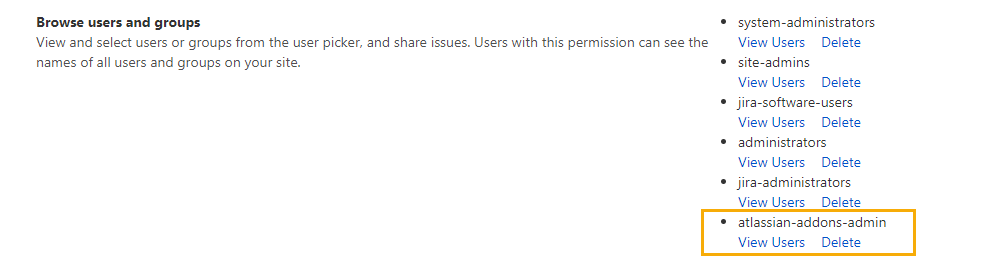QMetry add-on uses the Atlassian-addons-admin group to communicate Jira via Rest API’s. With compliance to Jira's User Privacy changes the atlassian-addons-admin user group should have permission to Browse User and Groups permission under Global Permissions. Below are the steps to grant Browse User and Groups permission to atlassian-addons-admin group.
To Add/Change global permissions for (Browse users and groups):
- Go to : Jira Settings > Select - 'System' tab > Global Permission
- Scroll down to 'Add Permission' section
- Select, Browse users and groups option from the Permission list.
- Select, atlassian-addons-admin option from the Group list.
- Click on 'Add'