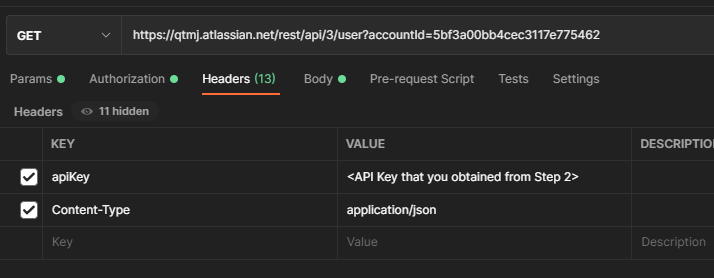Follow the below-mentioned steps to fetch the details of users using their account ID:
Step 1: Log in to your Jira account.
Step 2: Get your API Key using this help guide link. Note the API Key.
Step 3: Note the user Account IDs provided, since those will be used in the next step. Use the account ids in the Rest URL as shown below.
Step 4: Upload the collection into the Postman tool.
Step 5: Execute the following API:
Method: GET
Rest API endpoint: <https://your-domain.atlassian.net/rest/api/3/user?accountId=<Account> ID of the user>
Example: https://qtmj.atlassian.net/rest/api/3/user?accountId=5bf3a00bb4cec3117e775462Header: Update API key as obtained in Step 2.