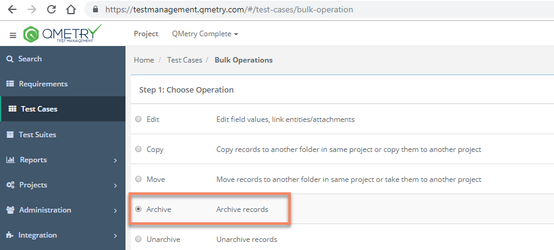To archive test case from details follow below steps:
- Go to Test case module
- Open the test case details page by clicking on the test case.
- Click on the Archive icon on the top right corner of the page.
It will archive all the underlying versions of the test case.
More than one test cases can also be archived using Bulk Operations Menu